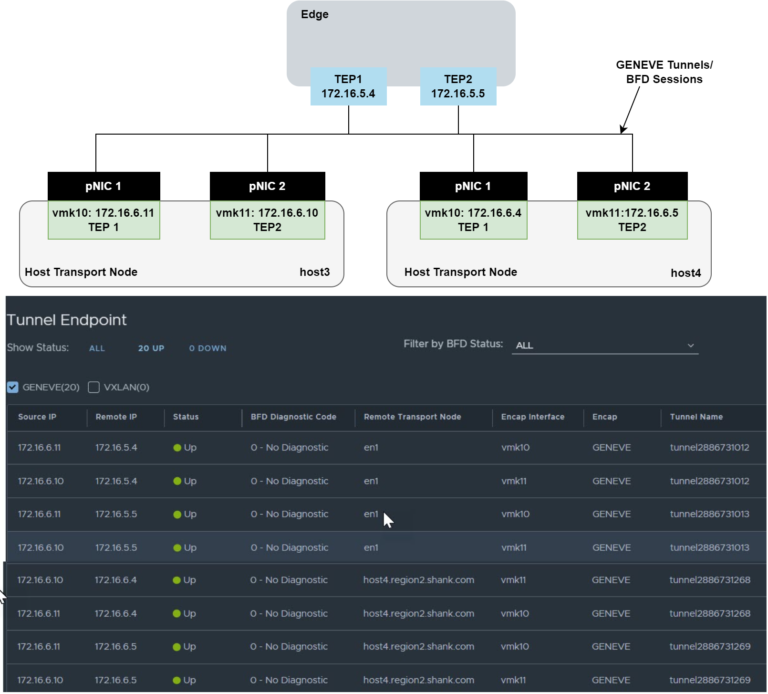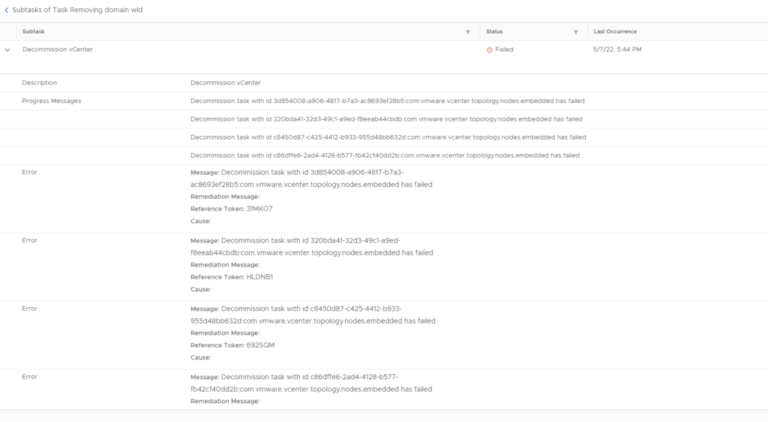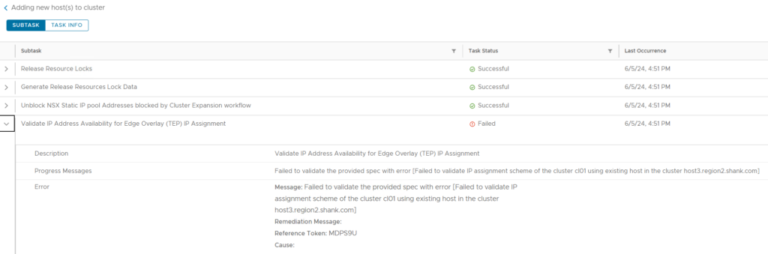In today’s digital age, website performance optimization has become crucial for businesses looking to stay ahead of the competition. From improving user experience to boosting search engine rankings, the benefits are undeniable.
How can you measure website performance and what factors affect it? We will explore the importance of website performance optimization, provide tips for improvement, and introduce you to essential tools to help you achieve optimal performance. Let’s dive in!
Key Takeaways:
What Is Website Performance Optimization?
Website Performance Optimization
refers to the process of enhancing the speed and efficiency of a web application to improve user experience.
By applying various techniques such as cache optimization, image compression, minifying CSS and JavaScript files, and leveraging Content Delivery Networks (CDNs), websites can significantly reduce page load times and provide a smoother browsing experience for visitors.
Optimizing the performance of a website not only enhances user satisfaction but also plays a crucial role in SEO rankings as search engines prioritize fast-loading websites.
Efficient website performance is essential for mobile responsiveness, ensuring that the site functions seamlessly across various devices and screen sizes.
Why Is Website Performance Optimization Important?
Website Performance Optimization is crucial as it directly impacts user experience, conversion rates, brand perception, and mobile accessibility.
When a website loads quickly and functions smoothly, users are more likely to stay engaged and interact with the content. This improved user experience can lead to higher conversion rates as visitors are encouraged to take desired actions, such as making a purchase or filling out a form. A well-optimized website reflects positively on the brand, instilling trust and credibility in the eyes of the visitors. With the increasing trend of mobile usage, ensuring that your website is optimized for mobile devices is essential in providing a seamless browsing experience across different platforms.
Improves User Experience
Improving user experience through website performance optimization involves implementing optimization techniques to reduce latency and enhance the loading speed of images, thus benefiting SEO.
One of the key optimization techniques is minification of CSS, JavaScript, and HTML, which involves removing unnecessary characters, white spaces, and comments in the code to reduce file sizes and improve load times. Optimizing server response times and leveraging browser caching can significantly enhance website performance, allowing pages to load more quickly and smoothly.
Reducing image file sizes without compromising quality is another crucial aspect of improving website performance. Implementing responsive images and lazy loading can further enhance user experience by ensuring images load quickly and efficiently, especially on mobile devices with varying screen sizes.
Increases Conversion Rates
Enhancing website performance leads to increased conversion rates by utilizing optimization techniques that improve brand perception and SEO effectiveness.
When a website is optimized for performance, it loads faster, providing visitors with a better user experience. This improved user experience can lead to higher engagement levels, lower bounce rates, and ultimately, more conversions.
By applying techniques such as image compression, minification of code, and leveraging browser caching, websites can enhance their speed and responsiveness. These enhancements not only contribute to a positive perception of the brand but also help in ranking higher on search engine result pages, thus attracting more organic traffic.
Boosts Search Engine Rankings
Boosting search engine rankings is a key benefit of website performance optimization, achieved through SEO-friendly practices, optimizing page weight, and image content.
Implementing SEO best practices involves optimizing meta tags, headers, and URL structures to increase website visibility to search engines.
Reducing page weight by minifying code, eliminating unnecessary plugins, and leveraging browser caching can significantly improve loading speeds and user experience on your site.
Enhancing image content through proper alt text, descriptive filenames, and image compression not only boosts SEO but also ensures accessibility for visually impaired users.
How to Measure Website Performance?
Measuring website performance involves assessing critical factors such as page load time, page size, and the number of HTTP requests made during a user’s visit.
Page load time is the duration taken for a web page to fully display its content to a visitor. Tools like Google PageSpeed Insights and GTmetrix are commonly used to measure this metric, offering insights into possible optimizations.
Page size, on the other hand, refers to the total size of all elements that constitute a webpage, affecting the speed at which a page loads. Chrome DevTools and WebPageTest help in monitoring and optimizing this element efficiently.
The number of HTTP requests made influences page load speed, emphasizing the importance of optimizing resources and leveraging tools like YSlow and WebPagetest for detailed analysis.
Page Load Time
Page load time is a critical metric in website performance evaluation, directly impacting user experience through latency reduction and optimization techniques.
When a website takes too long to load, users are quick to navigate away, causing high bounce rates and negatively impacting conversions.
Optimizing elements such as image sizes, server response times, and minifying CSS and JavaScript files can significantly improve page load time and overall user experience.
In today’s digital landscape, where attention spans are short and expectations for instant access are high, ensuring quick page load times is crucial for retaining visitors and driving engagement.
Page Size
The page size of a website plays a crucial role in performance optimization, involving image compression and other optimization techniques to reduce loading times.
In terms of website performance, page size directly impacts user experience and SEO rankings. Large images are often the main culprit behind slow loading speeds. By resizing images properly and using compression methods such as lossless or lossy compression, web developers can significantly decrease the overall page size without compromising image quality. Additionally, lazy loading and minification of CSS and Javascript files are effective strategies to further optimize website performance and ensure faster loading times.
Number of Requests
The number of HTTP requests made by a website impacts performance, emphasizing the importance of caching, content delivery networks, and mobile optimization.
When a user visits a website, their browser sends requests for various resources like HTML, CSS, JavaScript, images, and more. Each request adds overhead and latency to the loading time.
Caching plays a crucial role in reducing the number of HTTP requests by storing previously fetched resources locally on the user’s device, so they don’t need to be reloaded with each visit.
Similarly, content delivery networks (CDNs) help optimize website performance by distributing content across multiple servers, reducing the distance between the user and the server.
Optimizing for mobile experience involves minimizing HTTP requests to ensure faster loading on mobile devices with potentially slower connections.
What Are the Factors Affecting Website Performance?
Several factors affect website performance, including the choice of hosting provider, website design, image optimization strategies, and browser caching techniques.
In terms of selecting a hosting provider for your website, it is crucial to consider factors such as server reliability, speed, security measures, and scalability options. Opting for a reputable hosting service that offers robust infrastructure and good customer support can significantly impact the overall performance of your site.
The design of your website plays a critical role in user experience and loading times. Responsive design that ensures compatibility across various devices and browsers can enhance accessibility and performance.
Implementing effective image optimization techniques, such as compressing images without losing quality and utilizing lazy loading, can help reduce page load times and bandwidth usage.
Browser caching, on the other hand, involves storing website data locally on a user’s device, enabling faster loading speeds upon subsequent visits. Utilizing browser caching effectively can enhance the overall browsing experience for visitors.
Hosting Provider
Selecting the right hosting provider is crucial for website performance optimization, impacting factors like latency, mobile experience, and overall web application functionality.
When choosing a hosting provider, consider their network infrastructure and server locations to minimize latency, ensuring swift data transfer. Opting for a provider with global data centers can enhance mobile experience by reducing loading times across different regions. A reliable hosting service plays a vital role in the smooth running of web applications, providing necessary resources and support for complex functionalities.
Website Design and Code
Effective website design and streamlined code play a critical role in performance optimization, utilizing optimization techniques within HTML, CSS, and JavaScript.
By employing best practices in website design and coding, developers can significantly enhance the user experience by speeding up page load times and rendering content efficiently.
Optimizing images, CSS stylesheets, and JavaScript functions is crucial to reduce HTTP requests and minimize the size of files sent to users’ browsers.
Minification and compression of code are common methods used to eliminate unnecessary spaces, comments, and characters to streamline the codebase, thus boosting website performance.
Image Optimization
Image optimization is essential for website performance, involving techniques like compression, content delivery networks (CDN), and GZIP compression to enhance loading speeds.
By reducing the file size of images, compression techniques like lossy and lossless methods help in decreasing loading times and bandwidth consumption. Implementing a CDN distributes image resources across various servers globally, allowing for quicker retrieval and decreasing latency. Enabling GZIP compression on the server side further minimizes file sizes for faster data transfer. These optimizations collectively contribute to a seamless user experience, improved SEO rankings, and increased conversion rates on websites.
Browser Caching
Utilizing browser caching strategies is crucial for website performance optimization, leveraging techniques supported by servers like Apache and Nginx.
Browser caching involves storing certain resources locally on the user’s device, allowing quicker load times upon subsequent visits to the website. This reduces the need for the browser to re-download files that haven’t changed, improving overall site speed and performance.
When working with servers like Apache and Nginx, implementing HTTP caching headers such as ‘Cache-Control’ and ‘Expires’ can help control how browsers cache resources, specifying when cached content should expire and be revalidated. These headers play a vital role in optimizing caching behavior and ensuring efficient utilization of browser caching mechanisms.
Tips for Improving Website Performance
Implementing specific strategies can significantly enhance website performance, such as minimizing HTTP requests, optimizing images, utilizing a Content Delivery Network (CDN), enabling browser caching, and leveraging Gzip compression.
Reducing the number of HTTP requests by combining CSS and JavaScript files can facilitate faster loading times. Optimizing images through compression techniques or using responsive images based on device size can also improve load speed.
- Using a reliable CDN can distribute content globally, reducing latency and improving server response times.
- Enabling browser caching settings allows returning visitors to load pages quicker by storing static resources locally.
- Applying Gzip compression to text-based resources can significantly decrease file sizes, enhancing overall performance.
Minimize HTTP Requests
Reducing the number of HTTP requests is a key strategy for improving website performance, as it decreases latency and enhances the overall user experience.
When a visitor accesses a webpage, their browser sends HTTP requests to the server for various elements like images, scripts, and stylesheets. The more requests made, the longer it takes for the page to load completely, impacting user satisfaction. By minimizing HTTP requests through methods like combining CSS or JavaScript files, using image sprites, and implementing caching techniques, web developers can significantly reduce load times. This results in faster page rendering, smoother user interactions, and ultimately a more enjoyable browsing experience for visitors.
Optimize Images
Image optimization is crucial for website performance, involving techniques like compression to enhance loading speeds and ensure a seamless mobile experience.
In terms of image optimization, one of the most effective methods is through compression. This process reduces the file size of images without significantly compromising their quality, making them easier and faster to load on web pages. By implementing advanced compression algorithms and tools, website owners can strike a balance between image quality and loading speed.
Optimizing images not only improves user experience but also plays a vital role in SEO by enhancing page load times, which is a crucial ranking factor. Optimizing images for mobile devices is essential as mobile traffic continues to dominate internet usage. Ensuring that images are properly sized and compressed for various screen sizes and resolutions is key to providing a consistent experience across different devices.
Use a Content Delivery Network (CDN)
Leveraging a Content Delivery Network (CDN) is a powerful technique for enhancing website performance by reducing latency and improving the mobile experience.
By distributing website resources across a network of servers strategically placed geographically closer to the end-users, a CDN ensures faster loading times and reduced server load. This results in a smoother and more responsive browsing experience, particularly crucial for mobile users who expect quick access to content.
A CDN can help mitigate traffic spikes by scaling resources dynamically, ensuring seamless performance even during peak periods. The use of a CDN not only boosts website speed and reliability but also contributes to improved SEO rankings due to enhanced user engagement.
Enable Browser Caching
Enabling browser caching is an effective method to boost website performance through the implementation of caching techniques that optimize content delivery.
When a user visits a website, their browser stores static files locally, such as images, CSS, and JavaScript, for quicker access in subsequent visits.
By enabling browser caching, websites can reduce load times, bandwidth consumption, and server load as fewer requests are made to retrieve cached assets.
This results in a smoother user experience, increased website speed, and ultimately improves search engine rankings due to faster loading times.
Utilize Gzip Compression
Utilizing Gzip compression is a recommended practice for improving website performance by reducing file sizes and enhancing loading speeds through effective compression techniques.
Implementing Gzip compression entails compressing website files on the server before transferring them to the browser. This reduces the size of these files and in turn decreases the time it takes for them to be loaded onto the user’s browser. As a result, websites utilizing Gzip compression experience faster loading times, which is crucial for user experience and SEO rankings.
Plus improved loading speeds, Gzip compression also helps in reducing bandwidth usage. This is especially beneficial for websites with a high volume of traffic, as it can significantly reduce server load and costs related to data transfer. By effectively compressing files, Gzip optimization ensures a more efficient use of resources, making websites more sustainable and cost-effective in the long run.
Tools for Website Performance Optimization
Various tools are available for enhancing website performance, including Google PageSpeed Insights, GTmetrix, Pingdom, and WebPageTest, which provide valuable insights and optimization solutions.
These tools play a crucial role in helping web developers and site owners identify areas of improvement to boost the speed and overall performance of their websites. Google PageSpeed Insights, for instance, evaluates your site’s content and structure, offering suggestions for improvement based on best practices. GTmetrix provides a comprehensive analysis of loading speed and performance scores, highlighting areas that need attention. Pingdom offers real-time monitoring and alerts for downtime, helping you maintain a reliable online presence.
Google PageSpeed Insights
Google PageSpeed Insights is a comprehensive tool for assessing website performance and recommending optimization techniques to enhance loading speeds and user experience.
It provides a detailed analysis of your webpage, evaluating factors such as server response time, render-blocking resources, image optimization, and more.
With actionable insights, Google PageSpeed Insights helps you identify specific areas that require improvement to boost performance and optimize user engagement.
By following the suggestions provided by this tool, you can streamline your website’s code, leverage browser caching, improve resource prioritization, and ultimately create a smoother, faster-loading website experience that keeps visitors engaged and coming back for more.
GTmetrix
GTmetrix is a valuable tool for analyzing website performance and providing optimization solutions to improve loading speeds and overall user experience.
By utilizing GTmetrix, users can gain valuable insights into various aspects of their website’s performance, such as page load times, server response times, and overall page size. This tool offers detailed reports that highlight areas needing improvement, including image optimization, script minification, and caching settings. GTmetrix allows users to compare their website’s performance against industry benchmarks, helping them set realistic optimization goals.
Pingdom
Pingdom is a reliable service for monitoring website performance, offering alerts and insights to optimize loading speeds and enhance user experience.
With Pingdom, website owners can precisely track various performance metrics like uptime, response time, and page load speeds, ensuring a seamless user experience. Leveraging its advanced monitoring capabilities, Pingdom not only detects issues quickly but also provides detailed reports for in-depth analysis and performance optimization.
One of the key benefits of Pingdom is its proactive approach to monitoring, where alerts are sent instantly in case of any detected performance degradation or downtime. This real-time notification system enables website administrators to take immediate action, minimizing potential disruptions for visitors and improving overall site reliability.
WebPageTest
WebPageTest is a powerful platform for testing website performance, providing valuable metrics and data to optimize loading speeds and enhance overall site performance.
One of the key features of WebPageTest is its ability to simulate different network conditions, enabling website owners to understand how their site performs in various connection speeds. This tool also allows users to test their websites from multiple locations around the world, giving a global perspective on performance. WebPageTest offers detailed waterfalls and filmstrip views, showing the breakdown of each element loaded on a webpage and how it contributes to the overall loading time. Users can also compare test results over time to track improvements or regressions in performance.
Frequently Asked Questions
1. What is website performance optimization?
Website performance optimization refers to the process of improving the speed, efficiency, and overall performance of a website. This includes reducing page load times, improving server response times, and optimizing website design and content.
2. Why is website performance optimization important?
Website performance optimization is important because it directly impacts user experience and can significantly affect website traffic, conversions, and revenue. A faster and more efficient website can lead to higher customer satisfaction and retention.
3. How can website performance optimization be achieved?
Website performance optimization can be achieved through various techniques such as optimizing images and videos, minimizing HTTP requests, using browser caching, and utilizing content delivery networks (CDNs). It also involves regularly monitoring and analyzing website performance to identify areas for improvement.
4. What are the potential consequences of not optimizing website performance?
Failure to optimize website performance can result in a poor user experience, including slow page load times, frequent crashes, and high bounce rates. It can also negatively impact search engine rankings, leading to decreased visibility and traffic to the website.
5. How can website performance optimization benefit my business?
Optimizing website performance can have numerous benefits for businesses, including increased website traffic and conversions, improved search engine rankings, and reduced bounce rates. It can also lead to a better overall user experience and higher customer satisfaction.
6. Can website performance optimization be a one-time process?
No, website performance optimization is an ongoing process that requires regular monitoring and updates. As technology and user behavior evolve, it is important to continuously optimize website performance to maintain a competitive edge and provide a seamless user experience.