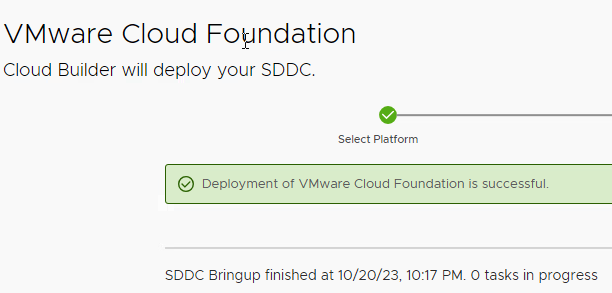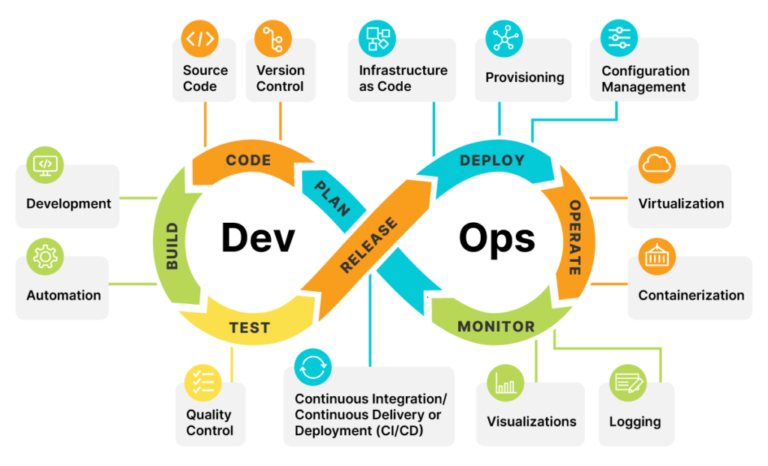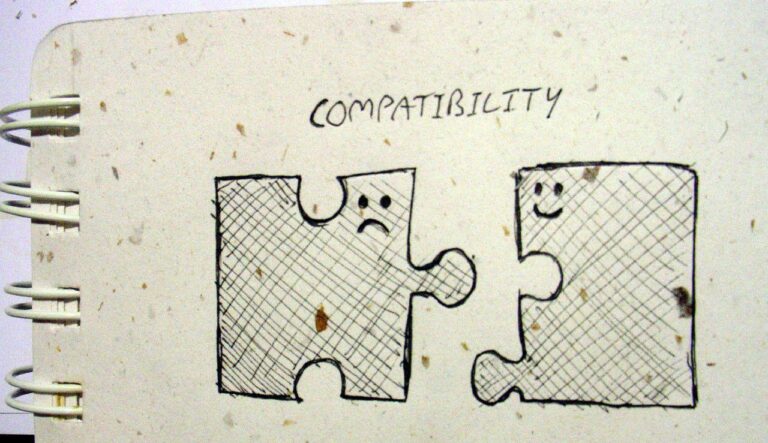Remote work has become increasingly popular in recent years, with many industries embracing the flexibility and convenience it offers. The IT industry, in particular, has seen significant changes as a result of remote work.
We will explore what remote work is and how it has impacted the IT industry. We will also discuss the benefits of remote work for IT professionals, essential tools for remote IT work, security measures to ensure while working remotely, and the challenges that IT professionals may face.
Let’s dive in and explore the world of remote work for IT professionals.
Key Takeaways:
- Remote work offers increased flexibility, reduced commute time and costs, and improved work-life balance for IT professionals.
- Communication and collaboration, project management, VPN, remote access, and time tracking tools are essential for remote IT work.
- IT professionals should prioritize strong passwords, secure network and device connections, regular updates, and VPN usage to ensure security while working remotely.
What Is Remote Work?
Remote work refers to the practice of working outside of a traditional office setting, often enabled by digital tools and technology.
With the advancements in communication technology and the increasing emphasis on flexibility in the modern workplace, remote work has gained significant popularity in recent years. It allows individuals to complete their tasks from anywhere in the world, breaking down geographical barriers and providing greater work-life balance.
Companies are embracing remote work as it offers benefits such as reduced operational costs, access to a global talent pool, and increased employee satisfaction. The use of digital tools like project management software, video conferencing platforms, and cloud storage solutions streamline collaboration and productivity among remote teams.
How Has Remote Work Changed the IT Industry?
The implementation of remote work has revolutionized the IT industry, leading to a shift in how technology professionals collaborate and innovate in virtual environments.
One of the key aspects of this transformation is the agile adaptation of collaboration tools and platforms to suit remote work setups. Virtual whiteboards, instant messaging apps, and video conferencing tools have become essential for seamless communication among distributed teams. Project management methodologies have evolved to ensure efficient task allocation and progress tracking in remote settings.
The rise of cloud computing and cybersecurity measures has become paramount in safeguarding sensitive data and ensuring uninterrupted access to resources. IT professionals now need to possess a diverse skill set that includes proficiency in remote troubleshooting, network security, and virtual team management.
What Are the Benefits of Remote Work for IT Professionals?
Remote work offers numerous advantages for IT professionals, including increased flexibility, reduced commute time, improved work-life balance, and access to a global talent pool.
One of the key benefits of remote work for IT professionals is the ability to customize their work environment to suit their productivity needs. Whether it’s a quiet home office or a bustling coffee shop, remote work allows individuals to choose where they are most efficient.
The cost savings associated with remote work, such as reduced transportation expenses and lower office space overhead, can be significant for both employees and employers. This not only contributes to financial savings but also contributes to reducing carbon footprint by lowering the need for daily commuting.
Remote work opens up opportunities for IT professionals to collaborate with diverse teams worldwide, fostering innovation and enriching their skill sets through exposure to different perspectives and working styles. The flexibility of remote work also helps individuals achieve a healthier work-life balance, making it easier to juggle professional responsibilities with personal commitments.”
Increased Flexibility
One of the key benefits of remote work for IT professionals is the enhanced flexibility it offers in managing work schedules and personal commitments.
This flexibility enables IT professionals to optimize their productivity by working during their most efficient hours, whether that’s early morning or late at night, aligning work tasks with peak focus times.
The ability to adapt quickly to changing priorities is crucial in the dynamic IT landscape. Remote work allows IT professionals to seamlessly switch between tasks and projects, responding promptly to urgent requests without the constraints of a traditional office environment.
Reduced Commute Time and Costs
Remote work eliminates the need for daily commuting, saving IT professionals valuable time and reducing associated transportation expenses.
This transition to remote work not only minimizes the stress that comes with daily commute time but also significantly boosts time efficiency for IT professionals. Instead of spending hours stuck in traffic or crowded public transport, employees can now utilize this saved time for work-related tasks or personal activities. By eliminating the need for daily journeys to the office, professionals can achieve substantial cost savings on transportation expenses, whether it be gas for their vehicles or public transport fares.
Improved Work-Life Balance
Remote work enables IT professionals to achieve a better work-life balance by offering flexibility in managing work hours, personal commitments, and overall well-being.
By eliminating daily commutes to the office, remote work not only saves precious time but also reduces stress levels and allows individuals to allocate more time for family, hobbies, and personal interests. The autonomy in structuring one’s workday fosters increased job satisfaction as employees can tailor their schedules to optimize productivity during their peak hours. This sense of control over one’s time and environment often leads to higher levels of engagement and motivation, ultimately enhancing professional performance and personal fulfillment.
Access to a Global Talent Pool
Remote work grants IT professionals access to a diverse global talent pool, enabling collaborations with experts from different geographical locations.
This widened recruitment reach not only allows companies to tap into a broader range of skills and knowledge but also fosters a culture of inclusivity and innovation.
By connecting professionals from various backgrounds, remote work environments stimulate the exchange of ideas, methodologies, and best practices. These cross-cultural exchanges not only enrich project outcomes but also enhance the overall creativity and adaptability of remote teams.
What Are the Essential Tools for Remote IT Work?
Remote IT work requires a set of essential tools such as communication platforms, project management software, VPN services, remote access tools, and productivity applications.
Among these tools,
- Project management software plays a crucial role in coordinating tasks, tracking progress, and ensuring deadlines are met efficiently. It provides a centralized platform where team members can collaborate, update statuses, assign responsibilities, and have a clear overview of the project’s status.
- Additionally, VPN services are essential in maintaining secure connections to corporate networks, encrypting data transmissions, and safeguarding sensitive information from potential cyber threats. These services enable remote workers to access company resources securely, regardless of their location.
Communication and Collaboration Tools
Effective communication and collaboration tools are critical for remote IT work, enabling real-time interactions, file sharing, and team coordination.
Without these tools, remote teams may struggle to stay connected, share information efficiently, or work cohesively towards common goals.
Real-time interactions foster immediate problem-solving, reducing delays in decision-making processes.
Additionally, file-sharing capabilities streamline document sharing and editing, ensuring all team members have access to the latest versions of important files.
Project Management Tools
Project management tools play a vital role in organizing tasks, tracking progress, and ensuring effective project coordination for remote IT teams.
These tools provide a centralized platform where team members can collaborate, share files, and communicate seamlessly. By utilizing features such as Gantt charts, Kanban boards, and time tracking, project managers can visualize project timelines, allocate resources efficiently, and identify potential bottlenecks. Task tracking functionalities enable real-time monitoring of individual tasks, allowing for quick adjustments and avoiding delays. With the ability to set milestones, assign responsibilities, and monitor progress, project management tools streamline workflow processes and enhance team efficiency.
Virtual Private Network (VPN)
A Virtual Private Network (VPN) is a crucial tool for remote IT work, providing secure and encrypted connections to safeguard sensitive data and ensure privacy.
By utilizing encryption protocols, VPNs help in preventing unauthorized access and potential cyber attacks, thereby enhancing overall data security. They create a virtual tunnel that shields data as it travels across networks, effectively reducing the risk of interception or hacking. VPNs enable secure remote access to company resources for employees working from various locations, ensuring that sensitive information remains protected. Implementing VPN solutions is a proactive measure to maintain confidentiality, integrity, and availability of data, making it an essential component of modern network security strategies.
Remote Access Tools
Remote access tools enable IT professionals to connect to their work systems and resources from any location, ensuring seamless operations and troubleshooting.
These tools play a crucial role in providing efficient remote IT support, enhancing productivity by resolving issues without physical presence. By utilizing remote access tools, professionals can perform system maintenance tasks, update software, and configure settings from a distance, saving time and resources. The ability to troubleshoot systems remotely reduces downtime, resulting in minimal disruption to operations. As technology advances, these tools continue to evolve, offering secure connections and improved functionality for remote access to system resources.
Time Tracking and Productivity Tools
Time tracking and productivity tools aid IT professionals in managing work hours, boosting efficiency, and optimizing task prioritization in remote work environments.
By utilizing these tools, individuals can accurately monitor their time spent on various tasks, allowing them to identify areas where they can improve productivity. This data-driven approach not only helps in better time management but also facilitates a more systematic way of tracking progress and meeting deadlines. These tools provide insightful analytics that enable users to analyze their work patterns, leading to better task organization and efficiency. Incorporating time tracking and productivity tools in remote work setups is crucial for professionals to stay focused, organized, and productive.
How Can IT Professionals Ensure Security While Working Remotely?
Ensuring security while working remotely is paramount for IT professionals, requiring measures such as strong passwords, regular software updates, secure connections, and VPN usage.
Implementing robust cybersecurity practices not only safeguards sensitive data but also shields against potential threats in a remote work environment. IT professionals must prioritize the use of advanced encryption methods to protect confidential information transmission. Regularly updating security protocols and educating employees on cyber awareness are fundamental steps to enhance overall cybersecurity resilience. Mitigating risks also involves monitoring network activities, implementing multi-factor authentication mechanisms, and establishing incident response plans to promptly address any security breaches.
Use Strong Passwords and Two-Factor Authentication
IT professionals should prioritize the use of strong passwords and two-factor authentication to safeguard their accounts and sensitive data from unauthorized access.
Implementing robust password practices drastically reduces the risk of hackers gaining unauthorized entry into your systems, ensuring data protection and maintaining the integrity of critical information.
Two-factor authentication adds an extra layer of security by requiring a secondary verification method in addition to passwords, further fortifying access control.
By combining these security measures, IT professionals can significantly enhance the overall security posture of their systems and minimize the likelihood of breaches or data leaks.
Secure Network and Device Connections
Securing network and device connections is vital for IT professionals working remotely to prevent unauthorized access, data breaches, and cyber threats.
By setting up secure network configurations, IT professionals can establish robust barriers against potential cyber intruders trying to exploit vulnerabilities.
Implementing strong device encryption protocols ensures that sensitive data remains protected even if devices are lost or stolen.
Utilizing secure connection protocols like VPNs adds an additional layer of security, encrypting communication channels and safeguarding data integrity during remote access.
Regularly Update Software and Systems
Frequent software updates and system patches are essential for IT professionals to address vulnerabilities, enhance performance, and protect against emerging threats in remote work environments.
Regular patch management ensures that any known vulnerabilities in the software are identified and fixed promptly, reducing the likelihood of cyber attacks exploiting these weaknesses.
By establishing rigorous update protocols, organizations can not only fortify their IT systems but also optimize functionality, ensuring smoother operations and better user experience. Timely updates help in enhancing the overall security posture of the network, providing threat protection against constantly evolving cyber threats.
Proper maintenance and consistent monitoring of updates are crucial in maintaining a robust defense mechanism against potential security breaches.
Use a Virtual Private Network (VPN)
Deploying a Virtual Private Network (VPN) is a recommended practice for IT professionals to establish secure connections, encrypt data transmissions, and protect sensitive information while working remotely.
One of the key advantages of utilizing VPN services is the enhanced security they provide. By encrypting all data transmissions, VPNs ensure that sensitive information remains safeguarded from potential cyber threats and unauthorized access. Not only does this encryption protect your data, but it also ensures that your online activity is kept anonymous, making it harder for third parties to track your browsing habits. VPNs offer secure remote access to company networks, allowing IT professionals to work efficiently from anywhere without compromising the security of their data.
What Are the Challenges of Remote Work for IT Professionals?
Despite its benefits, remote work poses unique challenges for IT professionals, including maintaining work-life balance, addressing communication issues, overcoming technical difficulties, and mitigating cybersecurity risks.
One of the common challenges faced by IT professionals in remote work settings is the struggle to separate work duties from personal life without a clear boundary between the two. Work-life balance becomes crucial as the lines between work hours and personal time blur in a home environment. To address this, it’s essential for individuals to establish a designated workspace, set specific work hours, and create a routine that allows for breaks and relaxation.
Maintaining Work-Life Balance
Maintaining work-life balance can be a significant challenge for IT professionals engaged in remote work, as the boundaries between work and personal life may blur in virtual environments.
One effective time management strategy for remote workers is to create a daily schedule that clearly delineates work hours and personal time. By setting specific start and end times for work tasks and breaks, individuals can maintain a sense of structure and avoid overworking. Incorporating regular self-care practices such as exercise, mindfulness activities, and proper nutrition can help remote workers recharge and stay energized throughout the day.
Communication and Collaboration Issues
Communication and collaboration issues can arise in remote work scenarios for IT professionals, impacting teamwork, project coordination, and information sharing.
When team members are dispersed geographically, the lack of face-to-face interactions can lead to misinterpretations in messages and delays in responses, resulting in stalled projects and frustrated team dynamics. Without efficient coordination channels, important details can get lost in translation, hindering progress. To overcome these challenges, leveraging virtual communication tools like video conferencing, instant messaging, and project management software becomes crucial to fostering clear information sharing and maintaining a cohesive team environment.
Technical Difficulties
Technical difficulties such as network issues, software glitches, and hardware malfunctions can impede the productivity and efficiency of IT professionals engaged in remote work.
For IT professionals grappling with network challenges, ensuring a stable internet connection often resolves most issues. Diagnosing and addressing software glitches may involve updating programs, reinstalling applications, or contacting software support teams for assistance. On the other hand, troubleshooting hardware malfunctions might require checking connections, testing components, or seeking hardware repair services to ensure smooth operations.
Cybersecurity Risks
IT professionals are vulnerable to cybersecurity risks in remote work environments, including phishing attacks, data breaches, and malware infections, necessitating robust security measures and awareness.
One of the most critical aspects of countering these threats is educating employees on identifying and avoiding phishing attempts, which often come disguised as legitimate emails or websites.
Implementing multi-factor authentication protocols can significantly reduce the risks posed by unauthorized access to sensitive data.
Employing encrypted communication channels and VPNs can also bolster the defense against potential cyber intrusions.
Regular system updates and patch management play a crucial role in closing security vulnerabilities that malware exploits, safeguarding the IT infrastructure from malicious attacks.
Frequently Asked Questions
What are remote work tools for IT professionals?
Remote work tools for IT professionals are software or web-based platforms that enable IT professionals to effectively work and collaborate with their team members remotely. These tools include communication, project management, and virtual collaboration software.
Why do IT professionals need remote work tools?
IT professionals need remote work tools to stay connected with their team members and effectively manage projects while working remotely. These tools provide a virtual workspace to communicate, collaborate, and share files in real-time.
What are some popular remote work tools for IT professionals?
Some popular remote work tools for IT professionals include Zoom, Microsoft Teams, Slack, Trello, Asana, and Google Drive. These tools offer a range of features such as video conferencing, project management, and real-time collaboration.
How do remote work tools benefit IT professionals?
Remote work tools benefit IT professionals by providing them with a centralized platform to communicate and collaborate with team members. These tools also help in organizing and managing projects, increasing productivity, and improving team collaboration.
Do remote work tools require any special skills to use?
Most remote work tools are designed to be user-friendly and do not require any special skills to use. However, some tools may require a basic understanding of technology and their specific features. Many tools also offer tutorials and customer support for assistance.
Can remote work tools be used on different devices?
Yes, remote work tools can be used on different devices such as laptops, desktops, tablets, and smartphones. These tools are often available as web-based platforms or have mobile applications for easy access and use on various devices.