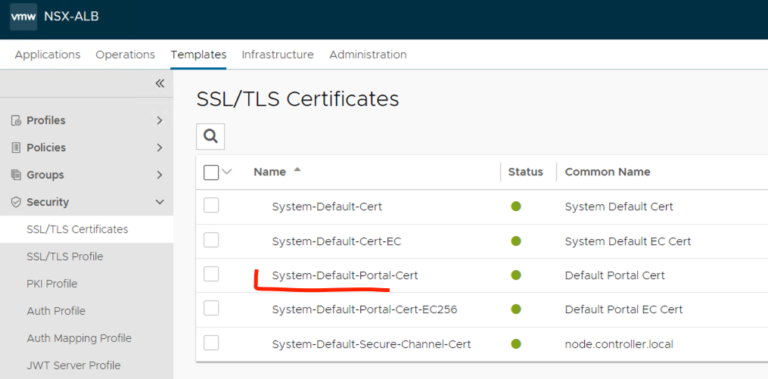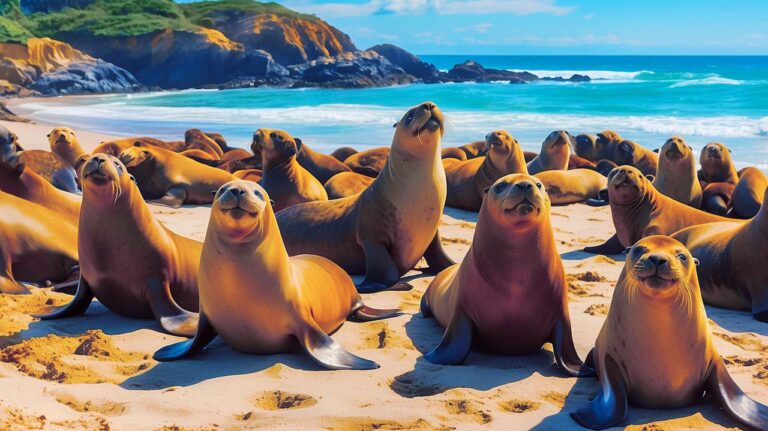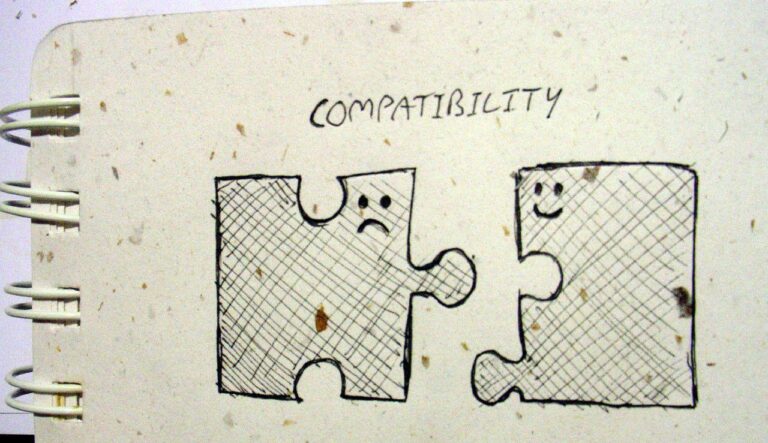Are you looking for a user-friendly Linux distribution that caters to both beginners and experts? Look no further than Ubuntu.
In this article, we will explore why Ubuntu is a popular choice among Linux users, highlighting its key features, benefits, and ease of use. Whether you are new to Ubuntu or a seasoned expert, we will guide you through installation, navigation, transitioning, and recommended tools.
Stay tuned to learn more about Ubuntu’s strengths, weaknesses, community support, and frequently asked questions.
Key Takeaways:
1. Ubuntu is a popular and user-friendly Linux distro perfect for both beginners and experts, offering a diverse set of benefits for both skill levels.
2. With its user-friendly interface and software center, Ubuntu makes navigation and application installation easy, while also providing powerful features for advanced users.
3. Ubuntu stands out among other Linux distros for its strong community support, making it a reliable and secure choice for users of all levels.
Introduction to Ubuntu
Ubuntu, one of the most popular Linux distributions, is known for its user-friendly interface and wide range of applications.
Originally released in 2004 by Canonical Ltd., Ubuntu has since gained widespread acceptance in the open-source community for its stability, regular updates, and focus on ease of use. Its name derives from a South African philosophy meaning ‘humanity towards others,’ reflecting its commitment to accessibility and inclusivity.
Ubuntu has played a pivotal role in introducing countless individuals to the world of open-source software, offering a seamless transition from proprietary operating systems. Over the years, it has evolved through various versions, with notable releases including the long-term support (LTS) editions that ensure extended software support for up to five years, catering to both individual users and enterprise environments.
Why Choose Ubuntu as a Linux Distro?
Choosing Ubuntu as your Linux distribution offers a versatile platform suitable for both beginners and experts, with robust software support and a vibrant user community.
One of the key reasons Ubuntu is a preferred choice for users is its unparalleled ease of use. The intuitive interface and straightforward installation process make it accessible even for those new to the Linux environment. Its extensive customization options allow users to tailor the system to their specific needs and preferences.
The diverse software ecosystem of Ubuntu plays a vital role in its popularity. From essential productivity tools to creative applications and entertainment software, Ubuntu offers a vast array of programs catering to a wide range of user requirements.
Benefits for Beginners and Experts
Ubuntu provides extensive support and documentation, making it ideal for beginners looking to explore the Linux environment, while offering advanced features for seasoned experts.
For beginners, one of the primary benefits of Ubuntu is its intuitive and user-friendly interface. The layout is designed to be accessible, even for those new to the world of Linux. Ubuntu boasts comprehensive documentation, which includes step-by-step guides, tutorials, and troubleshooting tips, making it easier for novices to navigate through tasks and learn more about the operating system.
The community forums associated with Ubuntu are incredibly helpful for beginners seeking assistance or advice. These forums provide a platform for users to ask questions, share experiences, and connect with other community members to resolve issues effectively.
On the other hand, for seasoned experts, Ubuntu offers a plethora of advanced capabilities and customization options. The operating system allows users to tailor their experience according to their preferences, from desktop appearance to system performance.
Ubuntu provides various development tools, such as IDEs, compilers, and debuggers, facilitating software development and programming tasks for expert users. This robust set of tools enables developers to create and test innovative applications efficiently.
Key Features of Ubuntu
Ubuntu’s key features include a modern desktop interface, a vast array of applications, and a user-friendly software center for easy installation and management.
One of the standout features of Ubuntu is its intuitive Unity desktop environment, providing users with a sleek and easy-to-use interface. The Unity interface offers a sidebar for quick access to commonly used applications and a top panel for system information and notifications.
Plus its desktop environment, Ubuntu comes pre-installed with a diverse selection of applications ranging from productivity tools like LibreOffice to multimedia software like Rhythmbox for music and VLC for video playback.
The Ubuntu Software Center is a hub for users to discover, install, and manage software effortlessly. It emphasizes user-friendliness by categorizing applications, offering user ratings and reviews, and ensuring easy one-click installation processes.
User-Friendly Interface and Software Center
Ubuntu’s user-friendly interface and intuitive software center streamline the user experience, providing easy access to a wide range of applications and tools.
One of the key design elements contributing to Ubuntu’s user-friendly environment is its simple and clean interface layout. The clear organization of menus, taskbars, and widgets enhances ease of navigation, allowing users to find what they need quickly.
The customization options in Ubuntu enable users to personalize their desktop environments effortlessly. From changing themes and wallpapers to rearranging icons and shortcuts, Ubuntu offers a high level of flexibility to make the system truly your own.
Integration with the software center is seamless, providing a centralized hub for managing applications, updates, and installations. Users can browse through a vast selection of software from different repositories, ensuring access to a diverse range of programs to meet various needs.
Getting Started with Ubuntu
Getting started with Ubuntu involves a straightforward installation process and basic navigation to familiarize yourself with the operating system.
Before you begin the installation, make sure your system meets the minimum requirements. Ubuntu typically requires at least 2 GHz dual-core processor, 4GB of RAM, and 25GB of free disk space. It’s also recommended to have a stable internet connection for updates during the installation process.
Partitioning your disk is a crucial step in the installation. Ubuntu offers options to install alongside another operating system, erase the disk and install Ubuntu, or manually partition the disk. Choose the option that suits your needs best.
When you boot from the installation media, follow the on-screen instructions to proceed with the installation. You can choose the language, keyboard layout, and installation type. Ubuntu also provides a step-by-step guide to help you throughout the process.
Installation and Basic Navigation
Installing Ubuntu is a seamless process that guides users through setting up the operating system, followed by basic navigation to explore its features and functionalities.
One of the initial steps in installing Ubuntu involves creating a bootable USB drive to initiate the installation process. This requires downloading the Ubuntu ISO file from the official website and using a tool like Rufus or balenaEtcher to transfer the ISO to the USB drive. Once the bootable USB is ready, users can insert it into the system and restart to boot from the USB. During installation, users will have the option to choose installation preferences such as language, keyboard layout, and disk partitioning.
Ubuntu for Beginners and Experts
Whether you are a beginner or an expert in Linux, Ubuntu offers a seamless transition with a range of tools and features to cater to your needs.
For those new to Linux, Ubuntu provides a user-friendly interface, simple installation process, and a vast community support system to guide them through the initial setup. The Ubuntu Software Center acts as a central hub where beginners can easily find and install applications without the need for complex commands. On the other hand, seasoned Linux users will appreciate Ubuntu’s compatibility with a wide range of software, development tools, and programming languages, making it a versatile platform for their advanced needs.
Transitioning and Recommended Tools
Transitioning to Ubuntu is made easier with recommended tools and support for seamless integration into the Linux environment.
When migrating to Ubuntu from other operating systems, compatibility tools such as WINE for running Windows applications or PlayOnLinux for managing various games and software can facilitate the transition process. Ubuntu’s Migration Assistant tool helps in transferring files, settings, and documents from a previous OS to Ubuntu effortlessly.
The vibrant Ubuntu community provides immense support through forums, tutorials, and dedicated help channels, ensuring that new users can seek assistance whenever needed. To enhance the Ubuntu experience, essential software like LibreOffice for productivity, VLC media player for multimedia, and GIMP for image editing are highly recommended.
Comparing Ubuntu with Other Linux Distros
When comparing Ubuntu with other Linux distributions, it’s essential to analyze their strengths, weaknesses, and the level of community support they offer.
Ubuntu, known for its user-friendly interface and wide range of pre-installed software, is favored by beginners and developers alike. On the other hand, Debian, with its stability and commitment to free software philosophy, attracts more experienced users who value robustness over cutting-edge features. Fedora, with its emphasis on the latest technologies and upstream contributions, appeals to users keen on staying at the forefront of software innovations. Each distribution has its own dedicated user base, contributing to the vibrant diversity within the Linux community.
Strengths, Weaknesses, and Community Support
Understanding the strengths and weaknesses of Ubuntu and its level of community support is crucial for making an informed choice among Linux distributions.
Regarding system performance, Ubuntu has gained recognition for its efficiency and stability. Its resource optimization allows for smooth operation even on older hardware, making it a popular choice for users seeking a robust yet lightweight system. On the flip side, some users have reported occasional bugs and system crashes, indicating areas for improvement. In terms of software compatibility, Ubuntu boasts a vast repository of applications through its Software Center, offering users a wide range of tools and programs to enhance their experience.
FAQs about Ubuntu
Frequently Asked Questions about Ubuntu cover topics ranging from installing applications to ensuring compatibility and enhancing system security.
One common query is how to install software on Ubuntu. Users can use the Ubuntu Software Center, Synaptic Package Manager, or command-line tools like apt-get or dpkg.
Compatibility is another concern, with Ubuntu generally offering good hardware support, but users may encounter issues with proprietary drivers or uncommon devices.
Regarding security, Ubuntu’s built-in firewall and regular updates help protect against threats.
For those looking for alternatives, options like Linux Mint, Fedora, or elementary OS provide similar functionalities with their own unique features.
Installing Applications, Compatibility, Security, and Alternatives
When dealing with Ubuntu, understanding how to install applications, ensure compatibility, enhance security, and explore alternative options is key to maximizing your Linux experience.
For installing applications on Ubuntu, you can use the Ubuntu Software Center or the Terminal command line interface. Simply search for the desired application, click install, and enter your password when prompted. Regarding compatibility, checking the software version requirements and system specifications is vital before installation to prevent potential issues. Enhancing security involves setting up a firewall, enabling regular system updates, and installing antivirus software like ClamAV.
Frequently Asked Questions
What is Ubuntu and why is it considered a user-friendly Linux distro?
Ubuntu is a free and open-source operating system based on the Linux kernel. It is considered user-friendly because it has a simple and intuitive interface, making it easy for beginners to use. It also has a large and helpful community for support.
Is Ubuntu suitable for both beginners and experts?
Yes, Ubuntu is designed to be user-friendly for beginners, but it also has advanced features that make it a suitable choice for experts. It offers a wide range of customization options and supports a variety of applications and programming languages.
Can I install Ubuntu alongside my current operating system?
Yes, Ubuntu offers the option to dual-boot with other operating systems, allowing you to choose which one to use at startup. This is a great option for those who want to try out Ubuntu without fully committing to it.
Is there a cost to use Ubuntu?
No, Ubuntu is completely free to use. It is an open-source project, meaning the source code is freely available and can be modified and distributed by anyone.
What support options are available for Ubuntu users?
Ubuntu has a large and helpful community of users who offer support through forums, chat rooms, and online resources. There is also professional support available for purchase from Canonical, the company behind Ubuntu.
Can I run Windows applications on Ubuntu?
While Ubuntu is not compatible with Windows applications natively, there are ways to run them using third-party software such as Wine or virtualization tools like VirtualBox. However, it is recommended to use native Linux applications for the best performance and compatibility.