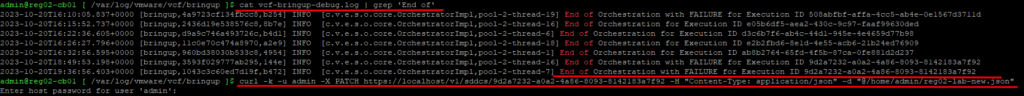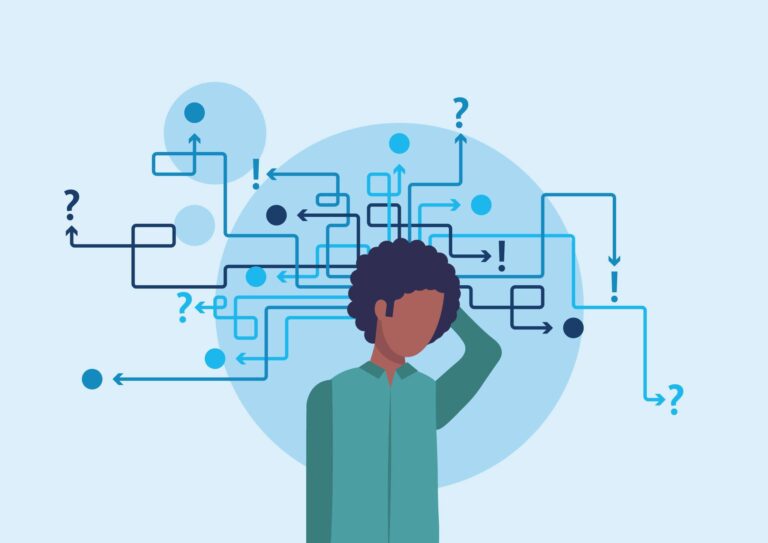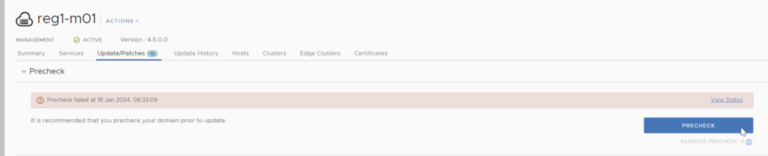In case of any failure during VCF bring-up process, instead of redeploying the VCF from the scratch, you can update the SDDC bring-up parameters. In my case the bring-up proces failed because i provided wrong NSX license key in Deployment Parameter Workbook.
- Update the Deployment Parameter Workbook and convert it to json file i(f not yet done);
- SSH to Cloud builder vm and search for last failure execution ID of the task in /var/log/vmware/vcf/bringup/vcf-bringup-debug.log. In my case it’s a ‘9d2a7232-a0a2-4a86-8093-8142183a7f92’ (use ID from the last entry on the list):
cat vcf-bringup-debug.log | grep 'End of'3. Send updated Deployment Parameter Workbook (json file) back to the API and restart the task in CB UI:
curl -k -u admin -X PATCH https://localhost/v1/sddcs/9d2a7232-a0a2-4a86-8093-8142183a7f92 -H "Content-Type: application/json" -d "@/home/admin/<json_file_name.json>