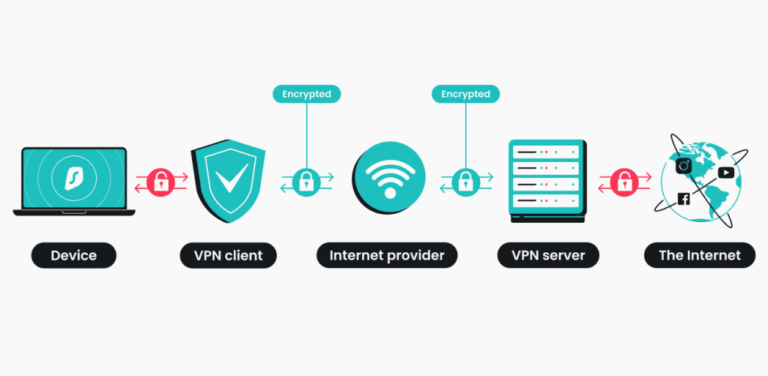Are you looking to streamline your IT tasks on Rocky Linux? Look no further than Ansible Automation.
In this article, we will explore the benefits of using Ansible for configuration management and delve into the prerequisites for getting started.
We will guide you through the installation and configuration process, help you create your first Ansible playbook, and advance your automation skills with advanced features.
By the end, you’ll be equipped to automate your server setup and run your playbook effectively. Let’s get started!
Key Takeaways:
Introduction to Ansible Automation on Rocky Linux
Introducing Ansible Automation on Rocky Linux, a powerful automation engine designed to streamline IT tasks and configuration management.
Ansible plays a crucial role in automating repetitive tasks across a wide range of IT environments. By using Ansible playbooks, users can create easy-to-understand, human-readable automation scripts that specify sequences of tasks to be executed on managed hosts. These playbooks leverage Ansible modules, which are reusable components that carry out specific tasks like managing files, installing packages, or configuring services. With Ansible’s agentless architecture, managing servers on Rocky Linux becomes more efficient and secure since it doesn’t require any additional software to be installed on the managed hosts.
Understanding the Benefits of Ansible Automation
Exploring the benefits of Ansible Automation reveals enhanced efficiency, error reduction, and the establishment of standardized environments for seamless operations.
One of the key advantages of utilizing Ansible for automation is its ability to…
- Streamline repetitive tasks through task automation, freeing up valuable time for IT professionals to focus on more strategic initiatives.
- Reduce human errors by automating the execution of tasks, ensuring consistency and accuracy across various systems.
- Facilitate the creation of standardized environments by using infrastructure-as-code, enabling easy replication and deployment of configurations.
- Enhance collaboration and scalability by allowing teams to work together efficiently and manage larger environments with ease.
These strengths make Ansible a powerful tool in IT automation, offering substantial benefits for organizations seeking to optimize their operational workflows.
Exploring Ansible for Configuration Management
Delving into Ansible for Configuration Management uncovers its prowess in simplifying server setup, enforcing standard procedures, and automating manual configurations effectively.
One of the key aspects that sets Ansible apart is its ability to manage multiple servers simultaneously through the use of playbooks. These playbooks contain a series of tasks that define the desired configuration state of the servers, allowing for consistent and reproducible deployments. Ansible’s ad hoc command feature enables quick execution of tasks across servers, making it a versatile tool for both simple and complex automation needs.
Prerequisites for Using Ansible on Rocky Linux
Before utilizing Ansible on Rocky Linux, ensure the presence of essential prerequisites such as SSH access, playbook understanding, and required modules.
SSH access is the cornerstone of remote server management, enabling secure communication between the Ansible control machine and the target hosts. Understanding playbooks is crucial as they are the files where tasks, plugins, and modules are defined for Ansible automation. Familiarity with modules is vital as they are the building blocks for executing commands in playbooks and accomplish specific tasks on managed nodes.
Ensuring Your System Meets the Requirements
Verifying that their system meets the requirements involves checking for essential components like system packages, playbook files, setting up the Ansible control node, establishing connectivity with remote servers, and effectively managing SSH keys.
To begin with, users should start by ensuring that all the necessary system packages are installed for running Ansible smoothly. This includes packages such as Python, pip, and any other dependencies specific to their operating system.
Next, they need to configure their playbook files according to the tasks they want Ansible to perform. Setting up the Ansible control node is crucial for orchestrating tasks across the managed nodes efficiently.
Establishing connectivity with remote servers involves ensuring that SSH is correctly configured and that the servers can be accessed securely. This step is essential for Ansible to communicate with and manage the remote servers effectively.
Managing SSH keys is vital for secure communication between the control node and the managed nodes. Users should pay attention to key generation, distribution, and ensuring that access is restricted only to authorized users.
Installing and Configuring Ansible on Rocky Linux
The installation and configuration of Ansible on Rocky Linux involve executing playbook steps to ensure seamless integration and functionality.
Here is a detailed step-by-step guide to help you effectively set up Ansible on Rocky Linux:
- Begin by updating your Rocky Linux system to ensure you have the latest packages and dependencies.
- Next, install Ansible using the package manager by running the command:
sudo dnf install ansible. - Once the installation is complete, verify the version of Ansible installed with:
ansible --version. - Create a directory structure for your Ansible playbooks and inventory files to keep your automation organized.
- Now, you are ready to create your first playbook to define tasks and roles for automation.
- Execute your playbook using the command:
ansible-playbook your_playbook.ymlto start automating your tasks. - Monitor the execution and troubleshoot any issues that may arise during playbook run.
Step-by-Step Guide to Installation and Configuration
The step-by-step guide to Ansible installation and configuration includes defining playbook tasks, summarizing playbook objectives, and executing essential commands to streamline the setup process.
To define playbook tasks effectively, start by creating a .yml file where you will list all the necessary actions and parameters. Utilize the name field to specify the task’s description, and employ modules such as apt, copy, or command based on the task requirements.
Once the tasks are defined, it is crucial to summarize the playbook objectives to maintain clarity and organization. Use comments within the playbook to explain the intention behind each set of tasks and provide context for future reference.
When executing commands during the configuration process, make sure to run ‘ansible-playbook’ followed by the name of your playbook file to trigger the actions specified within the playbook. Monitor the output for any errors or warnings that may require troubleshooting to ensure a smooth setup.
Creating and Structuring Your First Ansible Playbook
Crafting your initial Ansible playbook involves ensuring completion, validating its accuracy, and automating tasks effectively for seamless execution.
Once you have defined your playbook with the necessary tasks and configurations, the next critical step is to validate its accuracy. This involves checking for any syntax errors, ensuring all tasks are correctly defined, and verifying that the playbook will execute as intended.
After validating your playbook, it is time to focus on automation. By automating tasks within your playbook, you not only save time but also reduce the risk of human error. Ansible’s automation capabilities streamline the execution process and help guarantee successful task completion.
Building a Playbook for Efficient Task Execution
Constructing a playbook for efficient task execution requires defining tasks, explaining playbook logic, and customizing configurations to meet specific automation requirements.
First and foremost, defining tasks involves identifying the scope and sequence of activities needed to achieve a particular goal. This step entails breaking down complex processes into manageable components, each with clear objectives and dependencies. Once tasks are identified, the playbook logic must be structured logically to ensure seamless execution. This involves outlining the flow of operations, including decision points, loops, and error handling mechanisms.
Customization of configurations is vital to tailor the playbook to unique automation needs. This includes fine-tuning parameters, setting up triggers, and establishing communication channels with other systems or applications. By aligning configurations with specific requirements, the playbook becomes more efficient and adaptable to dynamic environments.
Advancing Your Automation with Ansible
Advancing your automation capabilities with Ansible involves summarizing playbook objectives, executing tasks seamlessly, and analyzing playbook output for optimization.
When summarizing your playbook objectives, make sure to define clear goals and outcomes for each task. This will provide a roadmap for your automation process and help streamline the workflow.
- Executing tasks seamlessly involves structuring your playbooks efficiently, breaking down complex tasks into smaller, manageable modules.
- Analyzing playbook output is crucial in identifying areas for improvement, optimizing performance, and ensuring the desired results are achieved.
By mastering these advanced techniques, you can enhance your automation processes and achieve greater efficiency and effectiveness in your IT operations.
Exploring Advanced Features and Capabilities
Dive into the realm of advanced features and capabilities offered by Ansible, focusing on playbook completion, summarization of key tasks, and seamless playbook execution for enhanced automation.
As you progress into the advanced functionalities of Ansible, mastering the art of playbook completion becomes paramount. Playbooks act as a central hub for defining tasks, ensuring consistency across configurations, and automating essential processes in IT infrastructures. By summarizing critical tasks within your playbooks, you streamline complex operations and promote reusability.
Efficient execution of playbooks is key in maximizing automation benefits. Harnessing the power of Ansible’s orchestration capabilities, you can execute playbooks seamlessly across multiple servers, orchestrating intricate workflows effortlessly. This not only saves time but also minimizes human errors, enhancing the reliability and scalability of your automation processes.
Automating Initial Server Setup with Ansible
Automating the initial server setup with Ansible streamlines system administration tasks, facilitates server automation, and enables the creation of disposable environments for testing purposes.
Ansible, a powerful open-source automation tool, allows IT professionals to define configurations in ‘playbooks’ rather than manually executing commands on each server. By automating server setup tasks like package installation, software deployment, and configuration management, Ansible significantly reduces the potential for human errors and enhances overall efficiency in system administration.
Ansible’s ability to create reproducible infrastructure with code enhances collaboration between development and operations teams, ensuring consistency across different environments. Ultimately, the use of Ansible simplifies the management of complex server environments and ensures a more streamlined, scalable IT infrastructure.
Overview of Using Ansible for Server Configuration
Gain an overview of utilizing Ansible for server configuration, covering essential playbook tasks, setting up playbooks effectively, and maximizing playbook usage for streamlined server management.
When defining playbook tasks, it is crucial to outline specific actions and configurations that need to be applied across your servers. These tasks can range from simple file transfers to complex application deployments.
Setting up playbooks correctly involves structuring your YAML files with clear instructions, defining variables, and handling task dependencies. Proper organization ensures smooth execution of tasks and minimizes errors.
Optimizing playbook usage enhances server configuration processes by incorporating efficient loops, conditionals, and reusable roles. This streamlines maintenance and scalability of your infrastructure, allowing for consistent and reliable server management.
Adding and Testing Tasks in Your Ansible Playbook
Incorporating and testing tasks within your Ansible playbook involves customizing tasks, testing playbook functionality, and validating task execution for optimal performance.
One essential aspect of customizing tasks is tailoring them to specific needs and requirements of your infrastructure. This can include defining variables, specifying hosts, and configuring specific actions for each task. By carefully crafting your tasks, you ensure that your playbook effectively addresses the particular tasks at hand.
Once tasks are customized, the next step is to rigorously test your playbook’s functionality. This involves simulating various scenarios, checking for errors, and verifying that the tasks are executed as intended. Thorough testing helps identify potential issues early on, reducing the chances of errors during actual execution.
Including and Verifying Essential Tasks
Ensure the inclusion and verification of essential tasks in your Ansible playbook to achieve successful execution, analyze playbook output, and confirm task completion for effective automation.
One crucial step in enhancing the efficiency of your Ansible playbook automation process is to validate the execution of each task. This involves closely monitoring the output generated by the playbook for any errors or unexpected results. By diligently analyzing the playbook output, you can identify potential issues and debug errors swiftly, ensuring the smooth functioning of your automation tasks. It is imperative to thoroughly verify the completion of each task to guarantee that the desired actions have been performed successfully as per your playbook instructions.
Executing Your Ansible Playbook
Executing your Ansible playbook involves following predefined steps, executing designated commands, and ensuring playbook completion for successful automation.
To begin, ensure you have your Ansible environment set up correctly with the necessary inventory file and playbook ready to be run. Once you have verified the prerequisites, open your terminal and navigate to the directory containing your playbook. Run the command ‘ansible-playbook your_playbook.yml‘ to initiate the playbook execution process. Monitor the output for any errors or warnings, addressing them promptly to maintain the smooth progression of automation. Upon successful completion, validate the desired changes have been applied as expected across your target hosts.
Running Your Playbook for Effective Automation
Run the playbook to achieve effective automation, review playbook output for validation, and confirm playbook completion for streamlined server automation processes.
After executing your playbook, the next crucial step is to meticulously review the output it generates. This involves examining logs, error messages, and task statuses to ensure that the automation process is functioning as intended. By assessing the output, you can identify any issues or discrepancies that may require further attention.
Once you have reviewed the playbook output and addressed any discrepancies, it is essential to confirm that the playbook has completed successfully. This validation step ensures that all tasks within the playbook have executed correctly, leading to a seamless server automation process.
Optimizing your server automation tasks is key to efficient system management. By refining your playbooks, eliminating redundancies, and enhancing scripts, you can enhance the overall performance and reliability of your automation workflows.
Conclusion
In conclusion, Ansible Automation on Rocky Linux offers a comprehensive solution for IT automation, providing efficient task execution, streamlined configuration management, and effective server automation.
One of the key benefits of utilizing Ansible Automation on Rocky Linux is its capacity to enhance task efficiency significantly. By automating routine tasks and workflows, organizations can save time and resources, allowing their teams to focus on more strategic initiatives.
The simplified configuration management capabilities of Ansible on Rocky Linux ensure that system configurations are easily standardized and replicated across multiple servers, reducing the potential for errors and inconsistencies.
Additionally, Ansible Automation streamlines the setup and provisioning of servers, enabling system administrators to automate repetitive tasks and ensure the consistency and reliability of their server infrastructure.
Summarizing the Benefits of Ansible Automation on Rocky Linux
Summarize the advantages of Ansible Automation on Rocky Linux, highlighting its versatility in playbook usage, potential for expansion, and robust automation capabilities.
One of the key benefits of using Ansible Automation on Rocky Linux is its ability to streamline complex IT tasks through the use of playbooks. These playbooks serve as a set of instructions that specify how certain automation tasks should be carried out, allowing for reproducibility and efficiency.
The platform offers ample opportunities for expansion and customization, enabling users to tailor automation processes to their specific needs. With the ability to automate tasks across various systems and environments, Ansible on Rocky Linux provides a scalable solution for managing IT infrastructures.
Ansible’s strong automation capabilities give the power to IT professionals to automate a wide range of tasks, from configuration management to application deployment, enhancing operational efficiency and reducing manual errors.
Frequently Asked Questions
What is Ansible Automation and how does it work on Rocky Linux?
Ansible Automation is a configuration management tool that allows IT professionals to automate tasks and streamline their workflows. It works on Rocky Linux, a Linux distribution designed for server and enterprise use, by providing a simple and powerful way to manage and deploy applications and configurations.
Why should I use Ansible Automation on Rocky Linux?
Using Ansible Automation on Rocky Linux offers several benefits, including increased efficiency, reduced risk of errors, and centralized management of IT tasks. It also allows for easy scalability and flexibility in managing large and complex systems.
How does Ansible Automation improve IT operations on Rocky Linux?
Ansible Automation simplifies IT operations on Rocky Linux by automating repetitive tasks and eliminating the need for manual configuration. This allows IT professionals to focus on more important tasks and improve their overall efficiency and productivity.
Can I use Ansible Automation on Rocky Linux for cloud deployments?
Yes, Ansible Automation is well-suited for cloud deployments on Rocky Linux. It supports a wide range of cloud providers, including AWS, Azure, and Google Cloud, making it easy to deploy and manage applications in the cloud.
Is Ansible Automation difficult to learn and use on Rocky Linux?
No, Ansible Automation is designed to be user-friendly and easy to learn, even for those with limited coding experience. Its simple syntax and intuitive interface make it accessible for IT professionals of all levels.
What kind of IT tasks can be automated with Ansible Automation on Rocky Linux?
Ansible Automation can automate a variety of IT tasks, including application deployment, configuration management, and system updates. It can also be used for network automation, cloud provisioning, and more. Its flexibility allows for endless possibilities in automating IT tasks on Rocky Linux.