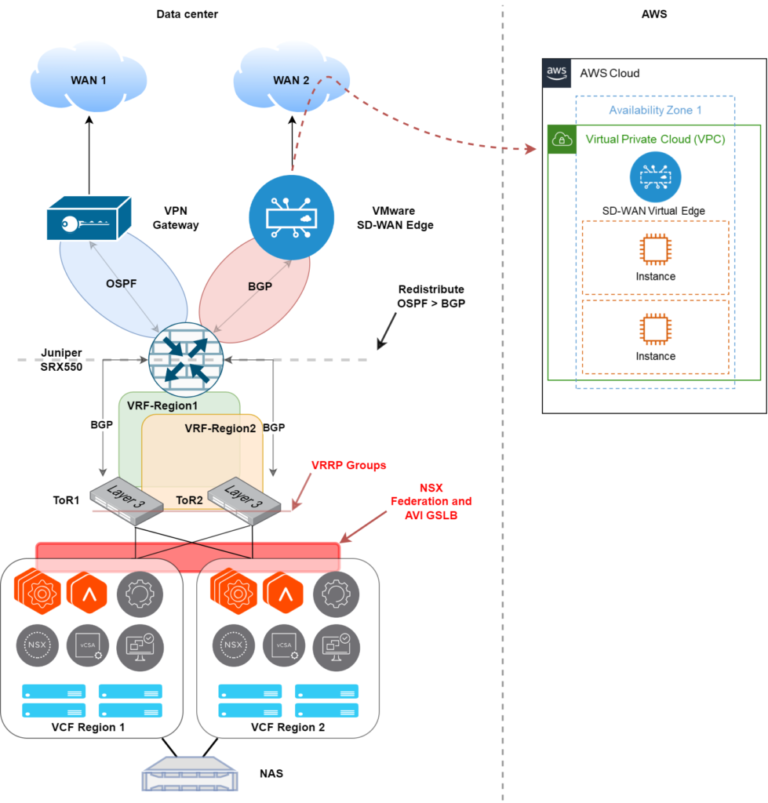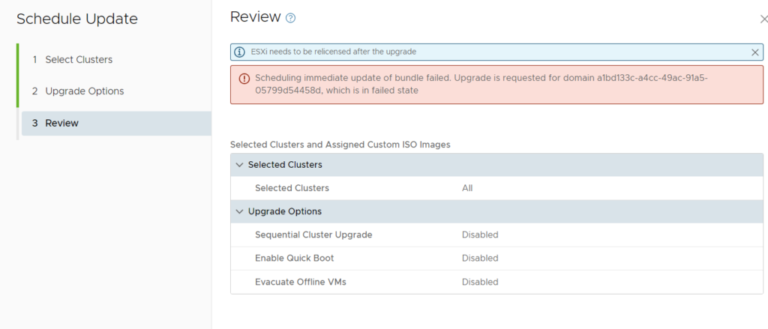Are you a Linux power user looking for the ultimate customization experience? Look no further than Arch Linux.
We will explore how Arch Linux provides unparalleled flexibility and control for users who want to tailor their operating system to their specific needs.
From installation to package management, we’ll dive into the key features that make Arch Linux a favorite among tech-savvy enthusiasts.
So, buckle up and get ready to take your Linux experience to the next level with Arch Linux!
Key Takeaways:
- “Arch Linux offers unparalleled customization options for power users, allowing for a truly personalized Linux experience.”
- “With its rolling release model, Arch Linux ensures that users always have access to the latest software updates and features.”
- “While it may require a steep learning curve, the control and flexibility offered by Arch Linux make it a must-try for advanced Linux users.”
About ArchLinux and Custom UI Development
ArchLinux, known for its user-friendly approach and customization capabilities, offers developers a robust platform to create custom UIs using technologies like C++, SDL, and OpenGL.
Developers appreciate the flexibility that ArchLinux provides, allowing them to tailor the system to their exact requirements. Regarding UI development, ArchLinux stands out for its seamless integration of X Server and Wayland, enhancing graphical rendering performance. By leveraging these technologies, developers can achieve smooth, responsive user interfaces that meet modern standards.
The support for programming languages like C++, along with libraries such as SDL and OpenGL, enables developers to implement interactive elements with ease. This wide array of tools enables developers to create visually appealing and immersive user experiences, catering to diverse project requirements.
Utilizing Systemd and Window Manager for UI Enhancements
In ArchLinux, developers can leverage systemd for efficient system management and choose from various window managers to enhance the user interface experience.
Systemd offers numerous benefits for service management, such as faster boot times, parallel processing of services, simplified monitoring and troubleshooting, and reliable dependency management.
Regarding window managers in ArchLinux, users have a plethora of options like GNOME, KDE Plasma, i3, Openbox, and Xfce, each offering unique customization features for designing personalized UI layouts.
The choice of window manager can greatly impact user experience by influencing window handling, resource usage, visual aesthetics, and overall workflow efficiency, making it essential for users to evaluate and select the most suitable option based on their preferences and requirements.
Integrating Touchscreen Capabilities for Interactive UIs
By integrating touchscreen support in ArchLinux-based UIs, developers can create interactive and intuitive user interfaces that cater to modern user expectations.
Touchscreen integration plays a crucial role in enhancing the responsiveness and user experience of digital interfaces. Incorporating touch capabilities allows for more fluid navigation, direct interaction, and a seamless user journey. With ArchLinux’s customizable nature, developers have the flexibility to optimize touchscreen features to suit specific user needs and preferences.
Users can benefit from features like multi-touch gestures, handwriting recognition, and on-screen keyboards, which streamline tasks and improve productivity. These functionalities not only make interaction more efficient but also elevate the overall usability and accessibility of the UI design.
Developing Kiosk Interfaces with Xlib and TinyWM on ArchLinux
Using Xlib and lightweight window managers like TinyWM, developers can build secure and efficient kiosk interfaces on ArchLinux systems for focused user interactions.
Xlib, a library for communicating with the X Window System, plays a crucial role in handling low-level graphical operations. It provides developers with a direct interface to the display server, enabling them to create custom graphical user interfaces with precision and efficiency.
- When combined with TinyWM, a minimalist window manager designed for simplicity and performance, developers can streamline the interface design process, making it ideal for kiosk setups where speed and minimalism are key priorities.
ArchLinux serves as a stable foundation for building kiosk interfaces due to its lightweight nature, customizable features, and robust security measures, making it a popular choice for developers looking to create reliable and secure user interfaces for kiosk environments.
Frequently Asked Questions
What is Arch Linux and why is it considered the ultimate customization for Linux power users?
Arch Linux is a lightweight and highly customizable Linux distribution that allows users to build their operating system from scratch according to their specific needs. It is popular among power users due to its minimalistic design and complete control over the system.
How does Arch Linux differ from other Linux distributions?
Unlike other distributions that come with pre-installed software and a pre-configured system, Arch Linux allows users to build their system from the ground up. This gives users complete control over their system and the ability to customize it to their specific needs and preferences.
Can beginners use Arch Linux?
While Arch Linux may seem intimidating to beginners, it is possible for them to use it with some effort. However, the distribution is more suitable for experienced Linux users who are comfortable with the command line and have a good understanding of how the system works.
What are the benefits of using Arch Linux?
One of the main benefits of using Arch Linux is its lightweight design, which makes it faster and more efficient than other distributions. Additionally, its rolling release model ensures that the system is always up-to-date with the latest software and security updates.
Is it possible to customize every aspect of Arch Linux?
Yes, one of the main selling points of Arch Linux is its high level of customization. Users have complete control over which software they want to install, the desktop environment, and even the kernel. This allows for a truly personalized and optimized system.
Do I need to have advanced technical skills to use Arch Linux?
While having some technical knowledge can be helpful, it is not necessary to have advanced skills to use Arch Linux. The distribution has a comprehensive wiki and community support, making it easier for users to learn and troubleshoot any issues they encounter. With dedication and patience, users of all levels can master Arch Linux.