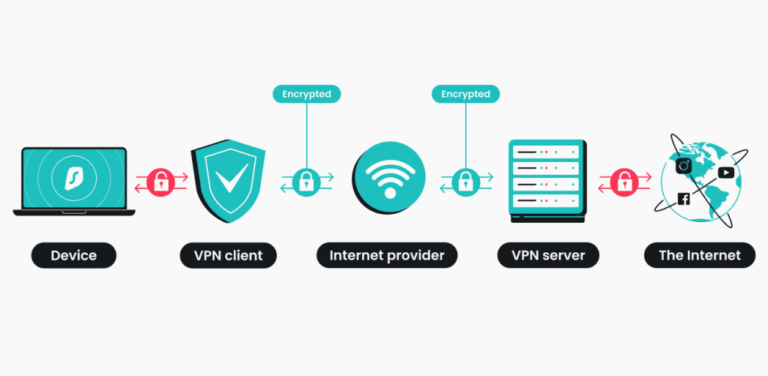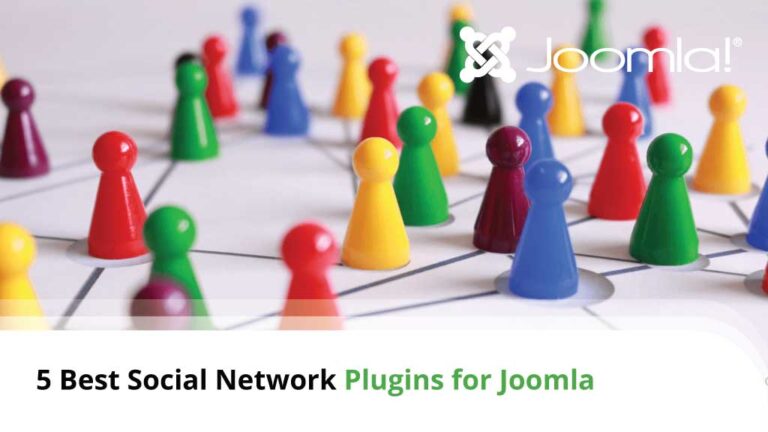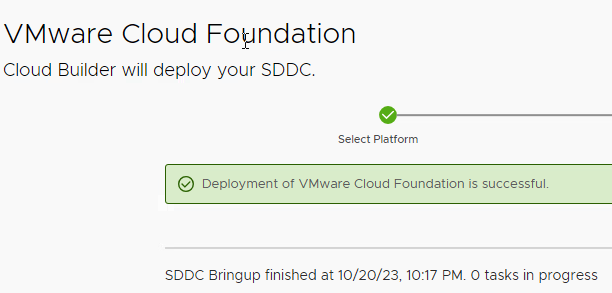Looking to master Linux firewall management on Rocky Linux?
Check out this comprehensive guide to Firewalld. From understanding the basics to setting up prerequisites and configurations, this article covers it all.
Learn about basic firewall management, advanced firewall rules, network interfaces, and more. Whether you’re configuring ICMP rules or restricting access, this guide has got you covered.
Dive into the world of Firewalld and take your firewall management skills to the next level.
Key Takeaways:
Introduction to Firewalld
Introduction to Firewalld provides an overview of this dynamic firewall management tool commonly used in Linux systems like Rocky Linux. It caters to both beginners and experienced users, offering a robust command-line interface for efficient firewall management.
Firewalld plays a crucial role in network security by controlling incoming and outgoing traffic to and from a system. It offers flexibility and ease of configuration, making it a popular choice among users. Whether you are new to firewall management or an expert, Firewalld simplifies the process with its intuitive graphical user interface (GUI) and rich set of features. With its compatibility with Rocky Linux, users can seamlessly integrate it into their systems without compatibility concerns.
Understanding the Basics
Understanding the Basics of Firewalld involves grasping key concepts such as zones, rules, services, ports, and IP addresses. These elements form the foundation for configuring effective firewall settings.
Zoning in on the concept of zones is crucial in Firewalld. Zones are predefined sets of rules that dictate the level of trust assigned to a connection. Each zone has a set of default services and ports that determine how traffic is managed. Regarding rules, they act as the gatekeepers of your firewall, defining what is allowed or denied based on various criteria.
- Regarding services, they are applications or processes that are assigned to specific zones, enabling or restricting their communication with the network.
- Ports and IP addresses come into play when setting up rules for traffic flow. Ports facilitate communication between specific applications, while IP addresses pinpoint the source and destination of network traffic.
Prerequisites and Setup
Before diving into Firewalld, understanding the Prerequisites and Setup is crucial. This involves configuring protocols, defining network interfaces, and ensuring a smooth installation process.
First, ensure that your system is running a compatible operating system that supports Firewalld, such as Fedora, CentOS, or RHEL. Make sure that your system has the necessary permissions to configure firewall settings.
Next, familiarize yourself with the basic concepts of network security and firewall management to effectively utilize Firewalld.
When configuring protocols, consider which services you want to allow or restrict access to. Define network interfaces clearly to specify which devices or networks are connected to your system. Remember that setting up Firewalld requires attention to detail and consistent monitoring to ensure effective protection.
Installation and Configuration
Installation and Configuration of Firewalld involve steps to reload settings, establish public and trusted zones, and define services essential for system security. It is imperative to follow a systematic approach for a robust firewall setup.
After installing Firewalld, the first crucial step is to reload settings to ensure that any changes are properly implemented. Next, setting up public zones is essential for protecting against external threats, while trusted zones help manage internal network access.
Defining necessary services is another critical aspect as it allows you to control which applications can communicate through the firewall. Each configuration aspect plays a vital role in enhancing the overall security of your system and safeguarding it against potential attacks.
Basic Firewall Management
Basic Firewall Management is critical for controlling network traffic and ensuring VPS security. Understanding essential commands is key to effectively managing firewall rules.
In VPS environments, a firewall acts as the first line of defense against unauthorized access and cyber threats. By properly configuring firewall rules, system administrators can regulate incoming and outgoing traffic, reducing the risk of potential security breaches.
- iptables: A versatile command-line tool used for configuring IPv4 packet filtering rules in Linux-based systems.
- ufw (Uncomplicated Firewall): Offers a user-friendly interface to manage firewall settings, simplifying the process for beginners.
- firewalld: Another firewall management tool that focuses on ease of use and dynamic firewall configuration.
System Service Commands
System Service Commands in Firewalld enable users to remotely manage ports, add or remove services, and list existing configurations. These commands streamline the firewall management process.
With the firewall-cmd command, users can adjust port settings to control inbound and outbound traffic flow. To open a specific port, for instance port 80 for HTTP traffic, users can utilize the command ‘sudo firewall-cmd –add-port=80/tcp’. Conversely, to close a port, users can run ‘sudo firewall-cmd –remove-port=80/tcp’.
The service commands allow for the addition or removal of services from the firewall rules. For example, one can open SSH access by typing ‘sudo firewall-cmd –add-service=ssh’. Users can easily display the current firewall configuration using ‘sudo firewall-cmd –list-all’.
Zone Management
Zone Management in Firewalld involves reloading settings, dropping or blocking traffic, and defining zones such as internal, external, and DMZ. Proper zone setup is crucial for network security.
Reloading settings in Firewalld allows you to apply changes without restarting the firewall service, ensuring seamless updates and minimal disruption to network operations. Regarding dropping or blocking traffic, Firewalld provides the flexibility to specify rules based on source, destination, or service, offering granular control over network access.
Configuring zones like internal, external, and DMZ is essential to segment the network and control traffic flow based on security requirements. The internal zone typically includes trusted networks, while the external zone encompasses untrusted connections. The DMZ zone serves as a buffer between the internal and external zones, restricting direct access to critical resources.
Port and Service Management
Port and Service Management in Firewalld involves categorizing work, home, and trusted environments, catering to beginner and dynamic VPS setups. Proper management of ports and services enhances firewall efficiency.
Organizing the different environments within Firewalld enables users to specify varying levels of trust for different network connections. This involves designating specific ports and services to each environment and configuring firewall rules accordingly. By categorizing these environments, users can control the flow of traffic effectively, ensuring that only authorized communication is permitted. In a work environment, for instance, specific ports for communication tools and services can be opened while being closed in a home setting. This tailored approach enhances the overall security posture of the system.
Saving Configuration Changes
Saving Configuration Changes in Firewalld ensures the efficiency of rules, setups, and configurations. Regular backups are essential to maintain the integrity of firewall settings.
When working with Firewalld, it’s crucial to save any modifications or adjustments made to the configuration. This step ensures that the rules you set up are implemented correctly and accurately, helping to enhance the security of your system.
By saving these changes, you avoid any potential disruptions or misconfigurations that could occur if the settings are not preserved. Regularly backing up your firewall configurations is key to safeguarding your network from unexpected failures or data loss.
Maintaining a consistent backup routine allows you to restore previous settings quickly in case of any issues or system changes.
Advanced Firewall Rules
Advanced Firewall Rules delve into configuring ICMP rules and utilizing advanced protocols like iptables and nftables for enhanced security measures. These rules are crucial for safeguarding network traffic.
Regarding ICMP rules, they play a vital role in managing network communications by allowing or blocking specific types of messages. Iptables provides a versatile means of defining firewall rules in Linux systems, enabling detailed control over traffic flow based on various criteria like source, destination, and port. On the other hand, nftables offers enhanced performance and a more user-friendly syntax, making it a preferred choice for many administrators to manipulate network packets efficiently. Leveraging these advanced protocols ensures a robust defense mechanism, preventing unauthorized access and potential security breaches.
Configuring ICMP Rules
Configuring ICMP Rules in Firewalld involves setting up specific rules to manage network configurations and protocols effectively. Understanding ICMP rules is essential for network stability and security.
By configuring ICMP rules in Firewalld, users can control the flow of Internet Control Message Protocol (ICMP) traffic in and out of their networks. These rules play a crucial role in determining which types of ICMP packets are allowed or blocked, contributing to a more secure network environment. Fine-tuning ICMP rules allows administrators to prevent certain types of network attacks that exploit vulnerabilities in the ICMP protocol.
ICMP rules can impact various network functions, such as network troubleshooting, monitoring, and control. When properly configured, these rules help in identifying network issues efficiently while safeguarding against potential security threats. It is crucial to strike a balance between allowing essential ICMP traffic for network operations and blocking malicious ICMP packets to maintain a stable and secure network.
Managing Web, FTP, Database, and DNS Ports
Managing Web, FTP, Database, and DNS Ports in Firewalld requires meticulous rule setups and management practices. Secure configuration of ports like HTTPS is crucial for web security.
In Firewalld, each service involves specific ports for communication. For example, HTTP uses port 80, while HTTPS utilizes port 443. Configuring these ports correctly ensures that only authorized traffic can flow through, enhancing system security.
Regarding FTP, File Transfer Protocol, which typically uses ports 20 and 21, must be carefully monitored to prevent data breaches. Similarly, Database services like MySQL or PostgreSQL have their designated ports that require proper configuration to safeguard sensitive information.
Running a DNS service demands access to port 53, and securing this port is critical to prevent potential DNS spoofing attacks. Properly defining the rules for these services in Firewalld helps in creating a robust defense system against unauthorized access.
Establishing Related Rules
Establishing Related Rules in Firewalld involves linking services and system rules to ensure comprehensive network security. These interconnected rules play a vital role in maintaining a secure firewall setup.
When configuring Firewalld, it’s crucial to understand the relationship between services and system rules. Services define which network connections are allowed, while system rules specify broader access restrictions. By combining these two types of rules, users can create a robust defense mechanism against potential cyber threats.
Integrating both types of rules in Firewalld ensures that specific services are accessible while limiting unauthorized access to critical system components. This holistic approach enhances the overall security posture of the network infrastructure.
Network Interfaces
Network Interfaces play a pivotal role in Firewalld setups, ensuring active connections between zones and the system. Understanding interface configurations is essential for robust network security.
Regarding Firewalld, these interfaces serve as the bridge that allows data to flow securely between different network zones and the core system. By defining rules for how these connections are managed, administrators can control which types of traffic are permitted or denied, enhancing overall network security.
Configuring these interfaces correctly not only safeguards sensitive data and resources but also helps in optimizing network performance. It’s crucial to set up these pathways in such a way that they efficiently filter and monitor incoming and outgoing traffic, ensuring a smooth and protected network environment.
Interface Configuration
Interface Configuration in Firewalld involves executing specific commands, managing remote access settings, and configuring protocols relevant to VPS environments. Proper interface setup is essential for network efficiency.
When configuring interfaces in Firewalld for your VPS environment, it is crucial to understand the commands that need to be executed for setting up interface rules and policies. Remote access management plays a significant role in controlling who can connect to your server and what level of access they have. By properly configuring protocols like TCP, UDP, or ICMP, you can ensure that the communication within your network is secure and efficient. Paying attention to these details can significantly boost the performance and security of your VPS network.
Common Firewall-cmd Commands
Common Firewall-cmd Commands simplify the management of ports, services, and configurations in Firewalld setups. Understanding these commands is essential for efficient firewall administration.
One key command is –add-port, which enables you to open a specific port. For example, to open port 80 for web traffic, the command would be firewall-cmd –add-port=80/tcp –permanent.
Additionally, –add-service allows you to open ports associated with a particular service like HTTP.
Moreover, –reload is crucial for applying recent changes without restarting the firewall service. This ensures immediate implementation of new rules or configurations. Implementing these commands seamlessly safeguards your system while allowing necessary network traffic.
Finalizing Configuration
Finalizing Configuration in Firewalld involves imposing restrictions on access, enhancing security measures, and fine-tuning firewall rules for optimal protection. This stage is critical for safeguarding network integrity.
When finalizing the configuration in Firewalld, it is essential to pay attention to access restrictions which limit the network traffic allowed to flow through the firewall. By setting these restrictions, Firewalld can effectively control the inbound and outbound connections, minimizing potential security threats.
Along with access restrictions, enhancing security measures involves configuring advanced features such as intrusion detection systems and enabling strict filtering options. These settings help in detecting and preventing unauthorized access attempts, ensuring that the network remains secure from external attacks.
Fine-tuning the firewall rules is crucial for optimizing the protection provided by Firewalld. This step involves reviewing and adjusting the rules governing traffic flow, ensuring that only legitimate connections are permitted while unauthorized traffic is blocked.
Restricting Access
Restricting Access in Firewalld involves implementing mechanisms to drop or block unauthorized traffic, setting up secure internal and external zones, and configuring DMZ rules. These measures are essential for network protection.
In Firewalld, blocking unauthorized access is crucial to safeguarding your network against potential threats. By defining specific rules, you can prevent malicious traffic from entering your system. Establishing secure zones helps in segregating different parts of your network, ensuring that sensitive data remains protected. Configuring DMZ rules enables you to create a secure buffer zone between the internet and your internal network, adding an extra layer of defense. These strategies play a vital role in enhancing the overall security posture of your network.
Conclusion
In conclusion, Firewalld serves as a vital component in securing Linux systems, VPS environments, and network connections. Its robust features and flexible configurations make it a preferred choice for enhancing network security.
One of the key aspects of Firewalld is its user-friendly interface, making it accessible even to beginners in network security. It offers a wide range of options for defining rules, zones, and services, allowing users to customize their security settings based on their specific requirements.
The dynamic nature of Firewalld enables real-time changes to firewall rules without the need for restarting the firewall service, ensuring uninterrupted network protection. The support for both IPv4 and IPv6 protocols enhances its compatibility with modern network infrastructures.
Frequently Asked Questions
What is Firewalld Extension and how does it help with Linux Firewall Management on Rocky Linux?
Firewalld Extension is a powerful tool that enhances the firewall management capabilities on Rocky Linux. It allows for easier configuration and monitoring of firewalls, making it ideal for both beginners and experienced users.
Is Firewalld Extension compatible with all versions of Rocky Linux?
Yes, Firewalld Extension is compatible with all versions of Rocky Linux. It supports both the latest and older versions, ensuring that users have access to its features regardless of the version they are using.
Can Firewalld Extension be used to manage firewalls on remote servers?
Yes, Firewalld Extension supports remote configuration and management of firewalls on Rocky Linux servers. This allows for greater flexibility and control, especially for users with multiple servers.
What are the key features of Firewalld Extension for Rocky Linux?
Firewalld Extension offers a variety of features such as a user-friendly interface, support for IPv4 and IPv6, zone-based configuration, and real-time monitoring. It also supports custom rule creation and integration with other tools.
Does Firewalld Extension require any additional dependencies to be installed on Rocky Linux?
No, Firewalld Extension does not require any additional dependencies to be installed on Rocky Linux. It is a standalone tool that can be easily installed and used without any external dependencies.
Is Firewalld Extension a free tool for Rocky Linux users?
Yes, Firewalld Extension is a free and open-source tool for Rocky Linux users. It is available for download and use without any cost, making it accessible to all users looking to improve their firewall management on Rocky Linux.