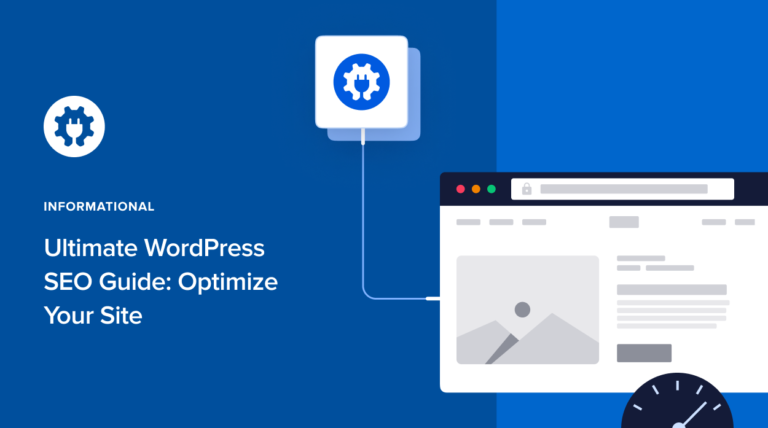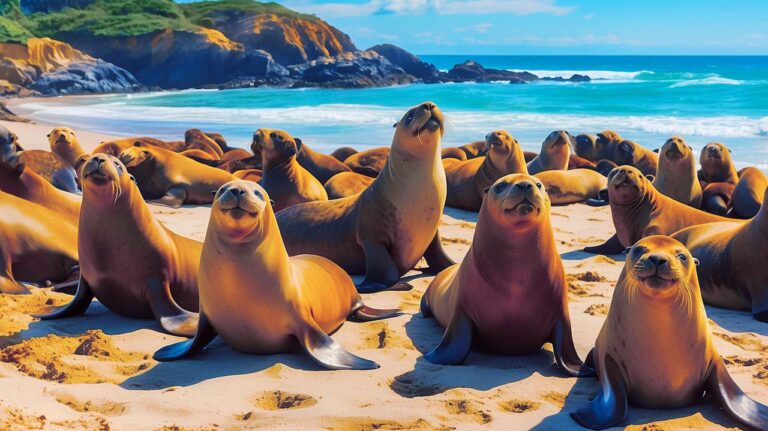Are you looking for a reliable database solution for your enterprise on Rocky Linux? PostgreSQL is here to meet your needs!
In this article, we will provide an overview of PostgreSQL, discuss the benefits of using it on Rocky Linux, and guide you through the installation process.
We will also cover how to secure PostgreSQL, work with databases and users, and explore additional resources for further learning.
Stay tuned for a comprehensive guide to leveraging PostgreSQL on Rocky Linux.
Key Takeaways:
Introduction to PostgreSQL for Rocky Linux
PostgreSQL, also known as Postgres, is a powerful open-source relational database management system widely used for storing and managing data. This article provides a comprehensive guide to PostgreSQL installation and usage on Rocky Linux.
PostgreSQL offers a robust set of features that make it a popular choice for businesses and developers alike. Its open-source nature allows for flexibility and customization, making it suitable for a wide range of applications. By leveraging its relational database capabilities, users can create complex data structures and perform advanced queries with ease. Regarding Rocky Linux, PostgreSQL’s seamless integration with the distribution’s repository streamlines the installation process.
Managing PostgreSQL involves utilizing various commands to create and manage user roles, security settings, and database configurations. Understanding these commands is crucial for efficient database management and ensuring data integrity. Setting up user roles and defining their access levels helps in maintaining data security and preventing unauthorized access. With proper database management practices in place, organizations can ensure smooth operations and reliable data storage with PostgreSQL.
Overview of PostgreSQL
PostgreSQL, a robust database system, allows users to create and manage databases, define roles, and interact with stored data efficiently.
One of the standout features of PostgreSQL is its flexibility, offering support for various data types, including native JSON, XML, and more. Its scalability is notable, as it can handle large volumes of data and concurrent users with ease.
Regarding security, PostgreSQL provides advanced features such as role-based access control and SSL encryption to ensure data protection. It supports backup and restoration operations, making it reliable for database management tasks.
Benefits of Using PostgreSQL on Rocky Linux
Utilizing PostgreSQL on Rocky Linux offers benefits such as strong data integrity, efficient system management, and user-friendly command line tools like createdb and createuser.
PostgreSQL on Rocky Linux not only provides enhanced data security through robust authentication mechanisms, but it also simplifies database management tasks with its comprehensive monitoring and optimization features. Through its advanced query planner and powerful indexing options, PostgreSQL on Rocky Linux ensures efficient performance and scalability for data-intensive applications. This combination of data integrity, system optimization, and user-friendly utilities makes PostgreSQL a preferred choice for both small-scale businesses and large enterprises seeking a reliable and secure database solution.
Installing PostgreSQL on Rocky Linux
The process of installing PostgreSQL on Rocky Linux involves setting up the necessary services, checking status, establishing connections, and configuring database instances through the terminal with corresponding output.
To begin the installation steps, first, update the package repository by running sudo yum update to ensure your system has the latest information.
Next, install PostgreSQL by entering sudo dnf install postgresql-server.
Once the installation is complete, initialize the PostgreSQL database using sudo postgresql-setup initdb.
After setting up the services, you can check the service status using sudo systemctl status postgresql to ensure it is running.
To establish a connection, access the PostgreSQL prompt by typing sudo -i -u postgres followed by psql.
From the terminal, you can execute various commands to manage your databases such as creating, listing, and deleting databases, tables, or users.
Prerequisites for Installation
Before installing PostgreSQL on Rocky Linux, ensure that the necessary modules, security profiles, and client packages are configured to facilitate a smooth installation process.
It is crucial to have the following prerequisites in place:
- Software Modules: Check that essential software modules such as gcc, make, and libxslt are installed.
- Security Configurations: Configure firewall settings to allow PostgreSQL connections and enable SELinux policies for optimal security.
- Client Packages: Install client packages like postgresql and postgresql-server to interact with PostgreSQL databases seamlessly.
- System Profiles: Ensure that system profiles are set up correctly to allocate appropriate resources for PostgreSQL operations.
Meeting these criteria is essential for a successful PostgreSQL installation on Rocky Linux
Step 1 – Adding PostgreSQL Repository
The initial step in installing PostgreSQL on Rocky Linux involves adding the PostgreSQL repository to the system, enabling interactive hosting and ensuring access to the necessary packages.
To begin the process, you will need to access the Terminal on your Rocky Linux system. Once in the Terminal, you can start by updating the package list using the command sudo yum update. This ensures that you have the latest information on available packages.
Next, you can proceed to add the PostgreSQL repository. This can be done by utilizing the provided PostgreSQL repository configuration file, which allows for seamless integration. Make sure to verify the repository URL and version compatibility for Rocky Linux.
Step 2 – Installing PostgreSQL on Rocky Linux
The next step in the installation process involves installing PostgreSQL on Rocky Linux, ensuring to select the appropriate version like postgresql-14 and configuring default settings for optimal performance.
When choosing the PostgreSQL version, opting for postgresql-14 is advised for the latest features and security updates. Once the version is specified, proceed with configuring the default settings to ensure seamless operation. During the installation process, users can stick to the default configurations for most settings unless specific requirements demand customization. Subsequently, it is crucial to consider performance optimization after the installation. This includes adjusting memory allocation, max connections, and other parameters based on the workload and system resources.
Step 3 – Connecting to PostgreSQL
After installing PostgreSQL on Rocky Linux, users can connect to the database system using specific commands through the terminal, enabling seamless data interaction and management.
Upon successful installation of PostgreSQL on your Rocky Linux system, the next step involves establishing a connection to the database for data operations. To do this, users can utilize the psql command to access the PostgreSQL prompt in the terminal. Once connected, you can start executing various data commands for querying, inserting, updating, and deleting data within the databases.
By leveraging the psql interface, users gain direct access to PostgreSQL functionalities, allowing them to interact with databases efficiently. This direct terminal connectivity paves the way for streamlined data manipulation and database management tasks.
Securing PostgreSQL on Rocky Linux
Ensuring the security of PostgreSQL on Rocky Linux involves setting up user authentication, defining roles, and establishing robust password policies to safeguard sensitive data.
One critical aspect of securing a PostgreSQL database on Rocky Linux is implementing strong user authentication methods. This involves verifying the identity of users before granting access to the database, thereby reducing the risk of unauthorized entry. Utilizing role-based access control (RBAC) is equally crucial, as it allows administrators to assign permissions based on users’ roles within the organization, limiting access to only necessary functions and data. Enforcing strict password management practices, such as regular password updates, utilizing complex passwords, and implementing multi-factor authentication, adds layers of security to prevent potential breaches.
Setting Up User Authentication and Password
Establishing user authentication and password protocols in PostgreSQL on Rocky Linux is crucial for maintaining secure database access, protecting critical system resources, and ensuring data confidentiality.
One of the core aspects of securing your database is through role management. By assigning specific roles to users, you control who can access, modify, or delete data within the database. This helps in maintaining the principle of least privilege, limiting user capabilities to only what is necessary.
Implementing robust password policies adds an extra layer of security. These policies can enforce complexity requirements, expiration intervals, and lockout thresholds, reducing the risk of unauthorized access.
By fortifying user authentication and password management, you strengthen database protection and safeguard the integrity of your system.
Configuring PostgreSQL for Remote Access
Configuring PostgreSQL for remote access on Rocky Linux requires modifying settings in the pg_hba.conf file and managing the systemd service prompt to enable secure external connections.
When setting up remote access to PostgreSQL on Rocky Linux, it is essential to first navigate to the directory where the pg_hba.conf file is located. This file contains the configuration directives that control client authentication for connections to the PostgreSQL server.
- Ensure that the necessary network settings are correctly configured to allow remote connections without compromising security. This involves specifying the IP addresses or ranges that are permitted to connect to the PostgreSQL server.
- After making the required changes, save the pg_hba.conf file and restart the PostgreSQL service using
systemctl restart postgresqlto apply the modifications.
Remote access to the PostgreSQL database should only be granted to trusted sources to avoid unauthorized access and potential security breaches. By carefully configuring the pg_hba.conf file and managing the systemd service, you can establish a secure environment for remote connectivity.
Managing PostgreSQL Roles and Permissions
Effective management of PostgreSQL roles and permissions on Rocky Linux involves creating user profiles, defining table access permissions, and assigning specific roles to users for streamlined database administration.
Regarding setting up user profiles, PostgreSQL on Rocky Linux provides a granular level of control, allowing administrators to define precisely what actions each user can perform within the database. This helps in ensuring data security and integrity by restricting access to sensitive information.
To manage table access permissions effectively, administrators can utilize PostgreSQL’s robust access control features, such as using views to limit access to specific columns or rows based on user roles. This ensures that users only have access to the data they are authorized to view or manipulate.
Role assignment strategies play a crucial role in organizing user permissions and responsibilities. By assigning roles based on job functions or departmental requirements, administrators can streamline database management tasks, enhance workflow efficiency, and reduce the risk of unauthorized data access. Implementing a structured role management approach not only strengthens database security but also contributes to operational efficiency by simplifying user administration tasks.
Working with PostgreSQL on Rocky Linux
Interacting with PostgreSQL on Rocky Linux involves creating databases, managing user roles, executing commands, and manipulating data through structured operations for efficient database handling.
Once you install PostgreSQL on Rocky Linux, you can start creating databases using the ‘CREATE DATABASE’ command. This step is essential for organizing and storing your data efficiently.
- Regarding managing user roles, PostgreSQL provides a comprehensive system for controlling access to the database.
- Executing commands in PostgreSQL involves using SQL queries to perform various operations like selecting, inserting, updating, and deleting data.
- Data manipulation tasks are crucial for maintaining data integrity and consistency within your database.
Understanding these aspects will help you effectively harness the power of PostgreSQL for your data management needs.
Creating Databases and Users
Creating databases and users in PostgreSQL on Rocky Linux involves executing specific commands to define database structures, establish user accounts, and configure access permissions for efficient data management.
To create a new database in PostgreSQL on Rocky Linux, you can use the command CREATE DATABASE followed by the desired database name. This action initializes the structure for storing data within the system.
Next, user accounts can be set up using the CREATE ROLE command, specifying the username and relevant permissions. To manage user privileges effectively, the GRANT command is employed, enabling specific permissions like SELECT, INSERT, UPDATE, and DELETE on tables or schemas.
Access control is enforced by utilizing the REVOKE command to limit or remove user privileges when necessary.
Interacting with PostgreSQL Through Command Line
Engaging with PostgreSQL through the command line interface on Rocky Linux enables users to execute queries, retrieve database information, and manage system output efficiently.
When interacting with PostgreSQL on Rocky Linux via the command line, users can leverage a variety of commands to navigate, query, and manipulate data. Using the psql command, one can establish a connection to a specific database, and then proceed to execute SQL queries to extract desired data.
For instance, to view all tables in the current database, the command \\dt can be used. Efficient data retrieval can be achieved by employing conditional statements within queries, such as SELECT, FROM, and WHERE clauses. To better organize and format query outputs, the \\x command can be utilized to toggle expanded display mode, providing a clearer view of results.
Performing Basic Database Operations
Executing basic database operations in PostgreSQL on Rocky Linux involves tasks like cluster initialization, service enablement, and database configuration to ensure optimal performance and data integrity.
Cluster initialization is the initial step in setting up a PostgreSQL database environment. It involves creating the necessary directories and structures to store database information.
Service enablement is crucial for starting and managing the PostgreSQL service. This allows users to interact with the database and perform various operations on it.
Database configuration plays a vital role in defining settings, schemas, and access controls within the database, ensuring data is organized and secure.
Conclusion and Additional Resources
The installation and management of PostgreSQL on Rocky Linux require careful consideration of installation steps, module configurations, security implementations, and client-side interactions to ensure a robust and efficient database environment.
When setting up PostgreSQL on Rocky Linux, the initial step involves selecting the appropriate version of PostgreSQL that aligns with your requirements. Following this, it is crucial to meticulously follow the installation steps provided by the PostgreSQL documentation to prevent any errors or issues during the setup process. Configuring the various modules within PostgreSQL, such as enabling extensions and setting up roles and permissions, plays a vital role in optimizing the database functionality.
To enhance security, implementing access controls, encrypted connections, and regular backups is imperative to safeguard your data from potential threats. Client interactions, such as connecting applications to the PostgreSQL database using appropriate drivers and optimizing query performance, significantly contribute to the overall reliability and efficiency of the database system.
Summary of Installation Steps
The summary of PostgreSQL installation steps on Rocky Linux includes interactive repository setup, host configuration adjustments, and package installations to streamline the database deployment process.
-
Begin by adding the PostgreSQL repository to your system to access the latest packages by running the command provided by the PostgreSQL team. This step ensures you are fetching the most up-to-date version of PostgreSQL.
-
Navigate to the host configuration files to modify the settings according to the PostgreSQL requirements. Adjustments may include changing memory allocations, increasing kernel parameters, and configuring firewall rules.
-
Initiate the package installation process by running the appropriate commands to install PostgreSQL along with any necessary dependencies for a successful and efficient deployment.
Exploring Further PostgreSQL Features
Delve deeper into PostgreSQL’s advanced features, beyond the installation phase, to explore default configurations, system profiles, and additional functionalities that enhance data management capabilities on Rocky Linux.
Once PostgreSQL is successfully installed on Rocky Linux, understanding and utilizing its default settings becomes crucial. A key aspect of PostgreSQL’s default configurations is its optimization for performance, ensuring efficient use of system resources. System profiles provide a detailed view of database activity, helping administrators monitor and diagnose potential issues. PostgreSQL offers specialized functionalities like advanced query optimization and replication mechanisms, enabling seamless data handling and scalability.
Recommended Services and Tools for PostgreSQL
Discover the recommended services and tools that complement PostgreSQL installations on Rocky Linux, including default system utilities, systemd configurations, and additional resources for optimized database operations.
When working with PostgreSQL on Rocky Linux, taking advantage of default utilities like pgAdmin, pg_dump, and pg_restore can greatly enhance your database management experience. These tools offer intuitive interfaces and powerful features for efficiently handling various tasks within your PostgreSQL environment.
Configuring systemd settings tailored to PostgreSQL services enables you to achieve optimal performance and stability. By fine-tuning the system for database operations, you can ensure smooth functionality and reliable access to your data.
Supplementing these core tools with additional resources, such as pgbadger for performance monitoring and Patroni for high availability, can further elevate the efficiency of your PostgreSQL deployment on Rocky Linux. Embracing these recommended services enables you to streamline tasks and boost operational productivity.
Frequently Asked Questions
What is PostgreSQL for Rocky Linux and why is it a reliable database solution for enterprises?
PostgreSQL for Rocky Linux is a powerful open-source relational database management system that provides a reliable and secure solution for enterprises. It offers advanced features such as data integrity, concurrency, and robustness, making it a popular choice for large organizations.
How does PostgreSQL for Rocky Linux ensure data reliability?
PostgreSQL uses a multi-version concurrency control (MVCC) system, which allows for multiple users to access and modify data at the same time without compromising data integrity. This ensures that data remains consistent and reliable even in high-traffic environments.
Can PostgreSQL for Rocky Linux handle large amounts of data?
Yes, PostgreSQL has the ability to handle large datasets with ease. Its architecture allows for efficient storage and retrieval of data, making it a suitable choice for enterprises with large and complex databases.
What security features does PostgreSQL for Rocky Linux offer?
PostgreSQL for Rocky Linux offers a range of security features, including user authentication, access control, and encryption of data at rest. It also has built-in support for SSL and TLS protocols, ensuring secure communication between clients and the database.
Is PostgreSQL for Rocky Linux compatible with other operating systems?
Yes, PostgreSQL is a cross-platform database management system and can run on various operating systems, including Rocky Linux, Linux, Windows, and macOS. This makes it a versatile choice for enterprises with diverse IT environments.
How can enterprises benefit from using PostgreSQL for Rocky Linux?
PostgreSQL for Rocky Linux offers a cost-effective and reliable database solution for enterprises. Its robust features, high performance, and scalability make it an ideal choice for handling critical business data and applications. Moreover, being an open-source platform, it also offers flexibility and customization options for enterprises.