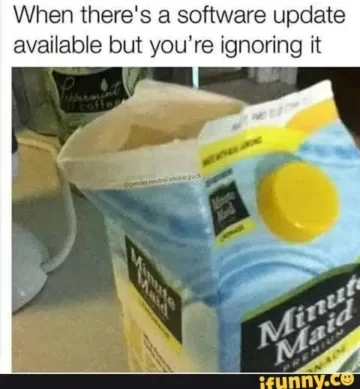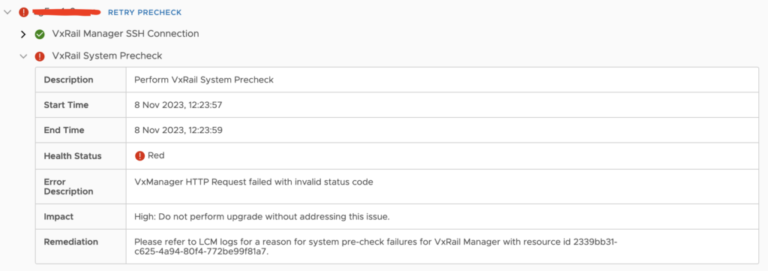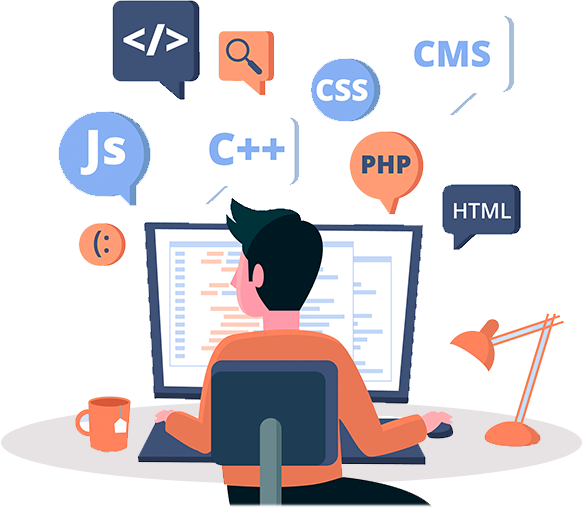Interested in learning more about Linux servers? This comprehensive article covers everything you need to know about Linux servers, from what they are and why they are used, to how to choose, set up, manage, and troubleshoot them. We will also explore the different types of Linux servers, system requirements, basic commands for server management, common tasks performed, and tips for optimizing performance and securing your server. Let’s dive in and expand our knowledge of Linux servers together!
Key Takeaways:
- Discover the benefits of using a Linux server and its flexibility for different types of tasks.
- Learn how to set up and manage a Linux server, including system requirements, installation steps, and basic commands for server management.
- Gain knowledge on common tasks performed on a Linux server, such as installing software, managing user accounts, and troubleshooting common server errors and performance issues.
What is a Linux Server?
A Linux Server, such as Ubuntu server, is a type of server operating system that is based on the Linux kernel.
Linux servers play a crucial role in hosting various services and applications on a network. They act as the backbone of IT infrastructures, handling tasks such as data storage, network management, and resource sharing. Ubuntu server, a popular distribution of the Linux operating system, is known for its stability, security, and ease of use. It provides a reliable platform for hosting web services, databases, and applications.
Why Use a Linux Server?
Using a Linux Server offers numerous benefits such as stability, security, and cost-effectiveness compared to other operating systems.
Linux Server is widely known for its robust stability, providing users with a reliable platform that ensures minimal downtime and smooth operations. Additionally, security is a key highlight of Linux servers, with features like built-in firewalls and regular security updates, offering a secure environment for data and applications.
The cost-effectiveness of Linux servers cannot be overlooked. With its open-source nature, businesses can avoid expensive licensing fees commonly associated with proprietary operating systems, leading to significant cost savings over time. In essence, opting for a Linux Server not only enhances performance but also contributes to a more secure and budget-friendly infrastructure for organizations.
How to Choose a Linux Server?
Selecting the right Linux Server involves assessing factors like performance requirements, compatibility with applications, and support options.
Performance needs are crucial when choosing a Linux Server; whether you need a server for lightweight tasks or heavy-duty computations will determine the specifications required. Application compatibility with the chosen Linux Server is essential to ensure smooth operations. Having access to reliable support channels can save time and headaches down the road. When deliberating on various options, it’s vital to strike a balance among these considerations to find the Linux Server that best fits your needs.
What are the Different Types of Linux Servers?
Linux Servers come in various types including web servers, file servers, and application servers, each serving distinct functions.
Web servers are designed to host websites and web applications, handling HTTP requests and responses. They are equipped with software like Apache or Nginx to serve web content efficiently.
File servers, on the other hand, store and manage files within a network, allowing users to access and share data seamlessly. Common protocols used for file sharing on Linux servers include NFS (Network File System) and Samba.
Application servers are responsible for hosting applications and managing the resources required for them to function properly. They provide an environment for running applications with features like load balancing, clustering, and fault tolerance.
How to Set Up a Linux Server?
Setting up a Linux Server involves installing the operating system, configuring network settings, and securing the server environment.
After selecting the appropriate Linux distribution, proceed with the installation process by creating a bootable USB or DVD. Boot the system from the installation media and follow the on-screen instructions to install the OS. Once the OS is installed, configure network settings by assigning a static IP address, setting up DNS, and configuring firewall rules.
To enhance security, implement measures such as disabling unnecessary services, setting up strong user passwords, enabling automatic updates, and installing security patches regularly. Consider using tools like fail2ban to protect against unauthorized access attempts. Regularly monitor server logs to identify and address any potential security vulnerabilities.
What are the System Requirements for a Linux Server?
The system requirements for a Linux Server typically include sufficient RAM, processor speed, and storage capacity to handle server operations efficiently.
When considering the RAM requirements, it is recommended to have at least 2GB of RAM for a basic setup. For more robust performance, especially if running multiple services concurrently, opting for 4GB or more can be advantageous.
As for the processor, a CPU with multi-core support, such as a quad-core processor, is ideal for processing server tasks effectively. This ensures smooth operation and faster response times.
Storage capacity is another crucial factor. Typically, a minimum of 20GB of disk space is required for the Linux Server installation, along with additional space for data storage and software applications.
What are the Steps to Install a Linux Server?
The installation process for a Linux Server involves booting from installation media, selecting installation options, and configuring system settings to complete the setup.
After booting from the installation media, the user is prompted to select the language, time zone, and keyboard layout. Partitioning the disk and choosing the appropriate file system are critical steps to ensure proper data management. Next, the installation begins, copying necessary files and configuring the base system. The user will then set up networking parameters, providing details such as hostname, IP address, and DNS servers.
To finalize the setup, selecting software packages, creating user accounts, and setting up security measures are essential tasks. The system is rebooted, and the user can log in to the newly installed Linux Server.
How to Manage a Linux Server?
Managing a Linux Server includes tasks like monitoring system performance, applying updates, and configuring security measures to ensure smooth server operation.
Plus monitoring performance, Linux Server management involves regularly checking system logs and resource usage to identify and address potential bottlenecks or issues that may affect performance.
Applying updates is crucial to keep the server running efficiently and securely. This includes installing software patches, security updates, and new features to ensure the server is up-to-date.
Enhancing security measures is another fundamental responsibility. This involves implementing firewalls, configuring user permissions, and regularly updating authentication protocols to safeguard the server against unauthorized access and cyber threats.
What are the Basic Linux Commands for Server Management?
Basic Linux Commands for server management include ‘ls’ to list directory contents, ‘top’ to display system processes, and ‘sudo’ for executing commands with administrative privileges.
When navigating the file system, the ‘cd’ command proves invaluable for moving between directories, while ‘mkdir’ creates new directories with ease. Monitoring running processes becomes effortless with ‘ps’, providing detailed information on active tasks.
For editing text files, ‘nano’ offers a user-friendly interface compared to more complex text editors. Additionally, ‘grep’ sifts through files efficiently, searching for specific patterns or expressions.
Managing user accounts can be done using ‘useradd’ to add new users and ‘passwd’ to change passwords, ensuring secure access to the system.
How to Configure a Linux Server?
Configuring a Linux Server involves setting up network services, adjusting firewall rules, and optimizing system performance for specific workloads.
When setting up network services on a Linux Server, it is crucial to configure services such as DHCP, DNS, and SSH to ensure seamless communication within the network. Adjusting firewall rules is another critical step to enhance security on the server, allowing only necessary traffic to pass through while blocking potential threats. To optimize system performance, administrators can fine-tune kernel parameters, manage resource allocation efficiently, and monitor server metrics regularly to identify and address any bottlenecks that may impact performance.
What are the Common Tasks Performed on a Linux Server?
Common tasks on a Linux Server include software installation, user management, and security enhancements to maintain server functionality and reliability.
Regarding software installation on a Linux Server, package managers like apt-get or yum are commonly used. These package managers fetch software packages from repositories and install them efficiently.
User management involves creating, modifying, and deleting user accounts, setting permissions, and monitoring user activities.
Additionally, security enhancements like configuring firewalls, enabling security protocols like SSH, and applying regular software patches are crucial to fortify the server against cyber threats.
How to Install and Manage Software on a Linux Server?
Installing and managing software on a Linux Server involves using package managers like ‘apt’ or ‘yum’ to download, install, and update applications as needed.
Depending on your distribution, package management tools differ, with ‘apt’ being predominantly used in Debian-based systems like Ubuntu, whereas ‘yum’ is more common in Red Hat-based distributions such as CentOS.
To install a new application using ‘apt,’ you would typically run ‘sudo apt-get install ,’ while with ‘yum,’ the command would be ‘sudo yum install .’
Managing software on Linux also involves keeping packages up to date by running commands like ‘sudo apt-get update’ or ‘sudo yum update.’
Ensure to use proper repositories and check dependencies before any installation or update to avoid conflicts.”
How to Set Up and Manage User Accounts on a Linux Server?
Setting up and managing user accounts on a Linux Server involves creating user profiles, assigning permissions, and enforcing account security practices to safeguard server access.
Creating user accounts begins with defining unique usernames, user IDs, and group assignments. These user profiles store essential information such as login credentials, home directories, and default shell access.
Once the profiles are set up, administrators can utilize the command line interface or graphical tools to assign specific permissions to users, regulating their access to files, directories, and system resources.
Implementing security protocols like password policies, two-factor authentication, and regular audits enhances the overall server security, preventing unauthorized access and data breaches.
How to Secure a Linux Server?
Securing a Linux Server requires implementing measures such as firewall configuration, user access controls, and regular security updates to protect against potential threats and vulnerabilities.
One of the fundamental aspects of fortifying a Linux Server is setting up a robust firewall system. By configuring firewall rules to filter incoming and outgoing traffic, you can shield your server from unauthorized access attempts and malicious activities.
- Utilizing tools like iptables or UFW (Uncomplicated Firewall) can help in creating an additional barrier against cyber threats.
- Implementing access restrictions through techniques like SSH key authentication and disabling root login can enhance your server’s security posture.
Maintaining regular software updates is crucial to patch known vulnerabilities and mitigate the risk of exploitation. The process involves staying vigilant for security patches released by the Linux distribution and promptly applying them to keep your server safeguarded.
How to Troubleshoot Issues on a Linux Server?
Troubleshooting issues on a Linux Server involves identifying errors, analyzing logs, and applying solutions to resolve system malfunctions and restore server functionality.
When encountering errors on your Linux Server, the first step is to carefully examine the system logs to pinpoint the root cause of the issue. This can often be found in key log files such as /var/log/syslog or /var/log/messages. Once you have identified the error, it’s crucial to understand the context and potential implications it might have on the server’s performance.
Analyzing the logs not only helps in understanding what went wrong but also provides valuable insights into the overall health of the server. By combing through the logs diligently, you can uncover patterns, anomalies, and recurring issues that may be impacting the system stability.
How to Diagnose and Fix Common Server Errors?
Diagnosing and fixing common server errors on a Linux Server involves examining error messages, checking system logs, and executing corrective actions to address the root causes of issues.
When encountering an error message on your Linux Server, the first step is to analyze the message to identify the specific issue. Understanding the error code or message is crucial in determining the appropriate course of action.
Log inspection is pivotal in gaining further insights into the problem by reviewing system logs such as the syslog, messages, or secure files. These logs often contain valuable information that can pinpoint the cause of the error. After interpreting the logs, you can proceed with implementing resolution steps to rectify the underlying problem and ensure the smooth operation of your server.
How to Monitor and Optimize Performance on a Linux Server?
Monitoring and optimizing performance on a Linux Server involve tracking resource usage, identifying bottlenecks, and implementing efficiency enhancements to ensure optimal server operation.
To effectively monitor server performance, one can utilize various tools such as top, vmstat, and iostat to track key metrics like CPU usage, memory utilization, and disk I/O operations.
When detecting performance bottlenecks, using tools like sar, perf, and strace can help pinpoint problematic areas in the system.
To enhance performance, techniques like kernel tuning, optimizing disk access, and tweaking network settings can significantly boost overall server efficiency.
Frequently Asked Questions
What is a Linux server tutorial?
A Linux server tutorial is a set of instructions, tips, and techniques that guide users on how to set up, manage, and maintain a Linux server. It covers various aspects such as installation, configuration, security, and troubleshooting.
Why would I need to learn about Linux server tutorials?
If you are planning to use a Linux server for your business or personal use, learning about Linux server tutorials can help you understand the basics and advanced concepts of server management. This will enable you to have a smooth and efficient server operation.
What is the benefit of using Linux server tutorials?
Linux server tutorials provide a step-by-step guide on how to perform various tasks on a Linux server. This can help beginners to easily learn and understand the complex processes involved in server management. It can also serve as a quick reference for experienced users.
Are there any prerequisites for learning Linux server tutorials?
Some basic knowledge of Linux operating system and command line is recommended before diving into Linux server tutorials. This will help you to better understand the concepts and commands used in the tutorials.
Where can I find Linux server tutorials?
There are various online resources that offer Linux server tutorials, such as official Linux documentation, forums, blogs, and tutorial websites. You can also find tutorials specific to different Linux distributions, such as Ubuntu, CentOS, and Debian.
Can I use Linux server tutorials for any type of server?
While most of the concepts and commands in Linux server tutorials are applicable to any type of server, it is important to check the specific requirements and compatibility of your server before implementing any changes suggested in the tutorial.