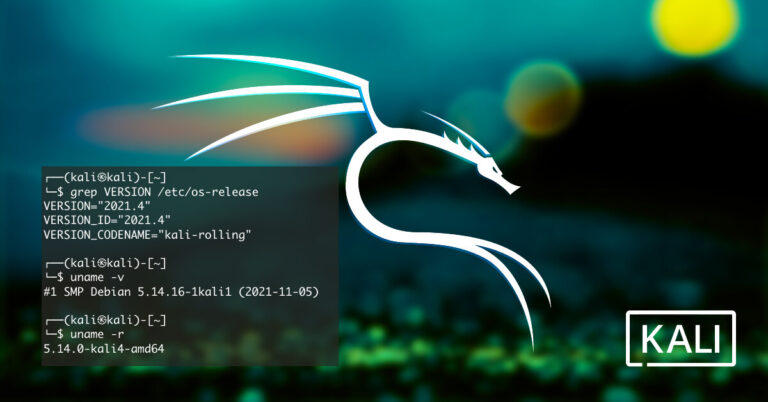Looking to enhance the performance and scalability of your web server on Rocky Linux?
This article will guide you through installing Nginx, configuring the firewall, creating a server user, securing SSL certificates, and exploring additional configuration options.
By the end of this article, you will have the tools and knowledge needed to optimize your web server on Rocky Linux. Let’s get started!
Key Takeaways:
Introduction
Nginx is a powerful web server that is widely used for hosting websites and web applications.
This beginner’s guide will navigate you through the step-by-step process of setting up, configuring, and overseeing Nginx on a Rocky Linux machine, focusing on leveraging command line utilities and intricate configuration files.
- One of the remarkable features of Nginx is its capability to efficiently handle high traffic volumes while consuming minimal resources, making it a preferred choice for organizations of all scales.
- Throughout this guide, you will delve into essential tasks such as securing your Nginx setup with SSL certificates, managing multiple domains, and controlling the Nginx service using utilities like systemctl.
Prerequisites
Before installing Nginx, ensure that you have a user account with sudo privileges, and an understanding of basic Linux commands like chown and nano. Have the default directory structure and permissions set up for hosting your website.
Along with user permission setup, make sure the directories for web content hosting are properly configured. Utilize the chown command to change ownership of files and directories as needed. Familiarity with the nano text editor is essential for making configurations within Nginx files.
Setting up necessary directories such as /etc/nginx for configuration files and /var/www for web content is crucial. These locations play a vital role in the smooth operation of Nginx and hosting your website efficiently.
Installing Nginx
The installation of Nginx on a Rocky Linux server involves executing specific commands to set up the web server. After installing Nginx, the next crucial step is to configure the server to ensure optimal performance. To do this, you can modify the nginx.conf configuration file using a text editor like vi or nano. Here, you can customize settings such as server blocks, upstream servers, and caching options to tailor Nginx to your specific requirements. Setting up SSL certificates using Let’s Encrypt or other certificate authorities is essential to secure your web traffic and enable HTTPS communication. Once the configuration is complete, restart the Nginx service using the systemctl restart nginx command to apply the changes and update the server content.
After the server is configured, monitoring the Nginx service’s status is vital to ensure smooth operation. You can use systemctl status nginx to check if Nginx is active and running without any errors. This command provides detailed information about the Nginx service, including its current status, uptime, and any recent logs that can help troubleshoot issues. Regularly monitoring the server’s status ensures that your website or web application hosted on Nginx continues to deliver content seamlessly and reliably, enhancing the overall user experience.
Configuring the Firewall
Configuring the firewall settings is crucial to allow traffic to the Nginx server. Use firewall-cmd commands to open the necessary ports and avoid syntax errors. Remember to reload the firewall after making changes.
When setting up your firewall, ensuring that the correct ports are open for the Nginx server is paramount. By utilizing the firewall-cmd commands, you can precisely manage these ports, providing an added layer of security while still allowing legitimate traffic to reach your server.
One common pitfall to watch out for is syntax errors in your firewall configuration. Even a small mistake can lead to unintended consequences, potentially leaving your server vulnerable. Therefore, it is essential to double-check your commands to prevent any errors.
Once you have made changes to your firewall settings, it is crucial to reload the firewall to ensure that the modifications take effect. This step is often overlooked, but it is vital for the changes to be applied correctly and for your server to operate securely.
Creating a Server User and Changing the Website Root Folder
To enhance security and organization, create a dedicated user for your server and adjust the website’s root folder accordingly. Ensure correct permissions and ownership using commands like chown for managing directories and files.
By creating a separate user for your server, you establish a layer of security that isolates website files from system files, limiting potential exposure to cyber threats. This practice also streamlines management tasks by enabling different permission levels for various users, boosting overall efficiency.
When changing the website’s root folder, it’s crucial to update configurations to reflect the new directory path accurately. Setting permissions ensures that only authorized users can access and modify crucial files, reducing the risk of unauthorized alterations.
Creating the User
Before proceeding with setting up Nginx, create a distinct user for the web server to enhance security and streamline service management. Assign the necessary permissions and associate the user with the root folder for hosting.
By creating a specific user for Nginx, you establish a clear boundary between server functions, increasing security measures against unauthorized access and potential breaches. User management plays a crucial role in handling service operations efficiently, ensuring that different aspects of the server are compartmentalized for better control.
When connecting this dedicated user to the root folder, you effectively enable the server to access and serve website files securely, enhancing the overall hosting environment. With proper permissions set, this user can perform specific tasks while restricting unauthorized actions, further fortifying your system.
Changing the Server Root Folder
Adjusting the server’s root folder is essential for specifying the location where website content will be hosted. Ensure that the necessary permissions and ownership settings are in place using commands like chown.
Changing the root folder involves several steps to ensure smooth functioning of website hosting. Access the server using an administrative account to make changes. Identify the current root folder location and the new desired path for hosting. Once the new path is determined, use the chown command to set ownership of the directory to the appropriate user and group.
It is crucial to assign the correct permissions to the root folder to prevent unauthorized access. Incorrect permissions can lead to security vulnerabilities and data breaches. Utilize commands like chmod to adjust permissions, ensuring that only necessary users have access to the files and directories.
Changing File Permissions
Managing file permissions is crucial for maintaining security and ensuring proper access control on the server.
File permissions are a fundamental aspect of server security, acting as the first line of defense against unauthorized access and data breaches. By utilizing commands such as chown, system administrators can specify who can read, write, or execute files and directories. Setting permissions correctly not only safeguards sensitive information but also enhances the overall integrity of the server environment. Adequate permission management plays a pivotal role in preventing accidental data modifications, unauthorized intrusions, and potential security vulnerabilities.
Getting SSL Certificates for Your Site
Securing your website with SSL certificates is essential for encrypting data transmissions and ensuring a secure connection.
When visitors access your website, having SSL encryption in place protects sensitive information such as login credentials, payment details, and personal data from unauthorized access by encrypting it during transit.
To obtain SSL certificates for your domain, you need to submit a Certificate Signing Request (CSR) along with verification of your organization’s identity. Once verified, you can choose the type of SSL certificate that best suits your website’s needs, such as domain validated (DV), organization validated (OV), or extended validated (EV) certificates.
After obtaining the SSL certificate, you will need to configure your server to enable HTTPS using directives like mod_ssl for Apache or Nginx’s SSL configuration settings to enforce secure connections. This setup not only enhances your website’s security but also boosts your credibility with users by displaying the secure padlock symbol in the browser address bar.
Additional Configuration Options and Guides
Exploring additional configuration options in Nginx allows you to customize server behavior according to specific requirements. Be cautious of syntax errors in configuration files and consider SELinux contexts like httpd_sys_content_t for security settings.
When fine-tuning your Nginx setup, it’s crucial to understand how each configuration directive influences server performance and functionality. Leveraging features such as load balancing, caching, SSL termination, and HTTP/2 support can significantly optimize your web server’s capabilities. Maintaining a clean and error-free configuration file ensures smooth operation without unexpected disruptions.
Integrating SELinux policies like httpd_sys_content_t into your server environment adds an extra layer of protection against security vulnerabilities. By properly setting up permissions and access controls, you can safeguard sensitive data and prevent unauthorized access to your server resources.
Installing the Stable Branch From Rocky’s Own Repos
Obtaining the stable Nginx branch from Rocky’s repositories ensures a reliable and secure installation. After installation, check the status of the Nginx service using systemctl commands to verify that it is running without issues.
When you install Nginx from the official repositories provided by Rocky Linux, you guarantee that you are getting a version that has been thoroughly vetted for stability and security. This not only minimizes the risk of encountering bugs or vulnerabilities but also ensures that your web server operates efficiently.
By leveraging the power of systemctl commands post-installation, you gain valuable insights into the status and performance of the Nginx service. With just a few simple commands, you can monitor the service status, restart it if necessary, or troubleshoot any issues that may arise. This proactive approach to service monitoring is key to maintaining a smooth and uninterrupted web hosting experience.
SELinux rules
Understanding and configuring SELinux rules is crucial for enhancing server security and managing access controls effectively. Define appropriate contexts like system_u:object_r for Nginx processes interacting with resources like httpd.
SELinux, Security-Enhanced Linux, plays a vital role in strengthening server security by implementing mandatory access controls. By defining contexts such as system_u:object_r, SELinux ensures that processes are isolated and restricted within their designated roles and responsibilities. This level of granular control allows for precise fine-tuning of access permissions based on the specific needs of each application or service. By enforcing policies at the kernel level, SELinux provides an additional layer of protection against potential security breaches and unauthorized access attempts.
Conclusion
Setting up Nginx on a Rocky Linux instance offers a robust foundation for hosting websites and web services. By following the detailed installation and configuration procedures, you can secure your server, manage traffic efficiently, and establish a reliable online presence.
One of the key benefits of configuring Nginx on a Rocky Linux instance is the enhanced security it provides. Nginx’s advanced security features help protect your website from potential cyber threats, ensuring data integrity and user privacy. Nginx’s ability to handle high volumes of traffic efficiently can improve website performance and user experience.
By fine-tuning Nginx’s settings and optimizing its performance on your Rocky Linux server, you can ensure a stable online presence for your website. This includes effectively managing IP addresses, implementing caching mechanisms, and efficiently routing incoming requests.
Frequently Asked Questions
1. What is Nginx and how does it boost web serving performance and scalability on Rocky Linux?
Nginx is a popular open-source web server that is known for its high performance and scalability. It is designed to handle large amounts of traffic and is often used as a reverse proxy or load balancer to improve website performance.
2. Can Nginx be installed on Rocky Linux and if so, how?
Yes, Nginx can be easily installed on Rocky Linux using the package manager or by downloading the source code. The installation process is similar to other Linux distributions and there are plenty of tutorials available online to guide you through the process.
3. How does Nginx optimize web serving performance on Rocky Linux?
Nginx uses an event-driven architecture and asynchronous, non-blocking I/O to handle multiple requests at the same time. This allows it to handle a large number of concurrent connections without consuming too many resources, resulting in faster and more efficient web serving.
4. Can Nginx be used in a clustered environment on Rocky Linux?
Yes, Nginx can be used in a clustered environment on Rocky Linux to improve scalability and high availability. It can be configured as a load balancer to distribute incoming traffic among multiple web servers, ensuring that the workload is evenly distributed and preventing any single server from becoming overwhelmed.
5. Are there any additional modules or plugins available for Nginx on Rocky Linux?
Yes, Nginx has a modular architecture and there are many additional modules and plugins available that can further optimize its performance and add new features. These can be easily installed and configured on Rocky Linux to enhance the functionality of Nginx for specific use cases.
6. Is Nginx a suitable option for all types of websites on Rocky Linux?
While Nginx is a powerful and versatile web server, it may not be the best option for every website. It is particularly well-suited for high traffic websites, but for smaller sites or those with specific requirements, other web servers may be a better fit. It is important to evaluate your website’s needs and choose the appropriate web server for optimal performance on Rocky Linux.