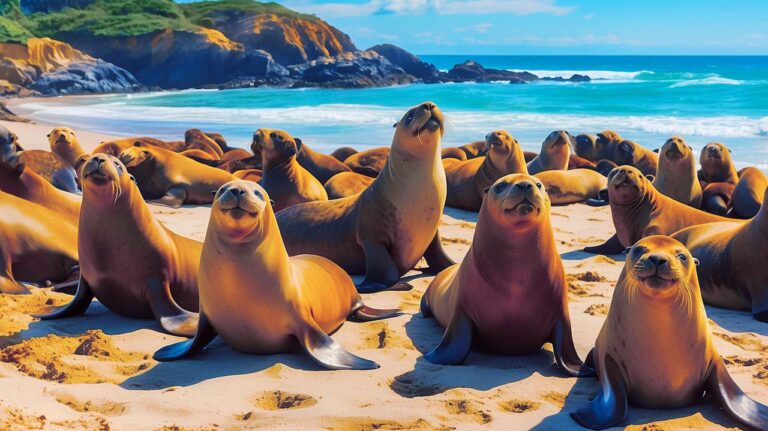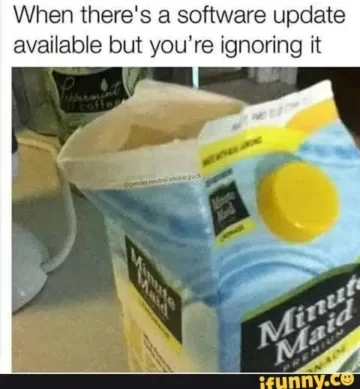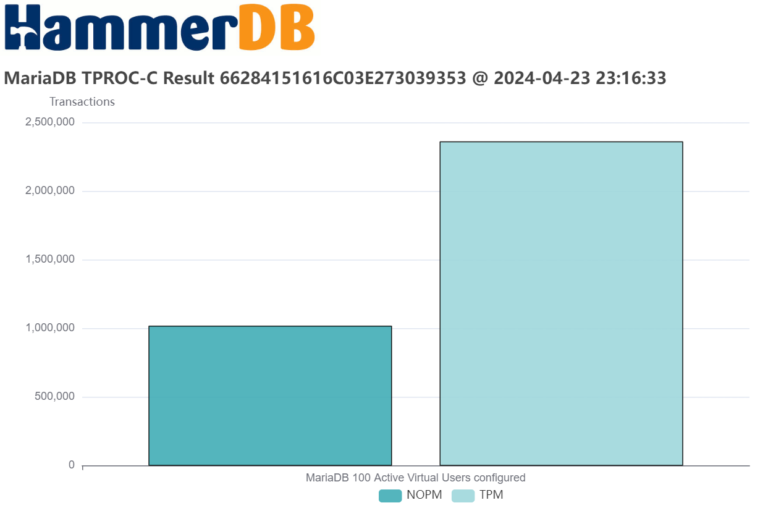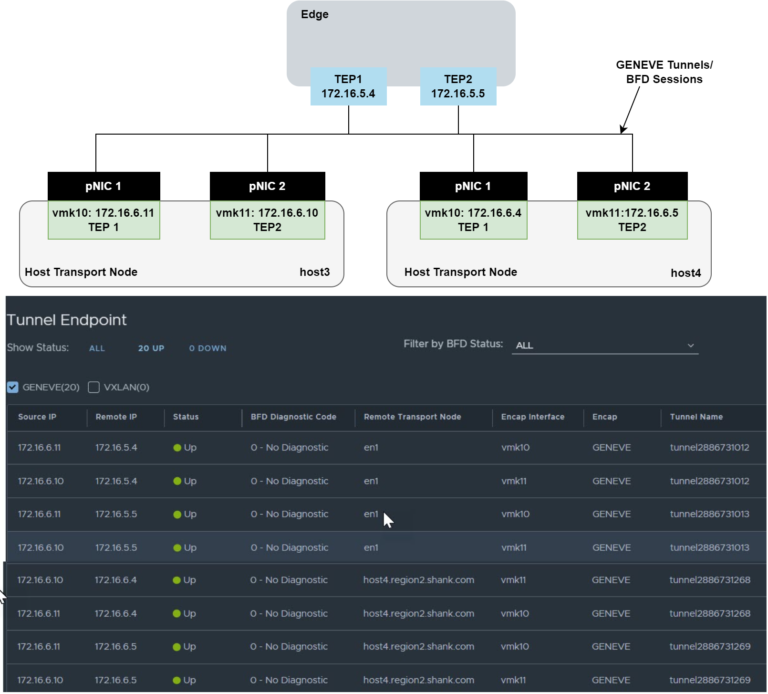June 8, 2022
VCF – Delete Domain Failed
Delete Domain Workflow Fails
The Issue – Delete Domain Workflow Failed?
- How to build a website with WordPress and what are the best plugins to use: WordPress Web Design Tutorials: How to build a website with WordPress and what are the best plugins to use. Building a website with WordPress is an excellent choice due to its versatility, ease of use, and a vast array of plugins that enhance functionality. Here’s a comprehensive guide to building a WordPress website, along with recommendations for the best plugins.
- The Most Important Stages and Plugins for WordPress Website Development: Developing a WordPress website requires careful planning, execution, and optimisation to ensure it is functional, user-friendly, and effective. The process can be broken into key stages, and each stage benefits from specific plugins to enhance functionality and performance. Here’s a detailed guide to the most important stages of WordPress website development and the essential plugins for each stage.
- What are the most powerful Tools for SEO in WordPress?: Powerful SEO Tools for WordPress: Search Engine Optimisation (SEO) is essential for improving your WordPress website’s visibility in search engines. Here are the most powerful tools to optimise your site effectively:
- How to add shipping modules in CubeCart: Step 1: Log in to Your CubeCart Admin Panel: Open your web browser and navigate to your CubeCart admin login page. Enter your username and password to log in.
Step 2: Navigate to the Extensions Section: Once logged in, go to the left-hand menu and click on Manage Extensions. From the dropdown, select Extensions.
Step 3: Find Shipping Modules: In the Extensions section, locate the Shipping tab to view available shipping modules. You can browse through the list or use the search function to find a specific module. - Gathering domain and IP information with Whois and Dig: In the digital age, understanding the intricacies of domain and IP information is essential for anyone navigating the online landscape. This article explores two powerful tools—WHOIS and DIG—that help gather valuable insights about websites and their underlying infrastructure. Whether you’re a cybersecurity professional, a web developer, or simply curious about online resources, you will learn how to effectively utilize these tools, interpret their outputs, and apply this knowledge to real-world scenarios.
- What are the best WordPress Security plugins and how to set them up the best way: Read a comprehensive guide on the best WordPress security plugins and how to set them up to ensure optimal protection for your WordPress site.
- Will a headland provide enough shelter?
- Learn How To Purchase Your Own Domain Name with Fastdot.com: Open your web browser and go to Fastdot.com. Navigate to the Domains section, either from the homepage or from the main navigation bar.
Step 2: Search for Your Desired Domain Name: In the domain search bar, type the domain name you want to purchase. Fastdot supports a wide range of domain extensions (TLDs), such as .com, .net, .org, .com.au, and many others. Click the Search Domain button. The system will check the availability of your desired domain name.
Deleting a Workload Domain in SDDC Manager may result in the Delete Domain workflow failings. In this particular case, the workflow halted on the decommission vCenter sub-task, no amount of retries resolved the issue.
The screenshot below displays the error as seen in SDDC Manager.
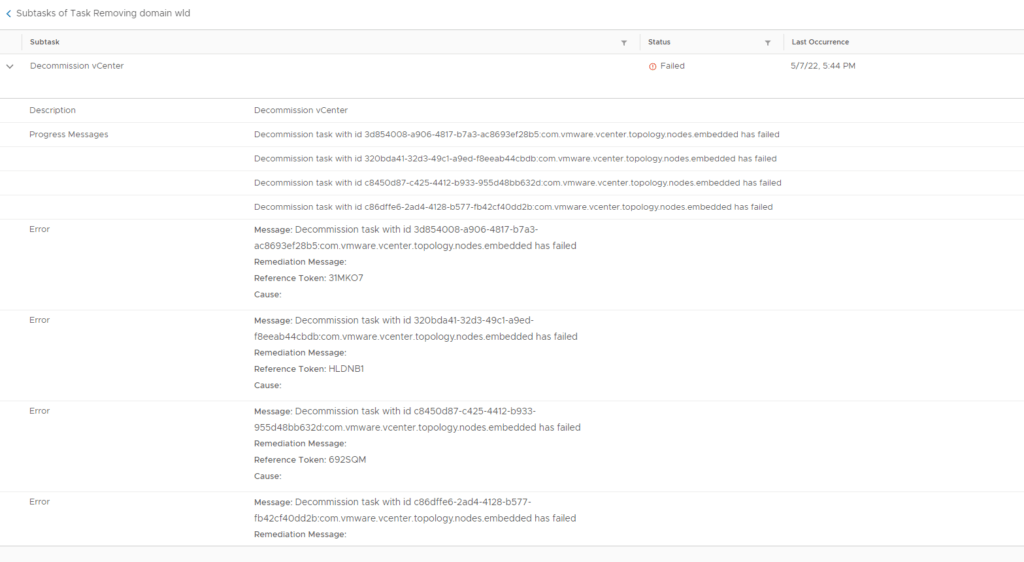
The Fix?
Ensure you have cleaned any Edge Cluster associated with the Workload Domain first, the instructions to achieve this can be found here.
Next, SSH onto the management domain vCenter, and launch bash.
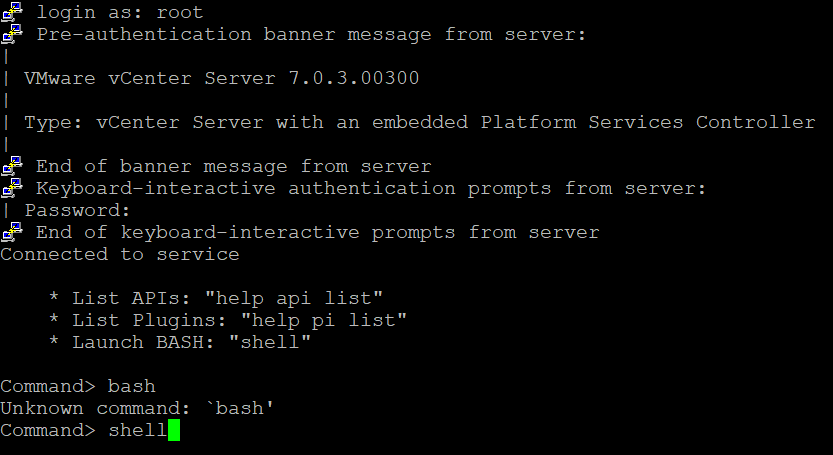
Navigate to the folder /usr/lib/vmware-vmdir/bin.
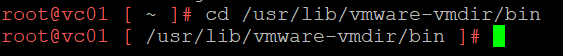
Power off the vCenter that manages the Workload Domain you are attempting to delete. Ensure you are powering off the vCenter for the domain you are attempting to delete and NOT the vCenter that manages the Management Domain.
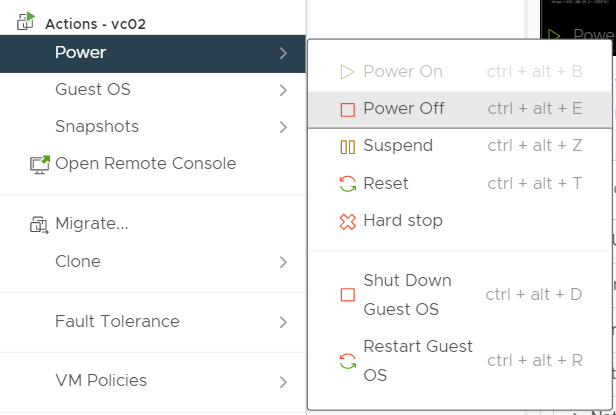
Run the command below on the Management vCenter. Pay attention to the node-pnid, it is the hostname of the vCenter that manages the workload domain to be deleted.
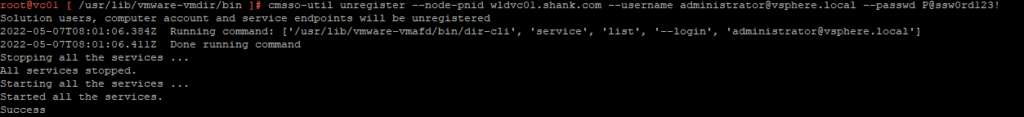
Once the process is complete, enhanced-linked mode will have been removed, which can be seen in the screenshot below. Ordinarily, any linked vCenter will be displayed under System Configuration.
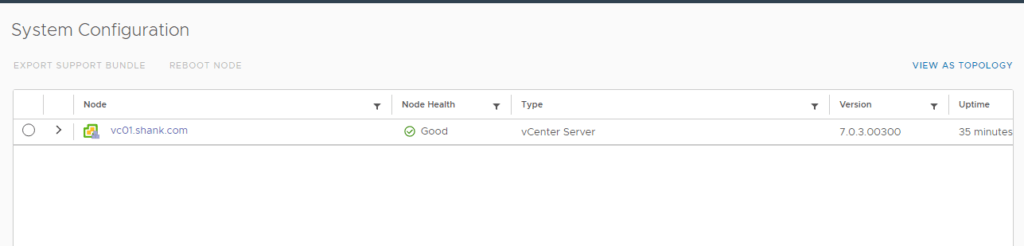
Now you can re-run the workflow in SDDC Manager, the Workload Domain vCenter can remain powered off. You should now see the workflow succeed.

Once the Delete Domain workflow completes, the hosts will still need to be decommissioned, notice in the image below, the host status is ‘Needs Cleanup’.
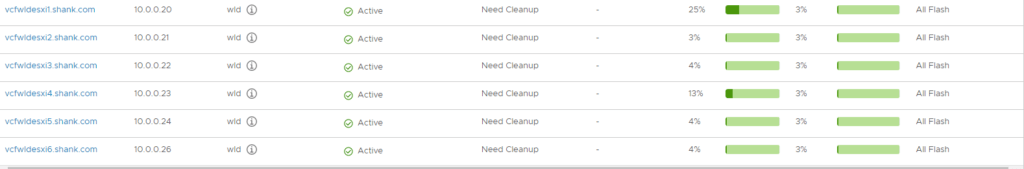
Navigate to Hosts -> Unassigned Hosts, Select all hosts to be decommissioned, and then click on ‘Decommission Selected Hosts’.
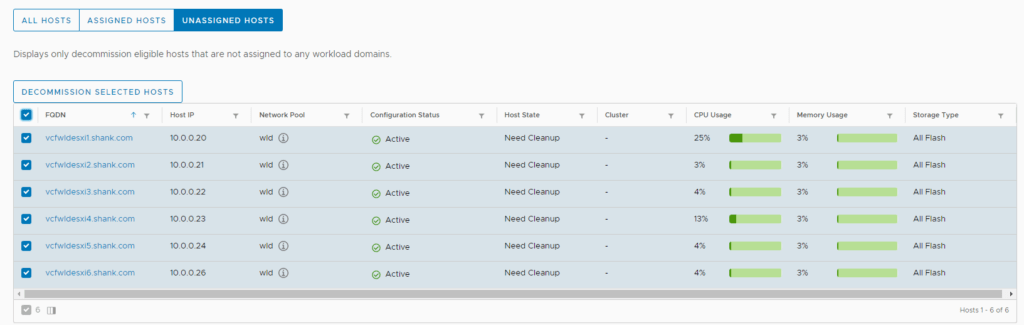
Once the hosts are decommissioned, you will have successfully removed the Workload Domain.
Summary
There are many reasons why a workflow may fail in SDDC Manager, it’s important to remember that manually deleting objects, such as, vCenter, NSX-T Managers, Hosts, etc, is not the right way to remove them. Any manual intervention means there will still be remnants of the object in SDDC Managers database. This article has walked through one potential process to ensure the Delete Domain workflow succeeds.
This article provides more insight on the process of using the cmsso command.