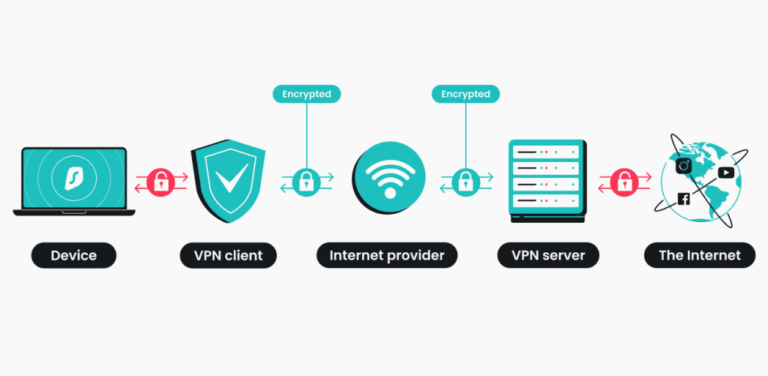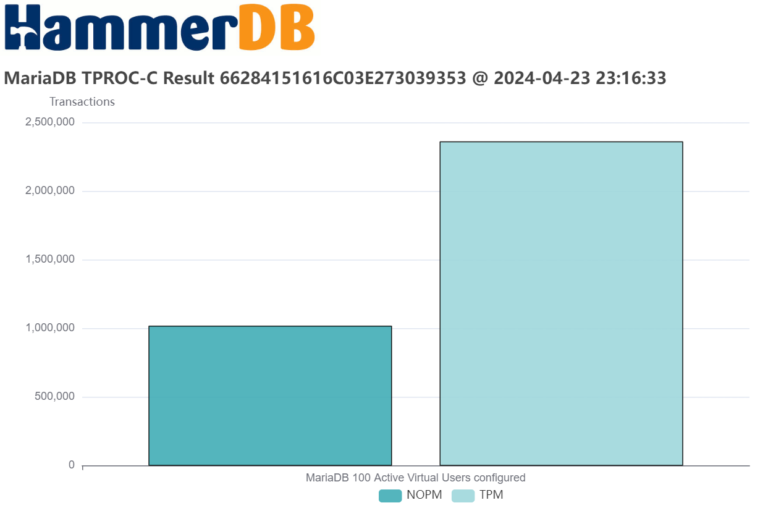Ready to discover the beauty of Elementary OS 7?
This article will guide you through the basics of this elegantly designed Linux operating system, from the installation process to exploring the pre-installed apps.
We will dive into the visual appeal, user experience, and customization options that make Elementary OS stand out.
Explore alternatives to popular cloud storage services and reflect on five years of content creation at The Linux Experiment.
Stay tuned to learn more about supporting the Elementary OS community and what’s next after Elementary OS 7.
Key Takeaways:
- Elementary OS 7 offers a visually appealing and user-friendly experience for both new and experienced Linux users.
- The App Center and Flatpak provide easy access to a variety of applications, while the customizable settings allow for personalization.
- Supporting the Elementary OS community and exploring alternatives to popular cloud storage services are important considerations for users.
Introduction to Elementary OS 7
Elementary OS 7, the latest version of this popular Linux distribution, introduces new features and improvements for users seeking a sleek and user-centric experience.
In Elementary OS 7, users can enjoy a minimalist design combined with a powerful performance, making it an ideal choice for those who value simplicity and functionality. By utilizing the GNOME desktop environment, Elementary OS 7 offers a familiar interface with a touch of elegance. The seamless integration of GTK themes and applications enhances the overall visual appeal, providing a cohesive and polished look. Elementary OS 7 has refined its user experience, ensuring smooth navigation and efficient multitasking for both new and experienced users alike.
Discovering the Beauty of Elementary OS
Exploring the beauty of Elementary OS unveils a harmonious blend of elegant design, intuitive user experience, and a user-friendly installer that caters to both new and experienced users alike.
The elegant design of Elementary OS reflects a minimalist and cohesive visual aesthetic, with carefully curated icons, smooth animations, and a consistent color palette that enhances the overall user experience.
The streamlined installer simplifies the setup process, guiding users seamlessly through each step, ensuring a hassle-free installation and smooth transition to the fully customized desktop environment.
The AppCenter offers a plethora of diverse applications, meticulously chosen to maintain the operating system’s design philosophy and enhance productivity, creativity, and entertainment for users of all levels.
Exploring the Basics
Embark on a journey to explore the fundamental aspects of Elementary OS, from the installation process to the visually captivating icons and the seamless integration of GTK4 for a modern look and feel.
Elementary OS, known for its simplicity and elegance, offers a user-friendly installation procedure that caters to both beginners and experienced users. The distribution boasts a clean and intuitive interface, characterized by minimalist aesthetics and high-quality icons that are meticulously designed to enhance the overall user experience.
One significant aspect that sets Elementary OS apart is its utilization of GTK4, a toolkit that provides improved graphical performance, making the desktop environment more responsive and visually appealing. This emphasis on a consistent and polished look and feel contributes to the overall cohesiveness of the operating system.
Installation Process and First Impressions
The installation process of Elementary OS is streamlined and user-friendly, leaving a lasting positive impression on users looking for a hassle-free setup experience.
Upon initiating the installation, users are greeted with a clean and intuitive interface, guiding them through the process smoothly. Elementary OS prides itself on offering a minimalistic yet visually appealing setup wizard, making it accessible even for those with limited technical expertise.
Step by step, users are prompted to select their preferred language, region, keyboard layout, and time zone, ensuring a personalized experience from the get-go. The installation wizard simplifies partitioning options, making it straightforward for both new and experienced users to configure their system according to their needs.
Visual Appeal and User Experience
Elementary OS excels in visual appeal and user experience, offering a seamless interface that combines elegance with practicality, elevating the overall user experience to new heights.
One of the key aspects that sets Elementary OS apart is its attention to detail in design elements. From the sleek icons to the cohesive color palette, every aspect of the interface feels meticulously crafted. The intuitive settings menu makes customization a breeze, allowing users to personalize their experience effortlessly.
The overall user experience is further enhanced by the cohesive design language that runs throughout the operating system, creating a sense of unity and consistency. Navigating through applications and system settings is a seamless experience, thanks to the thoughtful placement of controls and menus.
Accessing Apps through App Center and Flatpak
The AppCenter in Elementary OS provides a curated selection of applications, while the integration of Flatpak ensures access to a vast repository of software for users to enhance their computing experience.
With the curated selection process, the AppCenter acts as a gateway for users to discover high-quality applications tailored for the Elementary OS ecosystem. The Flatpak integration further expands the horizons of software availability by enabling users to access a wide range of applications beyond what is traditionally offered.
Users benefit from the combination of these features as they can easily browse, install, and manage their favorite applications with a seamless experience. The utilization of Flatpak for software installation and management not only simplifies the process but also ensures that users have access to the latest versions of their desired software.
Staying Updated and Sideloading Applications
Elementary OS ensures users stay up-to-date with the latest software releases through seamless update mechanisms, and also supports sideloading applications for those seeking additional software beyond the standard repositories.
Keeping a system updated is vital for security, stability, and access to new features. Elementary OS streamlines this process by offering timely notifications for available updates, making it easy for users to keep their system optimized. The update system is designed to be user-friendly, ensuring that even those new to Linux can navigate it with ease.
For advanced users who crave customization and specific applications not found in the standard repository, Elementary OS allows for sideloading. This feature caters to users with specialized needs, offering them the flexibility to tailor their system to suit their preferences.
Exploring the Pre-installed Apps
Elementary OS comes pre-installed with essential applications like a web browser, mail client, music player, and text editor, offering users a comprehensive software suite right out of the box.
These applications cater to everyday needs seamlessly; the web browser allows for fast and secure internet browsing, the mail client enables efficient communication management, the music player ensures a delightful audio experience, and the text editor provides a simple yet effective platform for writing and editing text files.
With these tools readily available, users can dive into their tasks without the need for additional downloads, ensuring a smooth and hassle-free computing experience.
Customizing Settings for Personalization
Customizing settings in Elementary OS allows users to tailor their desktop experience to suit their preferences, ensuring a user-friendly and personalized environment for enhanced productivity.
In Elementary OS, users have a plethora of customization options at their disposal, ranging from changing the wallpaper, themes, and icons to adjusting panel settings and font sizes. The user-friendly interface makes it easy for individuals, whether tech-savvy or not, to navigate through these customization features seamlessly.
One standout feature of Elementary OS is the Pantheon desktop environment, known for its sleek design and simplicity. Users can further enhance their desktop by installing third-party applications and widgets, adding more functionality and personal flair to their workspace.
Considering a Switch Back to Elementary OS
For those seeking a refined user experience and elegant design, the idea of switching back to Elementary OS might be a compelling choice to rediscover the simplicity and beauty of this Linux distribution.
One of the standout features of Elementary OS is its visually appealing user interface that combines sleek aesthetics with intuitive functionality. From the carefully crafted icons to the cohesive design language used across the system, every detail reflects a deep commitment to elegance and usability.
The user experience on Elementary OS is designed to prioritize efficiency without compromising on aesthetics. The cohesive design elements create a seamless and enjoyable computing experience, making everyday tasks feel smoother and more visually pleasing.
When considering a return to Elementary OS, users can appreciate how the operating system focuses on minimizing clutter and distractions, allowing them to concentrate on their work or leisure activities. By prioritizing simplicity and user-centric design principles, Elementary OS presents a refreshing alternative in the world of operating systems.
Supporting the Elementary OS Community
Supporting the thriving Elementary OS community fosters a collaborative environment where users can share their experiences, seek assistance, and contribute to the ongoing development of the OS for a richer user experience.
When users actively engage with the community, they not only receive help with troubleshooting or customization but also become part of a network that values their input and experiences. This collective effort leads to the organic growth and refinement of the operating system, ensuring it meets the diverse needs and preferences of its user base. By participating in forums, testing beta releases, or even submitting code contributions, users play a vital role in shaping the future direction of Elementary OS, making it truly a product of collaboration and shared vision.
Sharing the Love for Elementary OS
Sharing the love for Elementary OS involves expressing appreciation for its design, functionality, and the vibrant community that contributes to its growth, fostering a culture of feedback and improvement.
Users who have delved into the realm of Elementary OS often find themselves enamored by its sleek interface, intuitive navigation, and seamless integration of tools and applications that cater to their daily computing needs. The Elementary OS community stands out for its welcoming spirit and proactive engagement, where users can seek assistance, swap ideas, and provide valuable insights to enhance the overall user experience.
Whether it’s troubleshooting a technical hiccup or exploring new customization options, the collective knowledge and passion within the Elementary OS ecosystem ensure that every user feels supported and give the power toed on their digital journey.
What’s Next After Elementary OS 7
Looking beyond Elementary OS 7, the future holds promise for continued updates, feature enhancements, and community-driven development to further refine the Elementary OS experience.
One of the key areas of focus in future versions of Elementary OS will likely be on improving the overall performance and system efficiency. Users can anticipate smoother operation, faster boot times, and optimized resource management to make their experience more streamlined and enjoyable. There may be advancements in the design aesthetics, offering more customization options without compromising the signature simplicity that users love about Elementary OS. Collaboration with the community and active engagement with user feedback will remain crucial, ensuring that the development efforts align closely with the needs and preferences of the user base.
Comparing Alternatives to Popular Cloud Storage Services
When evaluating alternatives to mainstream cloud storage services like Google Drive, OneDrive, and iCloud, users have the opportunity to explore diverse options that cater to their specific needs and preferences.
Some of the popular alternative cloud storage solutions that users may consider include platforms like Dropbox, Box, and pCloud. While Google Drive, OneDrive, and iCloud offer seamless integration with respective ecosystems such as Google Workspace and Microsoft Office, the alternatives often provide enhanced security features and more generous storage capacities for free tiers.
In terms of privacy considerations, alternatives like Tresorit focus heavily on end-to-end encryption, ensuring that user data remains secure and inaccessible to unauthorized parties. Services like Mega prioritize privacy by offering clients the option to manage encryption keys themselves, giving users full control over their data.
Regarding user benefits, alternative cloud storage solutions frequently differentiate themselves through unique features. For instance, Sync.com emphasizes zero-knowledge encryption, guaranteeing that only the user has access to their data. Services like SpiderOak prioritize data privacy by implementing No Knowledge technology, ensuring that even the service provider cannot access user data.
Exploring Private and Secure Alternatives to Google Drive, OneDrive, and iCloud
Exploring private and secure cloud storage alternatives to mainstream services like Google Drive, OneDrive, and iCloud offers users enhanced data protection, confidentiality, and control over their digital assets.
While mainstream cloud storage services may offer convenience and accessibility, the trade-off often comes in the form of compromised privacy and security. For individuals and businesses valuing privacy and data protection, turning to specialized providers that prioritize these aspects is imperative. Services such as Tresorit, Sync.com, and pCloud are gaining popularity for their robust encryption protocols, zero-knowledge policies, and user-controlled access permissions.
By entrusting sensitive information to secure cloud providers, users can mitigate the risks associated with potential data breaches, unauthorized access, and third-party surveillance. Recognizing the significance of safeguarding personal and confidential data in today’s digital landscape, opting for privacy-focused cloud solutions is a proactive step towards maintaining control over one’s information.
Reflecting on Five Years of Content Creation
Looking back on five years of content creation at The Linux Experiment reflects a remarkable journey filled with milestones, challenges, and growth in the realm of technology and user engagement.
Throughout this period, content creation has witnessed an extraordinary transformation, adapting to the ever-evolving landscape of digital media. Embracing new technologies and trends, creators at The Linux Experiment have navigated through challenges, refining their craft to deliver insightful and engaging content to a diverse audience. The continuous evolution of platforms and tools has not only enhanced the quality of the content but also revolutionized user interaction. From the early days of basic blogs to the integration of multimedia elements and interactive features, the journey of content creation has been a fascinating blend of creativity and innovation.
The Journey of a Content Creator at The Linux Experiment
The journey of a content creator at The Linux Experiment is a testament to the evolving landscape of technology, user engagement, and the relentless pursuit of innovation in delivering informative and engaging content.
Experiencing the constant shifts in the digital realm, one realizes that technology is a pivotal force shaping our interactions and creations. The fusion of tech and creativity opens up limitless possibilities for crafting compelling narratives and engaging visuals that captivate audiences. At The Linux Experiment, the quest for staying ahead of the curve in content production emerges as a thrilling challenge, pushing creators to explore novel storytelling methods and communication channels that resonate with diverse communities.
Frequently Asked Questions
What is Elementary OS?
Elementary OS is an open-source, Linux-based operating system that is known for its sleek, modern design and user-friendly interface. It is a popular choice for those looking for an alternative to traditional operating systems like Windows or MacOS.
How is Elementary OS different from other Linux distributions?
Unlike other Linux distributions, Elementary OS has a strong focus on design and user experience. It offers a beautiful and intuitive interface that is easy to use, making it a great choice for beginners and experienced users alike.
Is Elementary OS free to use?
Yes, Elementary OS is completely free to download and use. It is an open-source project, which means that its source code is available for anyone to view and modify. This also means that there are no licensing fees associated with the operating system.
Can I install Elementary OS on my computer alongside another operating system?
Yes, Elementary OS can be installed as a dual-boot alongside other operating systems like Windows or MacOS. This allows you to choose which operating system to use each time you start your computer.
What are the system requirements for running Elementary OS?
Elementary OS requires at least 2GB of RAM and 15GB of storage space to run smoothly. However, for optimal performance, it is recommended to have at least 4GB of RAM and 30GB of storage space.
Can I customize the look and feel of Elementary OS?
Yes, Elementary OS allows for a high level of customization. Users can change the desktop wallpaper, icons, and themes to suit their personal preferences. There are also various third-party apps and tools available to further customize the operating system.