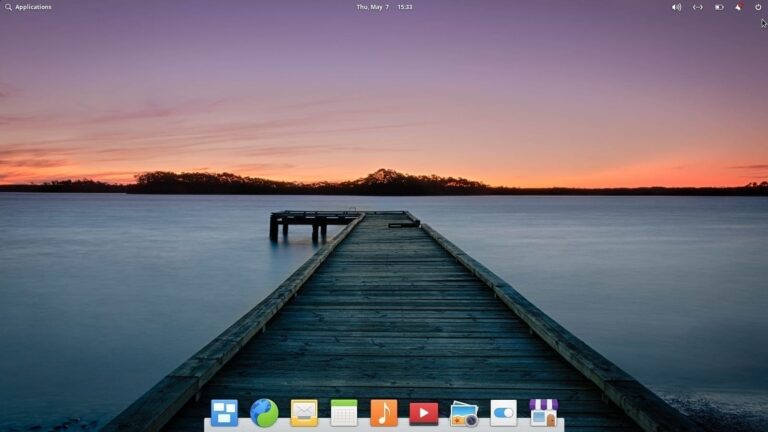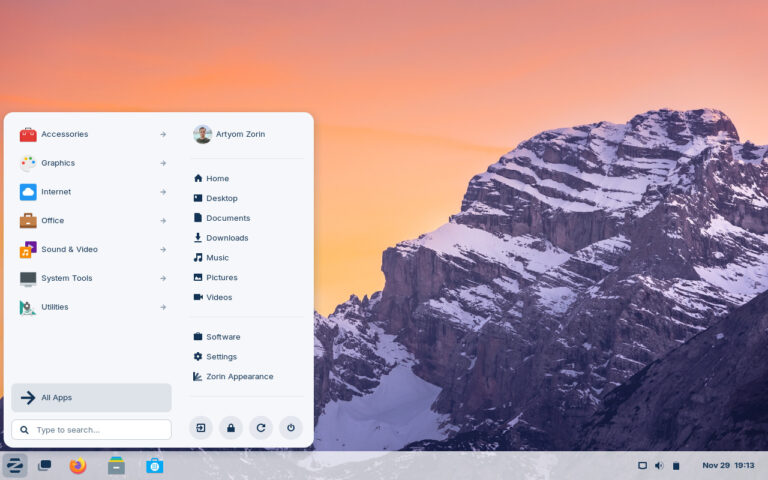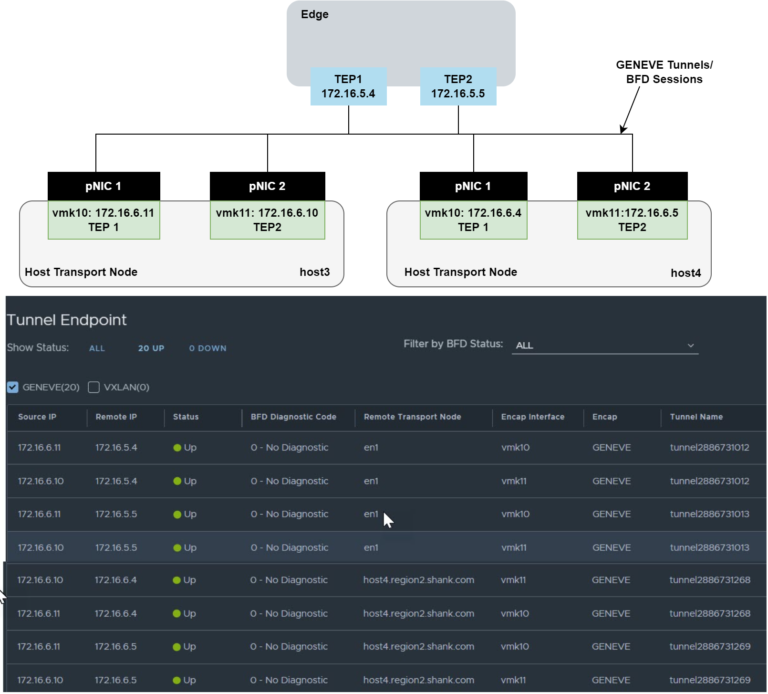Looking to enhance your log management and analysis capabilities in Rocky Linux?
This article will guide you through the importance of log management, provide an overview of Logwatch, explain the different log files in Rocky Linux, walk you through the installation and setup process, and show you how to work with Logwatch effectively.
Explore various log analysis tools available in Rocky Linux and find the best log monitoring and management tools for your needs.
Stay tuned to learn more about Logwatch and elevate your log analysis game in Rocky Linux.
Key Takeaways:
- Logwatch is a powerful log management tool for Rocky Linux that helps track system activity and identify potential issues.
- Regular log analysis with Logwatch is crucial for maintaining the security and stability of Rocky Linux systems.
- With its easy installation and setup, Logwatch provides comprehensive log management and analysis capabilities for Rocky Linux users.
Introduction to Logwatch for Rocky Linux
Introducing Logwatch for Rocky Linux, a powerful tool for log analysis and management in the Linux environment.
Log analysis plays a crucial role in maintaining the health and security of a system. Keeping a close eye on system logs helps in understanding the behavior of various processes, identifying potential issues, and ensuring optimal performance. Logwatch, specifically designed for Rocky Linux, simplifies this process by automatically scanning log files, generating reports, and highlighting key information. The tool offers a user-friendly interface that allows system administrators to easily track system activities, monitor unauthorized access attempts, and pinpoint performance bottlenecks.
Understanding the Importance of Log Management
Comprehensive log management is crucial for cybersecurity measures, server performance optimization, and ensuring compliance with data protection regulations in Rocky Linux.
Effective log management is not just about storing logs; it plays a vital role in detecting and responding to security incidents, ensuring regulatory compliance, and identifying insights for system improvements.
By analyzing logs, organizations can proactively mitigate potential security threats, such as unauthorized access attempts, data breaches, or malicious activities. Timely alerts based on log data can help in promptly addressing suspicious activities and minimizing the impact of security breaches.
Monitoring log data can enhance server performance by identifying bottlenecks, errors, or anomalies efficiently.
Overview of Logwatch
Logwatch is a versatile log analysis software that provides monitoring capabilities, alerting system administrators to critical events and anomalies within log files in Rocky Linux.
With Logwatch, system administrators can have a comprehensive view of system activity by analyzing various log files, including authentication logs, system logs, and application logs. By tracking changes, errors, and security-related events, Logwatch helps in identifying potential issues and security breaches promptly.
One of the key features of Logwatch is its ability to generate detailed reports summarizing log file data, making it easier for administrators to track trends, troubleshoot problems, and maintain system performance. By automating the log analysis process, Logwatch streamlines the monitoring workflow, saving time and effort for administrators.
Log Files in Rocky Linux
Understanding the structure and importance of log files in Rocky Linux is essential for efficient system monitoring and troubleshooting.
Log files serve as a vital resource for administrators to track system events, errors, and user actions, allowing for effective diagnosis and resolution of issues. In Rocky Linux systems, common types of log files include system logs (var/log/messages), application logs (var/log/httpd/error_log), security logs (var/log/secure), and kernel logs (var/log/dmesg).
By regularly reviewing these log files, sysadmins can detect anomalies, unauthorized access attempts, performance bottlenecks, and configuration errors. For instance, system logs provide insights into system startup/shutdown, software installations, and hardware resource usage,facilitating proactive maintenance and optimization.
Explanation of Log Files
Log files in Rocky Linux contain detailed records of system events, application activities, and network interactions, crucial for system administrators to track and analyze.
These logs serve as a chronological timeline of events, offering insights into the system’s health and performance. Within these files, system logs capture crucial information such as authorization attempts, service start-ups, and hardware errors. Application logs store data on user actions, input/output processes, and application-specific errors.
The ability to effectively parse these logs is essential for extracting relevant data. Log parsing involves analyzing log entries to identify patterns, errors, and anomalies. Log analysis tools play a vital role in this process by providing mechanisms to search, filter, and visualize log data, enabling administrators to pinpoint issues, troubleshoot errors, and optimize system performance.
Sources of Log Files in Rocky Linux
Log files in Rocky Linux originate from various sources including applications, network services, and system processes, providing a comprehensive view of system activities.
For instance, web mail servers generate mail logs that capture incoming and outgoing email transactions, aiding in investigating email-related issues. Firewall logs, on the other hand, record network traffic, blocked connections, and potential security breaches, crucial for monitoring and identifying threats.
System applications such as databases, web servers, and authentication services generate logs that track user activities, performance metrics, and errors. Having insights from these diverse sources is essential for diagnosing problems, optimizing system resources, and ensuring data security.
To effectively manage and analyze this influx of logs, organizations often opt for centralized log management solutions that consolidate logs, provide real-time monitoring, facilitate correlation of events, and offer advanced analytics capabilities, enabling proactive maintenance and rapid incident response.
Examples of Log Files in Rocky Linux
Examples of log files in Rocky Linux include Apache access logs, MySQL error logs, and system configuration logs, each offering valuable insights into system events and configurations.
Apache access logs, for instance, capture details of all requests made to the Apache web server, including the IP addresses of clients, requested URLs, response codes, and more.
In contrast, MySQL error logs log critical errors encountered during database operations, facilitating rapid identification and resolution of issues.
System configuration logs, on the other hand, document changes made to system settings, software installations, updates, and user activities. By reviewing these logs, system administrators can track changes, detect unauthorized access, and ensure compliance with security policies.
Installation and Setup
Installing and configuring Logwatch on Rocky Linux is a straightforward process that enhances the system’s log monitoring capabilities.
Before diving into the installation steps, it’s crucial to ensure that Rocky Linux is up-to-date with the latest patches and updates to mitigate any compatibility issues with Logwatch. Make sure that Perl is installed on the system, as Logwatch is Perl-based.
Once these prerequisites are in place, proceed with downloading and installing Logwatch using the package manager on Rocky Linux. After installation, configure Logwatch to monitor the desired log files, set up email notifications for critical alerts, and customize the report frequency to align with your monitoring needs. With the right configuration, Logwatch becomes a valuable tool in monitoring and analyzing system logs on Rocky Linux.
Installing Logwatch on Rocky Linux
The installation of Logwatch on Rocky Linux involves executing specific commands to automate the setup process and streamline log analysis tasks.
By automating the installation of Logwatch, system administrators can save a significant amount of time and effort in configuring and monitoring log files. This automation streamlines the entire process, making it more efficient and reliable. When setting up Logwatch on Rocky Linux, utilizing automation techniques not only increases productivity but also ensures that log monitoring is consistently maintained and up-to-date.
Configuring Logwatch for Rocky Linux
Configuring Logwatch for Rocky Linux involves customizing alert thresholds, log file paths, and reporting settings to ensure timely notifications and effective log analysis.
Regarding setting up alerts, Logwatch provides a range of options to define specific thresholds for various log events.
Defining log file paths is crucial in ensuring that Logwatch monitors the correct files for any suspicious activity or system errors.
Tailoring reporting mechanisms allows administrators to receive detailed summaries of log activities, facilitating quicker identification of potential issues.
Customized configurations in Logwatch not only enhance monitoring capabilities but also streamline the process of analyzing logs and responding promptly to critical events.
Working with Logwatch
Utilizing Logwatch in Rocky Linux facilitates log rotation, real-time data insights, and proactive management of system logs for optimal performance.
Logwatch serves as a crucial tool for system administrators to efficiently monitor log files in Rocky Linux, ensuring that potential issues are promptly identified and resolved. By analyzing log data and generating reports with detailed summaries, Logwatch simplifies the process of monitoring system performance and identifying any anomalies that may affect system stability. Logwatch automates the log rotation process, preventing log files from becoming overwhelming or causing system inefficiencies. The use of Logwatch enhances system security, performance efficiency, and the overall management of log files on a Rocky Linux system.
Running Logwatch Manually
Manually running Logwatch commands in Rocky Linux provides immediate access to detailed log reports, enabling system administrators to identify and address critical issues promptly.
When running Logwatch commands manually, the first step is to open the terminal in Rocky Linux. Once in the terminal, use the logwatch command followed by specific options to generate reports based on your requirements. These options can include specifying the log files to be analyzed, setting date ranges, and filtering for specific event types.
Manual log analysis is crucial as it allows you to proactively monitor system activities, detect security breaches, and optimize performance. By reviewing log reports regularly, administrators can spot anomalies, trace potential security threats, and troubleshoot performance issues in real-time to maintain the system’s integrity.
Common Configurations for Logwatch
Common configurations for Logwatch in Rocky Linux include defining log parsing patterns, setting log retention policies, and establishing log management guidelines for efficient monitoring.
When defining log parsing patterns, ensure you specify the log files and formats to be monitored accurately. Utilizing regular expressions can help to pinpoint specific log entries for analysis. Configuring log rotation settings is crucial to prevent log files from consuming excessive disk space. Implementing automated log rotation at regular intervals ensures that log data is archived efficiently without overwhelming the system storage.
For effective log data management, it is advisable to categorize log entries based on severity levels and relevance. Creating separate log files for different applications or services enables streamlined monitoring and easier troubleshooting. By segregating log data, analysts can quickly identify critical events and potential issues, leading to prompt resolution and enhanced system stability.
Log Analysis Tools in Rocky Linux
Log analysis tools in Rocky Linux encompass a range of Linux command line utilities for log parsing, data extraction, and performance monitoring.
Among these utilities,
- grep stands out for quickly searching log files for specific patterns,
- awk excels in processing and extracting structured data,
- sed proves handy for text transformations,
- tail allows real-time monitoring of log changes,
- Lastly, cut proves effective in extracting specific columns or fields from log entries.
Leveraging these command line tools ensures swift, efficient log analysis, aiding in prompt issue resolution, system optimization, and proactive monitoring of system health.
Overview of Linux Command Line Tools
Linux command line tools used for log analysis in Rocky Linux include grep for pattern matching, awk for text processing, and sed for data manipulation, providing powerful capabilities for log parsing and reporting.
These tools are essential for system administrators to efficiently sift through log files, identify specific patterns or errors, and extract valuable information.
- Grep enables users to search for specific text patterns within log files, offering flexibility in defining search criteria.
- Utilizing regular expressions, awk excels in processing and manipulating text data, extracting relevant fields or performing calculations.
- On the other hand, sed specializes in stream editing, allowing users to perform substitutions, deletions, or insertions in log data efficiently.
When combined, these tools form a robust toolkit for log analysis and monitoring, aiding administrators in maintaining system health and security.
Introduction to Log Management Systems
Log management systems like Graylog and Elasticsearch offer centralized log storage, advanced search capabilities, and real-time log data analysis for comprehensive system monitoring in Rocky Linux.
Graylog, a popular log management system, stands out for its user-friendly interface and robust features, allowing users to collect, index, and analyze log data efficiently. It enables real-time monitoring, alerting, and customization options, enhancing system visibility and troubleshooting capabilities.
On the other hand, Elasticsearch, known for its scalability and speed, provides powerful search functionalities and data visualization tools. By offering a distributed architecture and seamless integration with various data sources, it simplifies log data aggregation and enables in-depth analysis for improved system security and performance.
Recommended Log Monitoring and Management Tools
For effective log monitoring and management in Rocky Linux, utilizing automation tools and Linux commands streamlines log analysis processes and ensures timely alerts for critical events.
There are various log monitoring and management tools that play a crucial role in enhancing system observability and security postures in Rocky Linux environments. By leveraging automation tools like Logwatch, Logstash, or Splunk, administrators can efficiently collect, parse, and analyze log data to pinpoint potential issues or threats.
Incorporating Linux commands such as grep, awk, and sed provides a powerful toolbox for extracting valuable insights from log files, facilitating quicker troubleshooting and performance optimization. These tools enable administrators to detect anomalies, trace the root cause of system errors, and take proactive measures to ensure smooth system operations and enhanced security defenses.
Options for Open Source Log Monitoring
Open-source log monitoring solutions provide scalable logging infrastructure, customizable reporting options, and network observability features for robust log analysis in Rocky Linux.
One of the popular open-source log monitoring solutions for Rocky Linux is Graylog. It offers a centralized platform for log management, allowing users to collect, index, and analyze log data from various sources. Graylog’s intuitive interface and powerful search capabilities enhance system visibility and streamline threat detection processes.
Another noteworthy tool is ELK Stack (Elasticsearch, Logstash, Kibana), offering a comprehensive log monitoring solution that scales with the network’s growth. ELK Stack’s real-time processing and visualization features enable effective log analysis and reporting, enableing administrators to identify and respond to security incidents promptly.
Key Features of Logwatch
The key features of Logwatch in Rocky Linux include customizable alerting mechanisms, log file management options, and scheduled reporting functionalities for efficient log monitoring and analysis.
Logwatch, equipped with customizable alerting mechanisms, allows system administrators to set up specific criteria for triggering notifications based on log events, ensuring prompt awareness of critical system activities. Its log file management options help in categorizing and organizing log files systematically, making it easier to locate and analyze relevant data when needed. The scheduled reporting functionalities of Logwatch facilitate the generation of comprehensive reports on system activities, helping with maintaining system security, optimizing performance, and ensuring compliance with regulatory standards.
Conclusion
Regular log analysis in Rocky Linux is imperative for optimizing system performance, ensuring compliance with security standards, and proactively addressing potential threats.
By routinely examining logs in Rocky Linux, system administrators gain valuable insights into the health and efficiency of their infrastructure. This ongoing analysis enables them to identify and rectify any anomalies or errors promptly, preventing potential system downtime or performance bottlenecks.
Moreover, ongoing log analysis plays a crucial role in meeting regulatory requirements and industry standards, ensuring that sensitive data is protected and regulatory audits are passed without issues. Continuous monitoring and analysis of logs also help to detect and mitigate cyber threats before they cause significant damage to the system.
Importance of Regular Log Analysis
Regular log analysis enables system administrators in Rocky Linux to derive actionable insights, optimize system performance, and enhance network observability for efficient log management.
By diving into log data, administrators can pinpoint potential issues, such as performance bottlenecks or security vulnerabilities, before they escalate. This proactive approach allows for timely mitigation of risks and seamless operation of critical systems. Through trend analysis and pattern recognition, log analysis provides valuable information for capacity planning and resource allocation. Armed with this knowledge, administrators can make informed decisions to optimize configurations, streamline processes, and bolster overall system efficiency.
Final Thoughts on Logwatch for Rocky Linux
In conclusion, Logwatch serves as a cornerstone for enhancing system observability, generating insightful reports, and ensuring robust log management practices in Rocky Linux.
It plays a vital role in aggregating and analyzing log data from various system components, offering a comprehensive view of system activities. Through systematic log parsing and reporting, Logwatch aids administrators in identifying anomalies, troubleshooting issues, and proactively addressing potential security threats.
By monitoring system logs in real-time, Logwatch contributes to maintaining system integrity, optimizing performance, and enhancing the overall cybersecurity posture of the Rocky Linux environment.
Frequently Asked Questions
What is Logwatch for Rocky Linux and how does it work?
Logwatch for Rocky Linux is a comprehensive log management and analysis tool that collects and analyzes log data from various sources on your Rocky Linux system. It provides a centralized platform for viewing, monitoring, and troubleshooting log data, making it easier to identify and resolve issues in your system.
What types of logs can Logwatch for Rocky Linux collect and analyze?
Logwatch for Rocky Linux can collect and analyze logs from various sources such as system logs, application logs, web server logs, database logs, and more. It supports a wide range of log formats and can be customized to collect and analyze specific types of logs based on your needs.
How can Logwatch for Rocky Linux help with log management?
Logwatch for Rocky Linux offers a centralized platform for managing all your log data, making it easier to monitor and troubleshoot any issues. It provides real-time log monitoring, alerting, and reporting capabilities, allowing you to quickly identify and resolve issues before they escalate.
Can Logwatch for Rocky Linux help with compliance and security audits?
Yes, Logwatch for Rocky Linux can help with compliance and security audits by providing a complete and detailed view of all your log data. It offers customizable reporting and alerting features that allow you to quickly identify and address any security or compliance issues in your system.
Is Logwatch for Rocky Linux easy to install and use?
Yes, Logwatch for Rocky Linux is easy to install and use. It comes with a user-friendly interface and can be installed using the standard package management tools on Rocky Linux. It also offers detailed documentation and support resources to help you get started with using the tool.
Can Logwatch for Rocky Linux be integrated with other tools and systems?
Absolutely, Logwatch for Rocky Linux can be easily integrated with other tools and systems. It offers APIs and plugins that allow for seamless integration with third-party tools and systems, making it a versatile log management and analysis tool for your Rocky Linux environment.