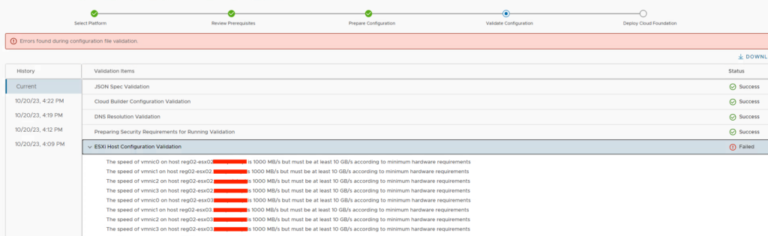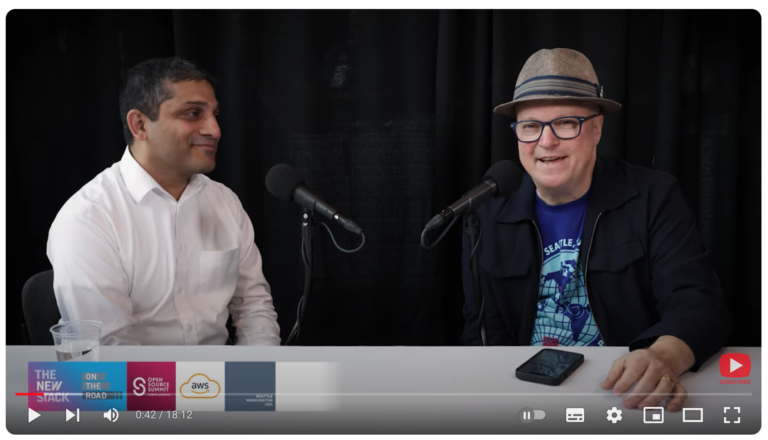Looking for a user-friendly Linux distribution that combines elegance and ease of use? Linux Mint is the answer. Key features include a user-friendly interface, out-of-the-box experience, and customization options, providing a comfortable and fast computing experience. The rock-solid stability and passionate community make using Linux Mint a joy. Stay updated with the latest news, updates, and insights on the fantastic community and partnerships of Linux Mint.
Key Takeaways:
- Linux Mint offers a sleek and user-friendly interface, making it easy for both beginners and advanced users to navigate and customize their computing experience.
- With its “Keep It Simple, Stupid” philosophy, Linux Mint provides a hassle-free experience with rock solid stability, regular updates, and a passionate community for support.
- Linux Mint is supported by a fantastic community, with partnerships and sponsorships that contribute to its growth and development as a leading Linux operating system.
Introduction to Linux Mint
Linux Mint, a popular Linux distribution known for its user-friendly interface and robust community support, offers a reliable alternative to other distros like Ubuntu.
Linux Mint, boasting a polished Cinnamon desktop environment, prides itself on its intuitive layout, making it a seamless transition for those migrating from Windows or macOS. Its extensive customization options allow users to tailor their experience to suit their preferences, whether it’s the choice of themes, icons, or desktop widgets. This versatility, coupled with its stability and performance, makes Linux Mint an excellent choice for beginners venturing into the world of Linux operating systems.
What is Linux Mint?
Linux Mint is a user-friendly Linux distribution based on Ubuntu, known for its strong community support and focus on providing a seamless desktop experience.
Originating in 2006, Linux Mint was developed by Clement Lefebvre in Ireland with the goal of creating a more user-centric alternative to Ubuntu. It draws its foundation from Ubuntu, utilizing the same package management system and software repositories but offers a distinct desktop environment with Cinnamon, MATE, and Xfce editions. This integration with Ubuntu’s infrastructure allows Linux Mint to inherit the stability and security of Ubuntu while enhancing the user interface and experience.
Key Features of Linux Mint
Linux Mint stands out for its customizable desktop environment, extensive software repository, and solid hardware support, making it a preferred choice for users seeking a stable and versatile Linux experience.
One of the standout features of Linux Mint is its Cinnamon desktop environment, known for its user-friendly interface and flexibility. Users can easily personalize their desktops by choosing from various themes, icons, and applets to suit their preferences. Linux Mint boasts a vast software repository, offering a wide range of applications for different purposes, ensuring users have access to the software they need for various tasks.
Linux Mint is renowned for its excellent hardware compatibility, providing support for a wide array of devices, ensuring a smooth and hassle-free user experience. Whether running on older machines or the latest hardware, Linux Mint ensures stability and optimal performance.
Benefits of Using Linux Mint
Using Linux Mint offers a multitude of benefits, including a vibrant community, rock-solid reliability, and a lightweight, resource-friendly operating system that caters to diverse user needs.
One key advantage of Linux Mint lies in its strong community support. This active and engaged community provides users with a wealth of resources, including forums, tutorials, and assistance. Whether you are a beginner or experienced user, you can easily find help, guidance, and solutions within this supportive community.
The reliability of Linux Mint is unparalleled. Its stability and security features ensure that your system operates smoothly and safely, reducing the risk of crashes or vulnerabilities. This robust performance allows users to focus on their tasks without worrying about technical glitches.
The lightweight and resource-efficient design of Linux Mint make it an excellent choice for older hardware or systems with limited resources. It consumes minimal system resources, resulting in fast boot times, smooth operation, and efficient use of hardware capabilities.
User-Friendly Interface
Linux Mint excels in providing a user-friendly interface that prioritizes ease of use, customization options, and flexibility, catering to a wide range of user preferences and skill levels.
The intuitive design of Linux Mint’s interface allows users to navigate effortlessly through various applications and settings, creating a seamless experience. With a plethora of customization features, users can personalize their desktop environment to suit their unique style and workflow. Whether it’s choosing different themes, icons, or layouts, Linux Mint offers a high degree of flexibility. This emphasis on user control not only enhances the visual appeal but also contributes to a more efficient and personalized computing experience.
Out of the Box (OOTB) Experience
Linux Mint offers a seamless out-of-the-box experience with guided installation prompts, making it an ideal choice for beginners entering the Linux ecosystem.
One of the standout features of Linux Mint is its user-friendly installation process that simplifies the setup for those new to the operating system realm. From downloading the ISO file to creating a bootable USB drive, the step-by-step instructions are clear and concise, ensuring a smooth installation journey.
Upon booting from the USB, users are greeted with intuitive prompts that guide them through selecting language preferences, configuring partition settings, and even recommending software packages based on their preferences. This thoughtful approach alleviates the anxiety often associated with installing a new OS, setting users up for a stress-free onboarding experience.
Keep It Simple, Stupid (KISS) Philosophy
Linux Mint adheres to the Keep It Simple, Stupid (KISS) philosophy, emphasizing simplicity, ease of use, and minimalism in its design and functionality, ensuring a straightforward user experience.
By embracing the KISS philosophy, Linux Mint prioritizes user-friendliness across its entire ecosystem. The intuitive interface, uncluttered menus, and straightforward customization options cater to both novice and experienced users. This commitment to simplicity doesn’t compromise functionality; instead, it streamlines processes and reduces the learning curve. The minimalistic approach also reflects in the system’s stable performance, efficient resource management, and reliable security measures. These aspects collectively contribute to the accessibility and appeal of Linux Mint to a diverse user base.
Home Rule: Customization Options
Linux Mint give the power tos users with extensive customization options, enabling them to tailor the software, interface, and desktop environment to suit their preferences, whether through GUI tools or advanced KDE configurations.
With its user-friendly approach, Linux Mint offers a plethora of possibilities for personalization. Users can fine-tune their experience by modifying themes, icons, and fonts to create a desktop environment that reflects their style. The system allows tweaking window managers, panels, and menu layouts, ensuring a personalized workflow. The versatility of Linux Mint transcends aesthetic customization as users can also adjust system settings, package managers, and software repositories to cater to specific workflow requirements. In essence, the flexibility of Linux Mint transforms it into a truly personalized computing environment.
Rock Solid Stability
Linux Mint is renowned for its rock-solid stability, backed by reliable APM support and the long-term support release LMDE, ensuring a dependable and consistent operating environment for users.
One of the core strengths of Linux Mint lies in its robust architectural design that prioritizes system stability above all else. The APM support not only enhances power management but also optimizes performance efficiency, making it an ideal choice for both novice and advanced users. The LMDE release, known for its extended support cycles, guarantees users a secure and reliable platform that can withstand the test of time. With its emphasis on long-term stability, Linux Mint provides a seamless user experience, free from frequent disruptions or system failures.
Free and Open Source Software
Linux Mint promotes the use of free and open-source software through its extensive repository, offering users access to a wide range of applications and tools supported by the Debian community.
By embracing the philosophy of open-source development, Linux Mint champions the collaborative and transparent nature of software creation within its ecosystem. Users benefit from the inherent flexibility, security, and cost-effectiveness that come with open-source solutions. The Debian-based applications supported by Linux Mint further enhance the system’s stability and reliability, ensuring a seamless user experience.
The vast repository of open-source software available for installation on Linux Mint caters to diverse user needs, spanning from productivity tools and multimedia applications to development environments and system utilities. This commitment to open-source not only fosters innovation but also give the power tos users to customize and optimize their computing environments according to their preferences.
Community-Centric Support
Linux Mint thrives on community-centric support, with active forums and resources that foster collaboration, troubleshooting, and knowledge sharing among users, akin to the renowned Ubuntu Forums.
One of the key aspects of the Linux Mint community support system is its user-friendly approach that welcomes individuals at all skill levels. Whether you are a seasoned Linux user or a complete beginner, you can find valuable insights and assistance on the forums. The plethora of user resources ranging from FAQs, tutorials, to step-by-step guides ensures that users can address a wide array of issues and optimize their Linux Mint experience.
Experience with Linux Mint
The experience with Linux Mint is characterized by its user-friendly interface, accessible tutorials, comprehensive command resources, and online guides that facilitate seamless navigation and utilization of the operating system.
One of the standout features of Linux Mint is its intuitive interface, which allows users to navigate through the system with ease. The availability of a wide range of tutorials caters to users at all skill levels, making it a user-friendly choice for beginners and experienced users alike.
For those looking to dive deeper into the system, the command resources provided by Linux Mint offer a comprehensive guide to executing various tasks efficiently. The abundance of online guides further enhances the user experience by providing additional support and troubleshooting solutions.
Easy to Use, Fast, and Comfortable
Linux Mint excels in being easy to use, fast in performance, and comfortable for both beginners and experienced users, making it an ideal choice for those seeking an intuitive and efficient operating system.
During the installation process, Linux Mint offers a user-friendly interface with clear instructions, allowing even novices to set up their system effortlessly. The speed of installation is prompt, ensuring minimal downtime and quick access to the OS environment. Once the system is up and running, users are greeted with a sleek desktop environment that is both visually appealing and highly functional. Whether it’s navigating through menus, installing applications, or customizing settings, the system provides a smooth and responsive experience.
Fun, Helpful, and Passionate Community
The Linux Mint community is known for its fun, helpful, and passionate members, fostering a supportive environment that accommodates users of all levels and backgrounds, enriched by a comprehensive glossary of Linux terms and concepts.
Within this vibrant community, enthusiasts gather to share their knowledge, troubleshoot issues, and exchange ideas with a shared aim of enhancing each other’s Linux experience. Helpfulness is ingrained in the community’s DNA, making it a hub of collaboration and camaraderie. The mutual assistance culture is palpable in various discussion forums, where users freely offer guidance and tips to aid each other in navigating the intricacies of the Linux Mint ecosystem.
The community’s flexibility shines through its openness to diverse perspectives and approaches, embracing users from all walks of life with a warmth that transcends geographical boundaries. This inclusive nature fosters creativity and innovation as members come together to solve problems, learn new skills, and celebrate successes. Not only does the community share a common interest in Linux Mint, but its members also uphold values of respect, encouragement, and give the power toment, creating a safe space for everyone to explore, experiment, and grow.
Updates and News
Stay informed with the latest updates and features from the dynamic world of Linux Mint, featuring breaking news, software enhancements, and important announcements that shape the user experience and community engagement.
Linux Mint continues to impress with its user-friendly interface, stability, and robust performance.
The recent release of Linux Mint 20.2 ‘Uma’ brings advanced features such as updated Cinnamon desktop environment, improved support for NVIDIA Optimus technology, and smoother installation process.
Users can also explore a diverse range of software applications through the Software Manager, enhancing productivity and customization options.
Latest Updates and Features
Explore the latest updates and features in Linux Mint, showcasing community-driven innovations, enhanced support resources, and user-centric enhancements that elevate the overall user experience and system performance.
In recent updates, Linux Mint has introduced several noteworthy features that have been warmly welcomed by the community. One of the most prominent changes is the revamped system tray, which now offers quicker access to essential functions and notifications.
The enhanced software manager in Linux Mint provides users with a streamlined experience for installing and updating applications. This improvement not only saves time but also ensures a more secure software environment.
The inclusion of an updated kernel and optimized performance tweaks further solidify Linux Mint as a reliable and efficient operating system for users of all levels.
News and Announcements
Stay up to date with the latest Linux Mint news and announcements, including partnerships with industry leaders, sponsorships, and collaborative initiatives that add value to the Linux Mint ecosystem and user community.
One of the recent key developments in the Linux Mint realm has been the establishment of a strategic partnership with a renowned software company focusing on enhancing user experience through innovative tools and features.
This collaboration aims to streamline workflow processes and optimize performance, bringing cutting-edge solutions to the forefront of the Linux Mint platform.
The recent sponsorship deal with a prominent tech organization has paved the way for extensive research and development projects, promising exciting advancements on the horizon.
Community of Linux Mint
Discover the vibrant and engaging community of Linux Mint, comprising dedicated users, active participation on forums like Ubuntu Forums and Reddit, and collaborative initiatives supported by organizations such as the Linux Foundation.
The Linux Mint community thrives on a culture of shared knowledge and mutual assistance, with members constantly exchanging tips, troubleshooting advice, and innovative solutions to enhance the overall user experience. User engagement remains at the heart of this ecosystem, fostering a sense of unity and camaraderie among individuals who are passionate about open-source software.
The Linux Foundation plays a pivotal role in providing resources and guidance to ensure that community-driven projects within Linux Mint receive the necessary support and recognition. Through a variety of channels, including online forums, social media platforms, and local meetups, users have the opportunity to connect with like-minded enthusiasts, collaborate on projects, and contribute to the continual growth and development of the operating system.
A Fantastic Community
The Linux Mint community is truly fantastic, fostering partnerships, sponsorships, and collaborative projects like Macbuntu that enhance the user experience and contribute to the growth of the Linux Mint ecosystem.
Plus the vibrant community spirit, Linux Mint thrives on its inclusivity, welcoming users of all levels to contribute and improve the platform. This inclusive approach has led to innovative features and user-friendly enhancements that make Linux Mint a beloved choice among tech enthusiasts.
The community’s dedication to open-source values is evident in the diverse range of projects aimed at improving user experience. One standout example is the Macbuntu project, which brings a sleek and modern Mac-like interface to Linux Mint systems, blending style with functionality.
Partnerships and Sponsorship
Explore the diverse partnerships and sponsorships that support the Linux Mint ecosystem, including collaborations with industry leaders, support from organizations like the Linux Foundation, and participation in initiatives with renowned entities such as Gnome.
These collaborations and sponsorships play a crucial role in enhancing the overall Linux Mint experience. Partnerships with industry leaders enable the integration of cutting-edge technologies and innovative solutions into the Linux Mint platform, ensuring users have access to the latest developments. Support from esteemed organizations like the Linux Foundation provides the community with valuable resources, fostering growth and sustainability. By engaging in initiatives with prominent entities like Gnome, Linux Mint expands its reach and influence within the open-source community, driving forward technological advancements and promoting collaboration.
Partners and Sponsors of Linux Mint
Explore the diverse partnerships and sponsors that contribute to the growth and sustainability of Linux Mint, showcasing collaborations with industry leaders, support from organizations like the Linux Foundation, and partnerships with renowned entities such as Gnome.
These strategic partnerships play a vital role in the continuous development and advancement of the Linux Mint operating system. The Linux Foundation, as a key sponsor, provides essential resources, funding, and expertise to enhance the overall user experience and promote innovation within the Linux Mint community.
Collaborations with industry giants like Intel and AMD have paved the way for optimized performance and seamless integration of hardware components with Linux Mint, ensuring compatibility and efficiency for users.
In addition, partnerships with software providers such as LibreOffice and Thunderbird bring a diverse range of productivity tools and applications to enrich the software ecosystem of Linux Mint, catering to the diverse needs and preferences of its users.
Frequently Asked Questions
What is Linux Mint and how does it differ from other Linux operating systems?
Linux Mint is a Linux-based operating system that is known for its elegance and user-friendly interface. It is based on the popular Ubuntu operating system and is designed to be more user-friendly and intuitive for beginners.
What makes Linux Mint a good choice for new users?
Linux Mint is designed with the user in mind, making it easy to use and navigate for those new to Linux. It has a familiar desktop environment, similar to Windows, and comes with a variety of pre-installed software to get you started.
Can I customize my Linux Mint experience?
Yes, Linux Mint offers a high level of customization, allowing users to personalize their desktop, menu, and panels to their liking. This makes it a popular choice among more experienced Linux users as well.
Will I still be able to run my favorite software on Linux Mint?
Linux Mint is compatible with most popular software, including Microsoft Office. It also has a built-in software manager, making it easy to find and install new programs.
Is Linux Mint secure?
Linux Mint is known for its security and stability, as it is based on the reliable Ubuntu operating system. It also has a strong community of developers who regularly release security updates.
Can I try Linux Mint before installing it?
Yes, Linux Mint offers a live mode feature that allows you to test out the operating system without installing it. This is a great way to see if it is the right fit for you before committing to a full installation.