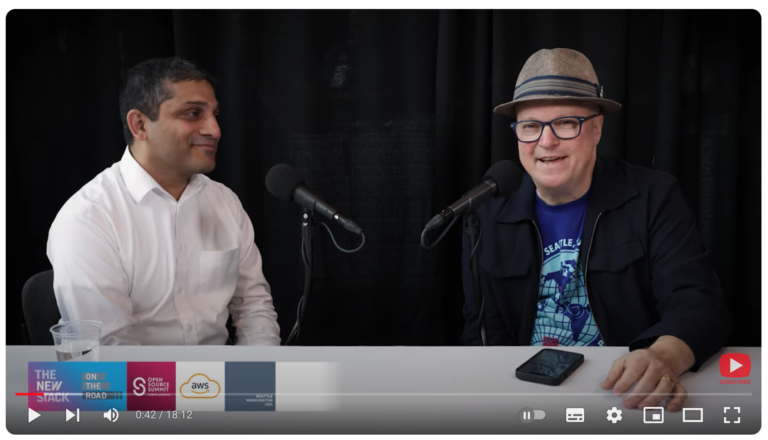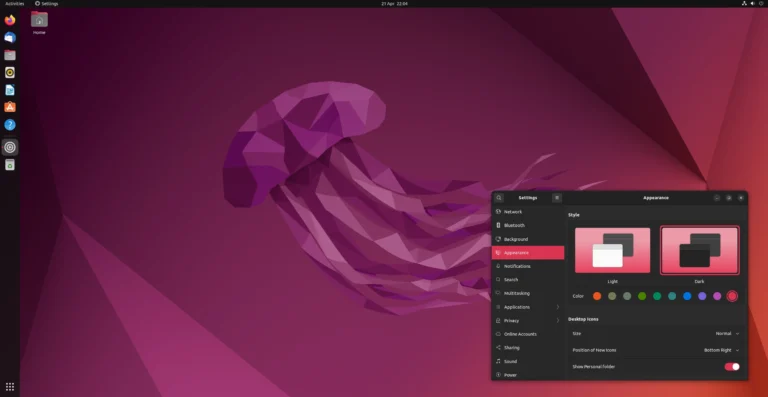In the world of cybersecurity, enhancing security enforcement is a top priority.
This article provides a comprehensive overview of SELinux on Rocky Linux, covering key topics such as SELinux context, managing SELinux, operating modes, policy types, and more.
By exploring advanced features and configuring SELinux policies, users will gain valuable insights into increasing the security of their systems.
Let’s dive into the world of SELinux Manager and take control of security enforcement on Rocky Linux 9.
Key Takeaways:
- SELinux is a crucial security enforcement tool on Rocky Linux, providing a robust layer of protection against potential threats.
- Administrators can easily manage SELinux policies and settings through various methods, such as configuring the /etc/sysconfig/selinux file and utilizing the audit2why command.
- By understanding SELinux context and its various modes, administrators can effectively monitor and control access to sensitive resources, enhancing overall security on Rocky Linux.
Understanding SELinux on Rocky Linux
Understanding SELinux on Rocky Linux involves exploring the Security-Enhanced Linux system and its implementation within the Rocky Linux 9 distribution.
SELinux, a crucial component of Rocky Linux 9, provides a robust security framework that offers mandatory access controls (MAC) using policies. One of the key features of SELinux is granular control over the permissions of processes and files on the system, minimizing the risk of unauthorized access or malicious activities.
The integration of SELinux with Rocky Linux 9 enhances the system’s overall security posture by enforcing strict access policies and limiting the potential impact of security breaches. By leveraging SELinux, administrators can define detailed security policies, reducing vulnerabilities and enhancing the resilience of the system against various cyber threats.
General Overview of SELinux
A general overview of SELinux delves into its robust security mechanisms, policies, and integration at the kernel level in Linux-based systems.
SELinux, or Security-Enhanced Linux, is a mandatory access control (MAC) mechanism that operates by enforcing security policies defined by the system administrator. The primary objective of SELinux is to secure the system by limiting the potential damage that can result from security breaches or malicious activities.
One of the key features of SELinux is its ability to interact closely with the Linux kernel, providing an additional layer of protection beyond traditional discretionary access controls. This integration enables SELinux to intercept system calls and enforce security policies before granting access to resources, thereby enhancing the overall security posture of the system.
SELinux Context
Understanding the SELinux context involves a deep dive into the entities, objects, processes, and contexts that define the security policies within the system.
Entities in SELinux refer to subjects that can interact with objects, whether they are users, applications, or services. Objects are the resources being accessed, like files, directories, sockets, or processes, which are protected by security policies defined by SELinux. Processes, on the other hand, are active programs or services running on the system, each with specific permissions and capabilities based on their assigned context. In SELinux terminology, contexts are labels attached to entities, objects, and processes, determining their access levels and interactions within the system.
Managing SELinux on Rocky Linux
Managing SELinux on Rocky Linux involves configuring access controls, policies, and security settings to ensure the stability and reliability of the system.
Access control configurations in SELinux dictate how processes and users interact with system resources, determining the level of privilege each entity possesses. By tuning the policies, administrators can restrict unauthorized access, mitigate security risks, and safeguard critical data. Leveraging security-enhanced policies ensures that only permitted actions are executed, bolstering the overall system resilience.
Staying abreast of the latest security updates and patches is crucial to managing SELinux effectively on Rocky Linux. Regularly reviewing and adjusting security measures in line with evolving threats is imperative for maintaining a robust defense mechanism against potential vulnerabilities.
Administering Boolean Objects
Administering Boolean Objects in SELinux involves utilizing specific commands to manage the access control settings and permissions within the system.
When working with SELinux, users often encounter situations where they need to configure detailed security settings for different applications and system components. In these cases, the manipulation of Boolean Objects becomes crucial to fine-tune the access control mechanisms effectively. By using commands such as semanage and getsebool, administrators can create, modify, or delete these objects based on the specific requirements of the system. Understanding the intricacies of these commands is essential for maintaining a secure environment and ensuring that access privileges are correctly assigned and enforced.
Administering Port Objects
Administering Port Objects in SELinux involves configuring security mechanisms and access policies related to network ports for enhanced system protection.
One of the core security mechanisms within SELinux for port objects is the use of port types and associated permissions. These port types determine how processes can interact with specific network ports, enforcing restrictions and reducing the attack surface. By configuring access policies at the port level, administrators can finely tune which processes are allowed to communicate over certain ports, aiding in preventing unauthorized access and potential breaches.
Network port configurations in SELinux play a crucial role in defining how communication flows within the system. Properly configuring network port labels and confinement rules is essential to maintaining a secure environment, as misconfigurations can lead to unintended network access or potential vulnerabilities.
Operating Modes of SELinux
The Operating Modes of SELinux encompass the configuration and management of different security modes within the Linux environment.
SELinux primarily operates in three distinct modes:
- Enforcing mode: SELinux actively enforces security policies, denying any actions that violate the rules.
- Permissive mode: Logs policy violations without actually enforcing them, allowing for monitoring and troubleshooting without hindering system operations.
- Disabled mode: Completely deactivates SELinux, leaving the system without any mandatory access controls.
These modes are crucial for balancing security and usability in Linux systems, ensuring adequate protection without unnecessary interruptions.
Configuring /etc/sysconfig/selinux File
Configuring the /etc/sysconfig/selinux file is essential for specifying the security modes and configurations within SELinux on the system.
When you open the /etc/sysconfig/selinux file, you will find various options to configure SELinux, such as:
- SELINUX which determines the mode of operation, either enforcing, permissive, or disabled;
- SELINUXTYPE which specifies the SELinux policy type;
- SETLOCALDEFS which enables or disables the use of local definitions.
Be mindful of the syntax and values you assign to these parameters to ensure a secure environment. Switching between different modes in this file requires a system reboot to apply the changes effectively.
Policy Types in SELinux
Policy Types in SELinux define the controls and protections applied to processes, objects, and resources within the system.
There are three main policy types in SELinux:
- targeted
- strict
- permissive
Each plays a crucial role in enforcing security measures at different levels. The targeted policy is the default in most distributions and focuses on protecting specific resources. Strict policy is more stringent and enforces rules with a higher level of control. Permissive policy, on the other hand, allows actions without enforcement for analysis. These policies interact with SELinux modules to provide a comprehensive security framework that governs access and actions across the system. Through these mechanisms, SELinux enhances the system’s security posture and mitigates potential risks effectively.
SELinux Context and its Significance
Understanding the SELinux context and its significance involves grasping the controls, policies, and mechanisms that shape the security posture of the system.
SELinux, which stands for Security-Enhanced Linux, is a mandatory access control (MAC) system implemented in the Linux kernel. It provides an additional layer of security by enforcing mandatory access controls over user-space applications and processes.
At its core, SELinux operates by assigning labels, known as contexts, to various system resources, such as files, processes, and network ports. These contexts define the permissions and restrictions that apply to each resource based on the security policy.
Utilizing the audit2why Command
Utilizing the audit2why command in SELinux provides insights into security denials and aids in troubleshooting access control issues within the system.
When analyzing security denials, the audit2why command decodes the information generated by the audit framework on SELinux, explaining why a specific operation was denied. This command is a powerful tool that translates raw audit messages into human-readable explanations, making it easier to pinpoint the root cause of authorization failures. By understanding the audit logs, system administrators can identify misconfigurations, unauthorized accesses, or policy violations.
Exploring Advanced SELinux Features
Exploring Advanced SELinux Features unveils sophisticated configuration options, enhanced controls, and expanded security mechanisms for robust system protection.
One of the key areas where SELinux shines is its granular control over access rights at the process level. Through the use of security contexts and policy rules, administrators can define specific permissions for each individual process, thereby reducing the potential attack surface of the system.
SELinux supports the concept of multi-level security (MLS), offering different levels of access based on user clearance levels. This allows for secure data separation within the system, crucial for environments handling sensitive information.
Advanced configuration settings such as type enforcement and role-based access control (RBAC) provide additional layers of security by governing interactions between different processes and users, ensuring a robust defense against unauthorized activities.
Configuring SELinux Policies on Rocky Linux 9
Configuring SELinux Policies on Rocky Linux 9 involves setting up access control rules, defining permissions, and ensuring proper policy enforcement for users and roles.
When configuring SELinux policies in Rocky Linux 9, it is crucial to understand the concept of labels, as SELinux uses labels to determine the access control rules for various resources. These labels, also known as security contexts, are assigned to files, processes, and network ports to control their interactions. By setting proper labels and defining corresponding rules in the policy, administrators can ensure that only authorized users and processes have access to specific resources. This level of granularity enhances security by restricting unauthorized actions.
Checking SELinux Status
Checking SELinux Status allows users to verify the current security implementation, assess policy enforcement, and troubleshoot potential issues in the system.
When verifying the SELinux Status, users must use the command ‘sestatus’ in the terminal to display the current mode and the enforcement status. This command provides essential information such as the policy name and the mode SELinux is operating in. For further assessment of policy enforcement, the ‘sestatus -v’ command can be utilized to gain a more detailed view of the policy settings. In case of any issues or errors, administrators can refer to the SELinux log files located typically at ‘/var/log/messages’ or ‘/var/log/audit/audit.log’ for troubleshooting purposes.
Understanding Different SELinux Modes
Understanding Different SELinux Modes involves exploring the various configurations and stability enhancements provided by different security modes.
SELinux operates in three main modes:
- Enforcing: SELinux actively denies access to any action that violates its policies, providing maximum security.
- Permissive: Allows actions that would typically be denied but alerts the system instead. This mode is useful for troubleshooting without actually enforcing policies.
- Disabled: Turns SELinux off completely, removing all security policies.
Enforcing mode is the most stable and secure option, offering real-time protection from various threats. By understanding these modes, users can tailor SELinux to meet their system’s security needs.
Managing SELinux Policies
Managing SELinux Policies entails overseeing access controls, policy configurations, and permissions to maintain a secure and reliable system environment.
In the realm of permission management within SELinux, administrators focus on defining and updating security policies that determine which resources users and applications can access. By meticulously configuring these policies, it is possible to establish granular controls over system activities, bolstering defenses against unauthorized actions and potential threats.
The management of SELinux policies involves continuous monitoring and assessment to ensure that access permissions align with the organization’s security objectives. This comprehensive approach to policy governance contributes significantly to enhancing system integrity and reliability.
Handling SELinux Booleans
Handling SELinux Booleans involves using specific commands to modify access permissions, customize policies, and enhance security configurations.
One key command for managing SELinux Booleans is semanage. This versatile tool allows you to adjust settings related to SELinux policies and booleans. By using the semanage boolean command, one can enable or disable specific booleans, influencing how SELinux policy decisions are made. Along with this, creating custom policies through the sepolicy command provides a way to further fine-tune access controls based on unique system requirements.
Creating Custom SELinux Policies
Creating Custom SELinux Policies involves utilizing tools like audit2allow and semanage to define specific security rules tailored to the system’s requirements.
The process of crafting custom SELinux Policies starts with thoroughly analyzing the system’s architecture and identifying potential security vulnerabilities. By leveraging the audit2allow tool, administrators can generate policy suggestions based on the observed system behaviors and security violations, which can then be refined and applied using semanage for more granular control.
Through this iterative approach, audit2allow assists in providing actionable insights by analyzing audit logs and generating policy modules that can be merged with existing SELinux configurations using semodule. Furthermore, semanage enables administrators to manage SELinux policy modules, customize access control settings, and fine-tune permission settings to enhance system security.
Conclusion
The implementation of SELinux offers robust security features, access controls, and policy enforcement mechanisms crucial for maintaining system integrity and protection.
SELinux, which stands for Security-Enhanced Linux, enhances system security by implementing Mandatory Access Controls (MAC) which restrict user actions even if they have been compromised.
One of the key features of SELinux is its flexibility in defining policies that control interactions between processes, reducing the risk of unauthorized access or malicious activities.
SELinux enforces the principle of least privilege, allowing only necessary actions to be carried out by users or applications, minimizing the potential damage in case of a security breach.
Frequently Asked Questions
What is SELinux Manager and how does it enhance security enforcement on Rocky Linux?
SELinux Manager is a tool used to manage the SELinux security policies on Rocky Linux. It enhances security enforcement by providing a user-friendly interface for configuring and managing SELinux policies.
How does SELinux Manager differ from other security management tools on Rocky Linux?
Unlike other security management tools, SELinux Manager specifically focuses on managing SELinux policies, making it more efficient and effective for enhancing security enforcement on Rocky Linux.
Can SELinux Manager be used by non-technical users?
Yes, SELinux Manager is designed to be user-friendly and can be used by non-technical users. It provides a simple graphical interface for managing SELinux policies, making it easier for users to understand and configure.
Does SELinux Manager come with pre-configured security policies for Rocky Linux?
No, SELinux Manager does not come with pre-configured security policies. However, it does have a set of recommended policies that can be used as a starting point for configuring SELinux on Rocky Linux.
Can SELinux Manager be used to customize security policies for specific applications on Rocky Linux?
Yes, SELinux Manager allows for granular configuration of SELinux policies, making it possible to customize policies for specific applications on Rocky Linux. This helps enhance security enforcement for individual applications.
Is it necessary to have a basic understanding of SELinux before using SELinux Manager?
While having a basic understanding of SELinux may be helpful, it is not necessary to use SELinux Manager. The tool is designed to guide users through the process of managing SELinux policies, making it accessible to users of all levels of technical expertise.