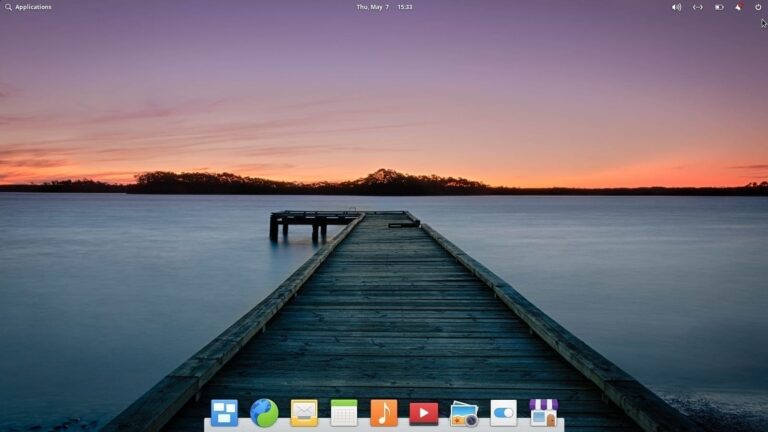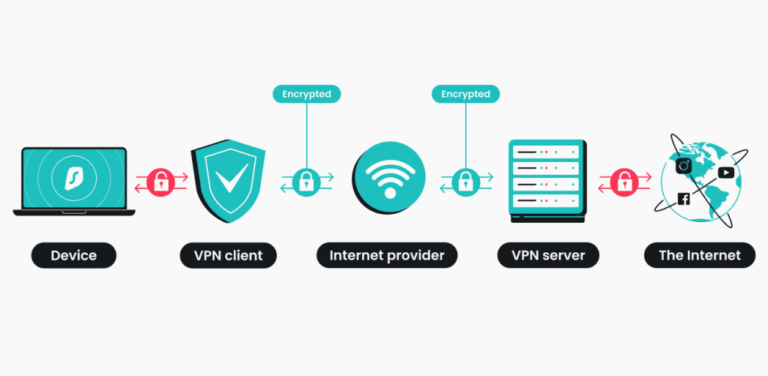Are you looking to improve the performance and speed of your WordPress website?
In this article, we will explore what WordPress optimization entails, why it is crucial for the success of your site, and how you can optimize your website effectively.
From choosing the right web host to minimizing CSS and JavaScript files, we will cover all the essential steps to enhance your website’s performance.
We will discuss the benefits of WordPress optimization and common mistakes to avoid. Let’s dive in and optimize your WordPress site for success!
Key Takeaways:
- WordPress optimization is the process of improving the speed, performance, and user experience of your website built on the WordPress platform.
- Optimizing your WordPress website is crucial for better search engine rankings, improved user experience, and reduced server load.
- To optimize your WordPress website, choose a good web host, use lightweight themes and plugins, optimize images, enable caching, and regularly update your website.
What is WordPress Optimization?
WordPress Optimization involves improving the performance and speed of a website through various techniques and technologies.
One of the crucial aspects of WordPress Optimization is to ensure that your website loads quickly and smoothly, which greatly impacts user experience and search engine rankings. By utilizing content delivery networks (CDNs), you can distribute your site’s content across multiple servers worldwide, reducing latency and improving loading times.
Implementing caching mechanisms, optimizing images, and minifying CSS and JavaScript files are essential steps in enhancing a WordPress site’s performance. These strategies not only boost speed but also reduce the server load, making the website more efficient and reliable.
Why is WordPress Optimization Important?
WordPress Optimization is crucial for websites to attract and retain audience attention, boost search engine positions, and drive business success.
By optimizing your WordPress site, you ensure that it loads quickly, offers seamless navigation, and provides valuable content to visitors, enhancing website visibility. This not only improves user experience but also increases the chances of visitors staying longer on your site and engaging with your content.
Search engines like Google favor sites that are well-optimized, giving them higher rankings in search results. Therefore, WordPress Optimization plays a vital role in boosting search engine rankings and attracting organic traffic to your site.
From a commercial standpoint, a well-optimized WordPress site can lead to improved conversions, higher sales, and overall business growth. It serves as a powerful tool to support business growth by maximizing online visibility, attracting potential customers, and creating a positive brand image.
How to Optimize Your WordPress Website?
Optimizing your WordPress website involves selecting a reliable web host, using fast themes, optimizing images, enabling caching, minimizing CSS and JavaScript files, utilizing CDNs, and managing plugins effectively.
Choosing a good web host is essential for the performance of your WordPress site. Look for hosts with strong uptime guarantees, excellent customer support, and scalability options.
Regarding themes, opt for lightweight ones that don’t bog down your site’s speed. Image optimization is crucial; compress images without compromising quality to reduce load times.
Enable caching mechanisms to store data for faster retrieval, improving your site’s responsiveness. For CSS and JavaScript files, minify and combine them to reduce HTTP requests.
Integrate Content Delivery Networks (CDNs) to deliver content faster to users around the world. Efficiently manage plugins by regularly updating them, removing unused ones, and using only essential tools to avoid unnecessary bloat.
Choosing a Good Web Host
Selecting a reliable web host is the foundation of ensuring optimal performance and stability for your WordPress website, as it impacts factors like site speed and Google ranking.
When your website is hosted on a reliable server, it can handle high traffic volumes without experiencing downtime, ensuring a seamless user experience. A reputable web host often provides advanced security features to protect your site from cyber threats, safeguarding your data and visitors’ sensitive information. Google favors sites that load quickly, and a reliable host plays a crucial role in achieving this. A fast-loading website not only improves user satisfaction but also boosts your chances of ranking higher in search engine results, ultimately driving more organic traffic to your site.
Using a Lightweight and Fast Theme
Employing a lightweight and fast theme is essential for optimizing your WordPress website, as it significantly contributes to improved performance and enhanced user experience.
When you choose a lightweight theme, you are ensuring that your website loads quickly, reducing bounce rates and keeping visitors engaged. Faster loading times lead to better SEO rankings, as search engines prioritize sites that offer a seamless user experience. Lightweight themes also consume fewer server resources, making your website more efficient and cost-effective to run.
It’s crucial to strike a balance between speed and design aesthetics. While a sleek design is visually appealing, excessive elements can slow down your site. Opting for a lightweight theme doesn’t mean compromising on style; instead, it allows you to create a visually pleasing website that performs well across all devices.
Optimizing Images
Optimizing images on your WordPress website through techniques like using CDNs and compression can significantly reduce load times and enhance user experience.
Content Delivery Networks (CDNs) are crucial in distributing image content across servers globally, minimizing server load and speeding up delivery to users. Implementing compression algorithms such as JPEG and PNG optimization can drastically reduce image file sizes without compromising quality, resulting in faster loading times. Resizing images to appropriate dimensions before uploading them can further improve site performance by reducing unnecessary data transfer. These methods collectively contribute to enhancing user retention rates and overall site performance, making them essential for any WordPress site looking to maximize efficiency.
Enabling Caching
Enabling caching mechanisms on your WordPress site is key to improving performance by storing static assets and reducing the load on servers handling dynamic content.
Caching plays a crucial role in optimizing the speed and efficiency of your website. By storing static assets such as images, CSS files, and scripts, caching reduces the need for the server to generate these elements repeatedly for each visitor. This not only speeds up page loading times but also minimizes the strain on the server, allowing it to focus on rendering dynamic content.
Implementing caching effectively…
There are various caching strategies and tools available to WordPress users, each offering unique benefits based on the website’s needs. From simple page caching to more advanced techniques like object caching and opcode caching, the options are vast.
Minimizing CSS and JavaScript Files
Minimizing CSS and JavaScript files on a WordPress website is essential to optimize loading times and improve site performance.
One effective technique for reducing CSS and JavaScript bloat is minification, which involves removing unnecessary characters, whitespace, and comments from the code. Minification helps streamline the files, making them smaller and more efficiently processed by browsers. Combining multiple CSS and JavaScript files into single files can further speed up loading times by reducing the number of server requests.
Leveraging asynchronous loading for JavaScript resources allows these files to load simultaneously without blocking other site elements, enhancing user experience and site responsiveness. By implementing these optimization techniques, WordPress websites can achieve faster loading speeds, reduced bounce rates, and improved search engine rankings.
Utilizing Content Delivery Networks (CDNs)
Leveraging Content Delivery Networks (CDNs) for your WordPress website can optimize content delivery by distributing static assets and accelerating access to dynamic content.
CDNs play a crucial role in improving site performance by caching static assets, which reduces the load on the main server and improves loading times for visitors. By reducing latency through the use of strategically positioned servers worldwide, CDNs ensure that users can access your content quickly regardless of their geographic location. The enhanced delivery speed of dynamic content provided by CDNs helps create a seamless browsing experience, boosting user engagement and satisfaction. Integrating CDNs into your WordPress setup can significantly elevate your website’s overall performance and user experience.
Removing Unnecessary Plugins and Themes
Regularly auditing and removing unnecessary plugins and themes from your WordPress site is essential to maintain optimal performance and streamline the site’s functionality.
By reducing the number of plugins and themes, you not only declutter the backend of your site but also improve site speed and performance. Unnecessary plugins can slow down your site, affecting user experience and SEO rankings. Having fewer plugins reduces the risk of conflicts and vulnerabilities, thus enhancing site security. A leaner WordPress installation is easier to manage and update, ensuring a smoother experience for both site administrators and visitors.
What are the Benefits of WordPress Optimization?
WordPress Optimization offers numerous benefits, including improved website speed and performance, enhanced user experience, higher search engine rankings, and reduced server load.
By optimizing your WordPress site, websites can load faster, leading to decreased bounce rates and higher conversions. This optimization not only enhances user experience but also boosts search engine visibility, allowing your site to rank higher in search results.
A well-optimized WordPress site reduces the burden on servers, leading to better overall performance and stability. This, in turn, creates a seamless and efficient online experience for your audience, encouraging them to spend more time on your site and engage with your content.
Improved Website Speed and Performance
Achieving improved website speed and performance through WordPress Optimization involves leveraging cutting-edge technologies like caching mechanisms and server-side optimizations.
These advanced technologies play a crucial role in enhancing user experience by reducing loading times and increasing site responsiveness.
- Caching mechanisms store frequently accessed data, reducing the need to generate the same content repeatedly, thus speeding up the overall performance.
- Server optimizations focus on fine-tuning server configurations to handle requests more efficiently, resulting in quicker page load times.
- Content Delivery Networks (CDNs) distribute content across multiple servers geographically closer to the users, reducing latency and improving loading speeds further.
Better User Experience
WordPress Optimization contributes to a better user experience by ensuring fast loading times, streamlined navigation, and engaging content presentation.
When a WordPress website is optimized effectively, visitors are more likely to stay on the site longer, decreasing bounce rates, and increasing the chances of conversions. By implementing techniques such as image optimization, caching, and minimizing HTTP requests, the site’s performance is enhanced, leading to quicker page loading speeds. This seamless experience allows users to find information effortlessly, boosting satisfaction levels and encouraging return visits. With a responsive and visually appealing design, users are more inclined to explore different sections of the website, increasing interaction rates and fostering a sense of credibility in the brand.
Higher Search Engine Rankings
WordPress Optimization plays a pivotal role in achieving higher search engine rankings for websites, improving visibility and attracting a larger audience through Google and other search platforms.
By optimizing various elements such as site speed, mobile responsiveness, meta tags, and keyword density, a WordPress website can significantly enhance its search engine performance. This optimization process involves refining content quality, ensuring proper formatting, and utilizing relevant plugins to boost overall website functionality and user experience. Due to effective optimization strategies, websites can secure higher ranking positions in search engine results pages (SERPs), leading to increased organic traffic and greater online visibility. This, in turn, can translate into improved brand recognition, higher conversion rates, and long-term business growth.
Reduced Server Load
By optimizing WordPress websites, businesses can significantly reduce server load and resource consumption, leading to enhanced site performance and operational efficiency.
This optimization process involves fine-tuning various aspects such as image compression, caching, database optimization, and code efficiency to ensure WordPress Optimization helps in minimizing server load and infrastructure demands. By implementing these strategies, businesses can not only improve site stability but also enhance user experience by reducing page load times, improving responsiveness, and ensuring seamless navigation. Ultimately, this approach can lead to cost-effectiveness as it minimizes the need for expensive server resources and allows for better scalability as website traffic grows.
Common Mistakes to Avoid in WordPress Optimization
In WordPress Optimization, it’s crucial to avoid common mistakes such as neglecting caching plugins, overlooking image optimization, using excessive plugins, and failing to update WordPress and plugins regularly.
These errors can significantly hamper your website’s speed, user experience, and overall performance. Implementing a reliable caching plugin can effectively reduce loading times and enhance site responsiveness. Similarly, optimizing images by compressing them without compromising quality is essential to prevent slowing down page loading. Maintaining a lean plugin portfolio and regularly auditing and removing unnecessary ones will streamline your website’s functionality and security. Remember, staying up-to-date with the latest software updates is crucial in ensuring your WordPress site’s smooth operation and protection against vulnerabilities.
Not Using a Caching Plugin
One common mistake in WordPress Optimization is not utilizing a caching plugin, which can significantly impact website speed, performance, and user experience.
By neglecting caching plugins in WordPress optimization, website owners risk facing slower loading times, decreased server performance, and potential loss of visitors due to a poor user experience. Without proper caching mechanisms in place, WordPress sites may struggle to handle a high volume of traffic, leading to increased server load and potential crashes.
Implementing a caching plugin such as WP Rocket or W3 Total Cache can dramatically improve website speed by storing static versions of pages and reducing the need for repeated database queries. This not only enhances user experience but also positively impacts SEO rankings by improving site performance.
Not Optimizing Images
Failing to optimize images in WordPress Optimization can lead to slower load times, diminished site performance, and reduced user engagement due to increased bandwidth consumption.
Optimizing images is crucial for enhancing user experience on your WordPress website. By reducing the file sizes of images, you can significantly improve loading speeds, which is vital in retaining visitors and encouraging them to explore your content. Unoptimized images not only slow down page loading but also strain server resources, ultimately affecting your website’s overall performance. This can result in a negative impact on your search engine rankings, as speed is a key factor in SEO. Utilizing efficient image compression techniques and delivering images in the appropriate format can help mitigate these issues and ensure a smoother browsing experience for your audience.
Using Too Many Plugins
Overloading a WordPress site with excessive plugins is a common mistake in Optimization, leading to performance issues, compatibility conflicts, and compromised site functionality.
When a site has an abundance of plugins installed, each one adds extra code and scripts that can weigh down the site’s loading speed, affecting the user experience. Having too many plugins increases the risk of security vulnerabilities, as each plugin is a potential entry point for hackers to exploit. It’s crucial to strike a balance between functionality and efficiency by conducting periodic plugin audits to identify and remove unnecessary or outdated plugins. By keeping only essential plugins that are regularly updated, website owners can mitigate the risks associated with plugin overload and ensure a seamless user experience.
Not Regularly Updating WordPress and Plugins
Neglecting regular updates for WordPress core and plugins can pose security risks, performance issues, and compatibility challenges in WordPress Optimization.
Timely updates are crucial to fortify your WordPress site against evolving online threats and vulnerabilities. Security patches included in updates ensure that any loopholes or weak points in the code are patched up promptly, shielding your site from potential cyber-attacks and unauthorized access.
Performance enhancements in updates not only streamline the functionalities of your website but also boost loading speeds, enhancing user experience and SEO rankings. This optimization translates to quicker page loads, reducing bounce rates and increasing user engagement.
Feature upgrades, another key aspect of updates, introduce new functionalities and tools that can enhance the overall functionality and aesthetics of your website. Staying up to date with the latest features ensures your site remains competitive and aligns with industry standards.
Conclusion
In conclusion, WordPress Optimization is essential for enhancing website performance, user experience, and overall online success by implementing best practices and avoiding common pitfalls.
Optimizing your WordPress website is crucial not only for improving loading times and search engine rankings but also for increasing user engagement and retention.
By optimizing elements such as images, content, plugins, and hosting, you can ensure a smooth user experience while reducing bounce rates and boosting conversions.
It’s also vital to regularly monitor and make adjustments to your optimization strategies to keep up with changing algorithms and user preferences.
Frequently Asked Questions
What are WordPress optimization guides?
WordPress optimization guides are resources and tutorials designed to help website owners and developers improve the performance and speed of their WordPress sites. These guides cover various aspects of WordPress optimization, such as caching, image optimization, and code optimization, and aim to make websites load faster and run more smoothly.
Why is it important to optimize a WordPress site?
Optimizing a WordPress site is important because it can significantly improve the user experience for visitors and also benefit the website owner. A faster and more efficient website can lead to higher search engine rankings, increased traffic, and better conversion rates. It can also reduce server load and save money on hosting costs.
What are some common optimization techniques for WordPress sites?
Some common techniques for optimizing WordPress sites include using caching plugins, optimizing images, minifying CSS and JavaScript files, using a content delivery network (CDN), and cleaning up unnecessary code. These techniques can help reduce page load times and improve overall site performance.
Are there any WordPress optimization guides specifically for beginners?
Yes, there are many beginner-friendly optimization guides available for WordPress. These guides often provide step-by-step instructions and easy-to-follow tips for optimizing a WordPress site. They can be especially helpful for those who are new to website development and optimization.
Can WordPress optimization guides also help with SEO?
Yes, optimizing a WordPress site can also have a positive impact on search engine optimization (SEO). By improving site speed and performance, as well as following best practices for website optimization, a WordPress site is more likely to rank higher in search engine results pages.
Are WordPress optimization guides only for self-hosted WordPress sites?
No, while many optimization techniques are specifically for self-hosted WordPress sites, there are also guides available for optimizing WordPress.com sites. These guides may have different instructions and recommendations, but they can still help improve the performance of a WordPress.com site.