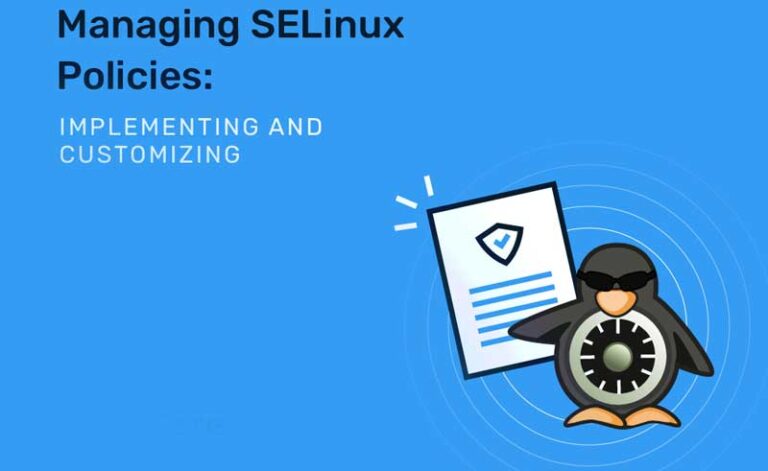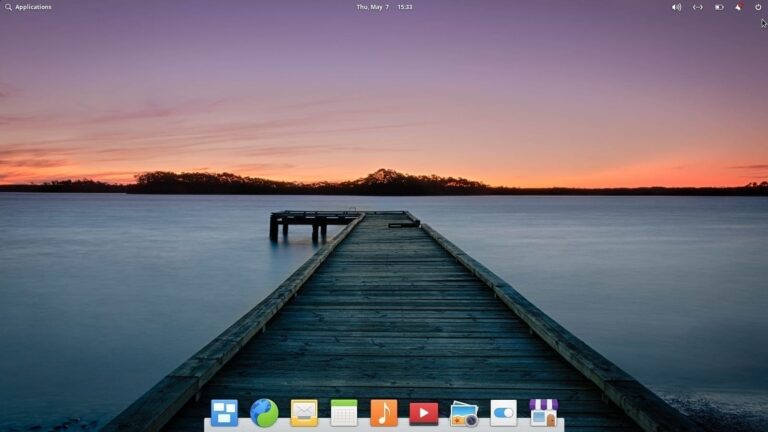Looking to streamline your server management with Linux? Ubuntu Server is the perfect solution for simplifying your operations.
We will explore the benefits of Ubuntu Server and provide a comprehensive guide on getting started, managing users and permissions, package management, networking, monitoring, backup, security, performance optimization, and scaling your infrastructure.
Whether you are a novice or an experienced user, this article has something for everyone looking to optimize their server management with Ubuntu.
Key Takeaways:
- Streamline your server management with Ubuntu Server, a powerful and versatile Linux operating system.
- Simplify user and permission management, package installation, networking, monitoring, and security with Ubuntu Server.
- Easily optimize performance and scale your infrastructure with the help of Ubuntu Server, making it the perfect choice for server management.
Introduction to Ubuntu Server
Ubuntu Server is a powerful operating system that offers a robust platform for server management, development projects, and web-based technologies. It is based on the Linux platform, providing compatibility with a wide range of software including PHP, ASP.Net, Mono, and Python.
One significant advantage of Ubuntu Server is its focus on security and stability, making it a preferred choice for hosting critical infrastructure and web applications. With its efficient package management system, administrators can easily install and update software packages using the apt package manager.
Ubuntu Server excels in scalability, allowing users to deploy it on a range of hardware configurations from small-scale servers to enterprise-level systems. It supports virtualization technologies like KVM and containers using Docker, enabling efficient resource utilization and management.
When compared to Windows Server, Ubuntu stands out for its lightweight footprint and efficient resource utilization. The command-line interface in Ubuntu Server, notably the Bash shell, provides powerful scripting capabilities and precise control over system configurations, ideal for automation and administration tasks.
Benefits of Ubuntu Server
Ubuntu Server offers numerous benefits for businesses and individuals alike, including enhanced server management capabilities, reliable software support, and seamless integration with Ubuntu server.
One of the key advantages of Ubuntu Server is its robust security features, which provide a high level of protection against malicious attacks and unauthorized access. This makes it an ideal choice for organizations that prioritize data security and confidentiality. Ubuntu Server’s stability ensures uninterrupted operation, minimizing downtime and optimizing performance.
For developers, Ubuntu Server’s wide range of software repositories and comprehensive package management system facilitate easy installation and updates of development tools and libraries. This accelerates the development process and ensures compatibility with commonly used programming languages and frameworks.
IT professionals benefit from the ease of resource management within an Ubuntu server environment. The server’s intuitive user interface, coupled with powerful command-line tools, simplifies tasks such as monitoring system performance, configuring network settings, and managing storage resources efficiently.
Getting Started
To get started with Ubuntu Server, you need to install the operating system, set up essential tools like PHPMyAdmin and MySql, and familiarize yourself with the technology stack.
Once Ubuntu Server is installed, the next step is to configure PHPMyAdmin and MySql. Here is a step-by-step guide:
- Install PHPMyAdmin by running the command sudo apt-get install phpmyadmin in the terminal.
- During the installation, you will be prompted to choose a web server (Apache or Nginx) to configure PHPMyAdmin.
- After installation, configure MySql by setting up a root password and creating databases for your applications.
- For secure database management, it’s crucial to regularly update both PHPMyAdmin and MySql to the latest versions.
As for key technologies commonly used in Ubuntu Server environments, you’ll often encounter Docker for containerization, NGINX for web serving, SSH for remote access, and Fail2Ban for enhancing security measures.
Managing Users and Permissions
Managing users and permissions in Ubuntu Server is essential for ensuring security and access control within your system. Utilize tools like PHPMyAdmin and MySql to set up user accounts, define permissions, and monitor user activities.
User management is crucial as it allows administrators to control who can access the system and what actions they can perform. By implementing role-based access control and least privilege principle, you can limit the potential damage from security breaches.
To create a new user account, you can use the command line or the GUI interface provided by Ubuntu. Once the account is created, you can assign specific permissions to directories, files, and applications using chmod and chown commands.
Tools like PHPMyAdmin and MySQL offer a graphical interface to manage MySQL databases, enabling you to define user roles, set privileges, and monitor database activities efficiently.
Package Management
Package management in Ubuntu Server involves the installation, update, and removal of software packages to maintain a functional and optimized Linux environment. Tools like PHPMyAdmin and MySql play a crucial role in managing packages and dependencies efficiently.
Package management simplifies the process of managing software on Ubuntu Server by handling tasks such as resolving dependencies, updating packages to their latest versions, and safely removing unnecessary software components. By utilizing package managers like APT (Advanced Package Tool), administrators can easily search for, install, and upgrade software while ensuring system stability. These package management tools help in organizing the software ecosystem, automating updates, and enhancing system security by delivering timely patches and fixes.
Networking and Connectivity
Networking and connectivity are crucial aspects of Ubuntu Server, enabling seamless communication between systems, devices, and services. Configure network settings, establish connections, and leverage tools like PHPMyAdmin and MySql for efficient data access and transfer.
When setting up a network on Ubuntu Server, one of the primary tasks is configuring the network settings to ensure proper communication flow. This involves assigning IP addresses, setting up DNS servers, and defining network interfaces. By establishing connections, Ubuntu Server enables devices to interact, share resources, and access services across the network.
In terms of data transfer protocols, Ubuntu Server supports various options such as FTP, SSH, and SCP, facilitating secure file transfers between systems. Security plays a crucial role in network operations, safeguarding sensitive data from unauthorized access and cyber threats. It is imperative to implement firewalls, encryption, and authentication mechanisms to protect the network infrastructure.
Monitoring and Maintenance
Monitoring and maintenance are essential practices in Ubuntu Server to ensure system health, performance optimization, and resource efficiency. Utilize server management software, such as PHPMyAdmin and MySql, for real-time monitoring, diagnostics, and maintenance tasks.
Regular monitoring of system metrics is crucial to identify potential bottlenecks, optimize configurations, and ensure efficient resource utilization. By leveraging tools like PHPMyAdmin and MySql, administrators can proactively detect issues, track performance trends, and make data-driven decisions for system enhancements. These management software enable seamless database administration, query optimization, and backup management, which are vital components of maintaining a reliable and secure server environment.
Backup and Recovery
Backup and recovery strategies are critical for safeguarding data, configurations, and software in Ubuntu Server. Implement regular backups using tools like PHPMyAdmin and MySql, and establish recovery procedures to mitigate data loss and system failures.
Regarding data protection in Ubuntu Server, having a reliable backup and recovery plan can be a lifesaver in emergency situations. By creating scheduled backups, you can ensure that your critical data is safe and accessible even if unexpected events occur. Utilizing tools such as PHPMyAdmin and MySql can streamline the backup process, making it easier to manage and restore important information. Developing comprehensive recovery plans for various scenarios, including hardware failures or accidental deletions, is crucial for maintaining system resilience and business continuity.
Securing Your Server
Securing your server is paramount to prevent unauthorized access, data breaches, and cyber threats. Employ robust security measures, configure firewalls, and utilize tools like PHPMyAdmin and MySql to reinforce the security posture of your Ubuntu Server.
One critical aspect of server security is access control. By implementing strict user permissions and authentication protocols, you can restrict access to sensitive data and resources. Encrypting data both at rest and in transit adds an extra layer of protection against potential breaches.
Firewalls play a crucial role in filtering network traffic and blocking malicious connections. Configuring a firewall on your Ubuntu Server can help mitigate external threats and unauthorized access attempts.
Deploying security tools such as intrusion detection systems (IDS) and intrusion prevention systems (IPS) can proactively monitor and defend against suspicious activities and potential vulnerabilities.
Performance Optimization
Performance optimization in Ubuntu Server involves fine-tuning system resources, optimizing software configurations, and monitoring performance metrics to ensure efficient operation. Leverage tools like PHPMyAdmin and MySql for database optimization, query tuning, and resource allocation.
Regarding resource optimization in Ubuntu Server, it is crucial to adjust parameters such as memory allocation, CPU utilization, and disk space management to meet the specific demands of your applications. This strategic allocation ensures that your server can handle increased workloads efficiently without causing bottlenecks.
Software tuning plays a significant role in enhancing performance. By optimizing software configurations, you can improve the overall efficiency of your system, maximize available resources, and reduce unnecessary processing overhead.
Scaling Your Infrastructure
Scaling your infrastructure in Ubuntu Server involves expanding resources, accommodating growth, and optimizing system scalability to meet evolving demands.
Horizontal scaling, or scaling out, refers to adding more machines to distribute the workload horizontally across multiple devices, maintaining performance as demand increases. On the other hand, vertical scaling, or scaling up, involves upgrading the existing resources—like adding more RAM or CPUs—to enhance the capacity of a single machine. Scalability in Ubuntu Server aims to ensure that the infrastructure can handle increased data, traffic, and processing requirements efficiently.
When managing scaling operations, server management software such as Ansible, Chef, or Puppet can streamline the process of deploying, configuring, and monitoring multiple servers simultaneously in an Ubuntu environment. These tools provide insights into server performance, automate tasks, and help maintain consistency across the infrastructure.
Specific tools like Juju and MAAS (Metal as a Service) are tailored for Ubuntu server environments, offering features for efficient cloud orchestration, provisioning of physical servers, and deploying services at scale. Leveraging such tools and technologies optimizes the scalability and performance of your Ubuntu Server infrastructure.